USP – The User Services Platform
Issue: 1 Amendment 4 Corrigendum 1
Issue Date: January 2026
List of Figures
List of Tables
Notice
The Broadband Forum is a non-profit corporation organized to create guidelines for broadband network system development and deployment. This Test Plan is owned and copyrighted by the Broadband Forum, and portions of this Test Plan may be owned and/or copyrighted by Broadband Forum members.
Intellectual Property
Recipients of this document are requested to submit, with their comments, notification of any relevant patent claims or other intellectual property rights of which they may be aware that might be infringed by any implementation of this Test Plan, and to provide supporting documentation.
Terms of Use
Recipients of this document may use it (a) for internal review and study purposes, (b) to provide to the Broadband Forum the comments and notification requested in the preceding paragraph, and (c) if the Recipient is a Broadband Forum member, to implement the Test Plan in a product or service made commercially available. Any other use of this Test Plan is expressly prohibited without the prior written consent of the Broadband Forum.
THIS TEST PLAN IS BEING OFFERED WITHOUT ANY WARRANTY WHATSOEVER, AND IN PARTICULAR, ANY WARRANTY OF NONINFRINGEMENT AND ANY IMPLIED WARRANTIES ARE EXPRESSLY DISCLAIMED. ANY USE OF THIS TEST PLAN SHALL BE MADE ENTIRELY AT THE USER’S OR IMPLEMENTER’S OWN RISK, AND NEITHER THE FORUM, NOR ANY OF ITS MEMBERS OR SUBMITTERS, SHALL HAVE ANY LIABILITY WHATSOEVER TO ANY USER, IMPLEMENTER OR THIRD PARTY FOR ANY DAMAGES OF ANY NATURE WHATSOEVER, DIRECTLY OR INDIRECTLY, ARISING FROM THE USE OF THIS TEST PLAN, INCLUDING BUT NOT LIMITED TO, ANY CONSEQUENTIAL, SPECIAL, PUNITIVE, INCIDENTAL AND INDIRECT DAMAGES.
All copies of this Test Plan (or any portion hereof) must include the notices, legends and other provisions set forth on this page.
© 2026, The Broadband Forum. All rights reserved. This Broadband Forum document (TP-469) specifies the Test Plan on which is based the <BBF.NNN> Certification Program for <type of product> products. Through an open selection process, the Broadband Forum entered into an agreement with one or more independent Test Agencies to offer commercial testing services against this Test Plan and to confirm results to the Broadband Forum in connection with the Forum’s delivery of <BBF.NNN> Certification. Offering Certification testing services against this Test Plan is reserved to the Test Agencies duly authorized by the Broadband Forum. Broadband Forum members can independently test against TP-469, but may only produce limited reports which only detail where a given product has failed a test case.
NOTE: The right to display a Broadband Forum Certification Logo may only be granted by the Broadband Forum, and that right is available only to Broadband Forum members that have successfully passed certification testing by a duly authorized Test Agency. Further details on the Broadband Forum Certification Programs can be found at http://www.broadband-forum.org.
Issue History
| Issue Number | Approval Date | Changes |
|---|---|---|
| Release 1.0 | October 2019 |
|
| Release 1.0.1 | April 2020 |
|
| Release 1.0.2 | June 2020 |
|
| Release 1.0.3 | October 2020 |
|
| Release 1.1 | January 2022 |
|
| Release 1.2 | November 2022 |
|
| Release 1.3 | July 2024 |
|
| Release 1.3.1 | February 2025 |
|
| Release 1.3.2 | May 2025 |
|
| Release 1.4.0 | November 2025 |
|
| Release 1.4.1 | January 2026 |
|
Comments or questions about this Broadband Forum should be directed to info@broadband-forum.org.
Work Area Directors
| Name | Company | Role | |
|---|---|---|---|
| Jason Walls | QA Cafe, LLC | jason@qacafe.com | Broadband User Services Work Area Director |
| John Blackford | Vantiva | john.blackford@vantiva.com | Broadband User Services Work Area Director |
Editors
| Name | Company | Role | |
|---|---|---|---|
| Jason Walls | QA Cafe, LLC | jason@qacafe.com | Editor |
Executive Summary
Testing is crucial to promoting the interoperability and adoption of standards. To meet this, the Broadband Forum regularly produces test suites that validate the conformance of implementations of their standards. This specification defines the test setup, test procedures, and test metrics to validate Agent and implementations of the User Services Platform (USP), published as BBF TR-369.
This test plan is used to validate USP Agent implementations for the BBF.369 USP Agent Certification Program. Companies looking to certify their products, or to acquire certified products, can find full details on the program, approved test tools and labs, and the list of certified products here.
Purpose
This purpose of this document is to provide a definitive guide for validating the compliance of USP Agents in accordance with the specification.
Scope
The tests defined below are intended to validate the specific requirements outlined in the USP specification, as well as those requirements defined in the Device:2 Data Model for USP Agents for objects, parameters, commands, and events necessary for the operation of USP.
Test Setup
Test Equipment
There are a number of components necessary to the implementation of this test suite.
Traffic Generator - One or more traffic generators are necessary in order to transmit the required traffic to execute the test procedures. Traffic generation can be done with script-able, real implementations of DHCP servers, mDNS endpoints, and USP endpoints (for example), or can be simulated through other means. For tests that exercise the presence of multiple Controllers or agents, the traffic generators can each represent a single endpoint, or multiple endpoints, depending on its capabilities, as long as the traffic can be differentiated by the Endpoint Under Test.
Analyzer - One or more traffic analyzers are necessary to confirm the receipt of messages and evaluate the test metrics outlined in the tests below. This analyzer may exist at the traffic generator source, in-line, or accessed through a replicated interface that will push traffic to the analyzer.
Test Network - The tests below require IP layer connectivity between the Traffic Generator and the Endpoint Under Test (EUT). Steps SHOULD be taken to unsure that the underlying network does not interfere with the test procedures or test metrics.
Test Setup and Execution
Basic Test Setup
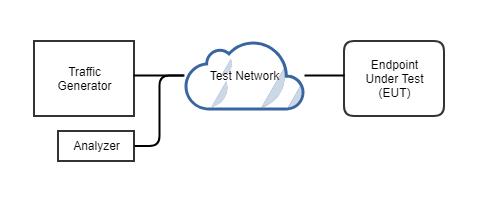
Functionality Tags
USP contains both required and optional functionality. To ensure that all different classes of device can exercise this test suite, tests are marked as “Mandatory”, “Conditional Mandatory”, or “Deprecated”. This is indicated in each individual test case under the “Functionality Tag”.
Tests that are “Deprecated” represent tests that were removed or replaced with newer tests.
Alternate parameters, objects, commands, and events in test procedures
For tests that make use of particular parameter, object, command, event to validate the test metrics, a different subject can be substituted that meets the needs of the test. For example, if an EUT does not support the Reboot:1 profile, another synchronous operation can be substituted for tests 1.61 and 1.62.
Endpoint Requirements and Metadata Collection
Required Profiles
The Device:2 Data Model for USP Agents outlines several profiles that contain data model objects, parameters, commands, and events necessary to the operation of USP. In order to be able to perform the tests below, a USP Agent MUST implement, at minimum, the following profiles:
LocalAgent:1
Subscriptions:1
Conditional mandatory tests may require the implementation of additional profiles.
Test Cases Required by Profile and Option Support
Those seeking to utilize this test plan can use the following feature IDs to specify their support for conditional mandatory test cases. Since the types of endpoints under test may vary widely in use cases and complexity, this list is meant to act as a guide to ensure that many kinds of products can achieve compliance. However, when determining which tests must be passed to achieve compliance, testers must know that:
An Endpoint Under Test (EUT) MUST complete all Mandatory test cases, and MUST complete all Conditional Mandatory test cases for ALL features supported by the EUT (see table below).
| Feature ID | Feature name | Test Cases | Notes |
|---|---|---|---|
| 1 | At least one command | 1.61, 1.62 | |
| 2 | At least one command with input arguments | 1.79 | |
| 3 | At least one asynchronous command | 1.64, 1.65, 1.92 | |
| 4 | Subscription.{i}.NotifExpiration parameter | 1.56 | An extension to the Subscription:1 profile |
| 5 | Controller:1 profile | 1.59 | |
| 6 | Device.LocalAgent.Subscription.{i}.TimeToLive | 1.55 | |
| 7 | Controller:1 profile (writeable) | 1.78, 9.9 | EUT allows the creation of Device.LocalAgent.Controller.{i}. objects |
| 8 | Device.LocalAgent.Controller.{i}.SendOnBoardRequest() | 1.60, 9.9 | |
| 9 | Device.ScheduleTimer() | 1.79, 1.91, 1.100, 9.11 | |
| 10 | Reboot:1 profile | 1.61, 1.62, 1.105, 1.106, 9.10 | |
| 11 | (Removed) | ||
| 12 | ControllerTrust:1 profile | 2.9, 2.10 | |
| 13 | ControllerTrust:1 profile (writeable) | 2.11, 2.12, 2.13, 2.14, 2.15, 2.16, 2.17, 2.18, 2.19, 2.20, 2.21, 2.22, 2.23, 2.24, 2.25, 2.26 | Additionally supports at least one role that allows object creation, or supports writable parameters in Device.LocalAgent.ControllerTrust.{i}.Role.{i}. |
| 14 | (Removed) | ||
| 15 | TLS at the MTP Layer | 4.1 | |
| 16 | CoAP MTP (DEPRECATED) | 5.* | |
| 17 | STOMP MTP | 6.* | Excludes 6.8 unless option 18 is supported |
| 18 | STOMPHeartbeat:1 profile | 6.8 | |
| 19 | WebSocket MTP | 7.* | |
| 20 | (removed) | ||
| 21 | Discovery via DHCP Options | 8.1, 8.2, 8.3 | |
| 22 | Discovery via mDNS | 8.4, 8.5, 8.6, 8.7 | |
| 23 | Secure Message Exchange (TLS for USP Record Integrity) | 3.2, 3.3, 3.4, 3.5, 3.6, 3.7, 3.13 | |
| 24 | USP session context | 2.6, 2.7, 2.8, 3.8, 3.9, 3.10, 3.11, 3.12, 3.13, 3.14, 3.15 | |
| 25 | Device.LocalAgent.AddCertificate() | 9.2 | |
| 26 | Firmware:1 profile | 9.3, 9.5, 9.6, 9.7 | |
| 27 | Firmware:1 profile (Activate) | 9.4, 9.5 | Supports Firmware:1 profile and additionally supports the Activate() operation |
| 28 | Device.LocalAgent.Request.{i}.Cancel() | 9.8 | Applies only if option 26 is supported |
| 29 | (Removed) | ||
| 30 | Device.DeviceInfo.BootFirmwareImage | 9.10 | |
| 31 | The product supports at least one nested multi-instance object | 1.10, 1.71, 1.83 | |
| 32 | HTTP bulk data collection with JSON encoding | 10.1, 10.2, 10.5, 10.6, 10.7, 10.8, 10.9 | |
| 33 | HTTP bulk data collection with CSV encoding | 10.3, 10.4, 10.5, 10.6, 10.7, 10.8, 10.9 | |
| 34 | Bulk data collection via the Push! Event | 10.10, 10.11, 10.12 | |
| 35 | MQTT MTP, version 3.1.1 | 11.* | Excludes 11.4, 11.7, 11.8, 11.10, & 11.15, MQTT 5.0 only tests |
| 36 | MQTT MTP, version 5.0 | 11.* | |
| 37 | TriggerAction | 1.93, 1.94 | Supports the Device.LocalAgent.Subscription.{i}.TriggerAction and Device.LocalAgent.Subscription.{i}.TriggerConfigSettings parameters |
| 38 | Command with input arguments | 1.97 | Supports a command that includes one or more input arguments |
| 39 | Event with arguments | 1.98 | Supports an event that includes one or more arguments |
| 40 | Device.LocalAgent.ControllerTrust.SecuredRoles | 2.27 | Supports the use of the SecuredRole for Secured Parameters |
| 41 | Bulk data collection over MQTT | 10.13 | |
| 42 | OnBoardingComplete and OnBoardingRestartTime | 1.101, 1.102, 1.103 | Supports the Device.LocalAgent.Controller.{i}.OnBoardingComplete and Device.LocalAgent.Controller.{i}.OnBoardingRestartTime parameters |
Elements Specified in the Test Procedure
Many of the mandatory and conditional mandatory tests specify the objects, parameters, or operations to be used for the test. If the specific elements are not supported by the EUT, other elements that will satisfy the test criteria MAY be used instead. If so, the test report MUST include the alternate elements used.
Required EUT Information and Resources
In order to be able to perform the tests and create a report of the results, the following must be provided concerning the Endpoint Under Test:
- The software and/or firmware version of the EUT.
- The number of firmware banks available if the Firmware:1 profile is supported.
- A list of the feature IDs supported.
- If the service elements specified in the tests are not supported, provide a list of alternate elements used in the testing.
Clean-Up Procedures
A number of tests that make changes to the EUT have procedures that are not part of the validation portion of the test case. These procedures are intended to “clean up” any changes that were made during the test to ensure that the EUT is in a relatively known state from one test case to the next. The most obvious example is using the Delete message to remove any objects that were added as part of the procedure, but the clean-up procedure may include any number of steps.
Universal Test Metrics
Due to the nature of performative testing of protocol messages, certain requirements in the specification are effectively tested every time. Writing additional test cases for these metrics is unnecessary, but the requirements must still be met by endpoint implementations.
The Endpoint ID of the Endpoint Under Test is valid (ARC.3, ARC.4, ARC.5, and the requirements outlined in the authority-scheme table).
The USP records and USP messages of the Endpoint Under Test are valid according to the usp-record.proto and usp-msg.proto schemas (ENC.0, ENC.1).
The Path Names and Search Paths used in messages sent by the Endpoint Under Test are valid according to Data Model Path Grammar and TR-106 (ARC.7).
Path Names in messages originating from the EUT use instance number addressing (R-MSG.3).
Appropriate Error Codes
When test cases specify that the EUT include “an appropriate error code”, the error code must be applicable to the USP message for which it was triggered, as is documented in the Error Codes table.
Notes about test case descriptions
Each of the test cases below have the following sections:
Purpose - The purpose describes the reasoning for the test case, based on the normative requirements defined in USP.
Functionality Tag - The functionality tag indicates whether the test is mandatory or conditional mandatory. If it is the latter, this section will list any additional Device:2 profiles necessary to the performance of the test case.
Test Setup - The test setup section indicates any special prior conditions that must be configured before performing the test.
Test Procedure - The procedure indicates the steps, in order, taken to perform the test.
Test Metrics - The metrics indicate the required behavior that must be observed to consider the test passed.
Use of examples
The test setup, procedure, and metrics in each test case may contain examples of the data to be sent to or received from the EUT. In these examples, elements that are to be filled with a known value dependent on the protocol’s behavior are indicated with greater-than/less-than brackets (<for example>), to indicate a variable. These examples should not be taken literally.
1 Messages and Path Names
1.1 Add message with allow partial false, single object, required parameters succeed
Purpose
The purpose of this test is to validate that the EUT properly handles
an Add message when the allow_partial element is set to
false, and all required parameters to be set upon Object Creation
succeed.
Functionality Tag
Mandatory
Test Setup
Ensure that the EUT and test equipment have the necessary information to send and receive USP Records to each other.
If the EUT has a limit on the number of instances of the Subscription object, ensure that the number of existing Subscription object instances is less than the maximum supported.
Test Procedure
Send an Add message to the EUT with the following structure:
header { msg_id: '<msg_id>' msg_type: ADD } body { request { add { allow_partial: false create_objs { obj_path: 'Device.LocalAgent.Subscription.' param_settings { param: 'Enable' value: 'true' } param_settings { param: 'ID' value: 'add1' } param_settings { param: 'NotifType' value: 'ValueChange' } param_settings { param: 'ReferenceList' value: 'Device.LocalAgent.SoftwareVersion' required: true } } } } }Allow the EUT to send an AddResp.
Record the instance identifier of the created object as reported by the EUT.
Send a Get message to the EUT with the following structure:
header { msg_id: '<msg_id>' msg_type: GET } body { request { get { param_paths: 'Device.LocalAgent.Subscription.<instance identifier>.' } } }Allow the EUT to send a GetResp.
Clean-up: Send a Delete message to the EUT with the following structure:
header { msg_id: '<msg_id>' msg_type: DELETE } body { request { delete { allow_partial: false obj_paths: 'Device.LocalAgent.Subscription.<instance identifier>.' } } }Allow the EUT to send a DeleteResp.
Test Metrics
The EUT sends an AddResp.
The AddResp contains a single CreatedObjectResult that has an OperationStatus that is an element of type OperationSuccess. The OperationSuccess contains no parameter errors and 3 elements in the unique key map: Alias, Recipient, and ID. Alternatively, the OperationSuccess contains 2 elements in the unique key map if the Alias parameter is not supported: Recipient, and ID.
The EUT creates the Subscription object.
The Subscription object’s values match the values set in the
param_settingselement.
1.2 Add message with allow partial true, single object, required parameters succeed
Purpose
The purpose of this test is to validate that the EUT properly handles
an Add message when the allow_partial element is set to
true, and all required parameters to be set upon Object Creation
succeed.
Functionality Tag
Mandatory
Test Setup
Ensure that the EUT and test equipment have the necessary information to send and receive USP Records to each other.
If the EUT has a limit on the number of instances of the Subscription object, ensure that the number of existing Subscription object instances is less than the maximum supported.
Test Procedure
Send an Add message to the EUT with the following structure:
header { msg_id: '<msg_id>' msg_type: ADD } body { request { add { allow_partial: true create_objs { obj_path: 'Device.LocalAgent.Subscription.' param_settings { param: 'Enable' value: 'true' } param_settings { param: 'ID' value: 'add2' } param_settings { param: 'NotifType' value: 'ValueChange' } param_settings { param: 'ReferenceList' value: 'Device.LocalAgent.SoftwareVersion' required: true } } } } }Allow the EUT to send an AddResp.
Record the instance identifier of the created object as reported by the EUT.
Send a Get message to the EUT with the following structure:
header { msg_id: '<msg_id>' msg_type: GET } body { request { get { param_paths: 'Device.LocalAgent.Subscription.<instance identifier>.' } } }Allow the EUT to send a GetResp.
Clean-up: Send a Delete message to the EUT with the following structure:
header { msg_id: '<msg_id>' msg_type: DELETE } body { request { delete { allow_partial: false obj_paths: 'Device.LocalAgent.Subscription.<instance identifier>.' } } }Allow the EUT to send a DeleteResp.
Test Metrics
The EUT AddResp is valid.
The AddResp contains a single CreatedObjectResult that has an OperationStatus of OperationSuccess. The OperationSuccess contains no parameter errors and 3 elements in the unique key map: Alias, Recipient, and ID. Alternatively, the OperationSuccess contains 2 elements in the unique key map if the Alias parameter is not supported: Recipient, and ID.
The EUT creates the Subscription object.
The Subscription object’s values match the values set in the
param_settingselement.
1.3 Add message with allow partial false, single object, required parameters fail
Purpose
The purpose of this test is to validate that the EUT properly handles
an Add message when the allow_partial element is set to
false, and at least one required parameter fails, and only a single
object is set.
Functionality Tag
Mandatory
Test Setup
- Ensure that the EUT and test equipment have the necessary information to send and receive USP Records to each other.
Test Procedure
Send an Add message to the EUT with the following structure:
header { msg_id: '<msg_id>' msg_type: ADD } body { request { add { allow_partial: false create_objs { obj_path: 'Device.LocalAgent.Subscription.' param_settings { param: 'Enable' value: 'InvalidValue' required: true } param_settings { param: 'ID' value: 'add3' } param_settings { param: 'NotifType' value: 'ValueChange' } param_settings { param: 'ReferenceList' value: 'Device.LocalAgent.SoftwareVersion' } } } } }Allow the EUT to send an Error message.
Send a Get message to the EUT with the following structure:
header { msg_id: '<msg_id>' msg_type: GET } body { request { get { param_paths: 'Device.LocalAgent.Subscription.' } } }Allow the EUT to send a GetResp.
Test Metrics
The EUT sends an Error message.
The Error message contains an appropriate error code with the
param_errselement containing a single error with aparam_paththat indicates the Enable parameter, and an appropriate error code.The EUT did not create a new Subscription object.
1.4 Add message with allow partial false, single invalid object
Purpose
The purpose of this test is to validate that the EUT properly handles
an Add message when the allow_partial element is set to
false, and a single invalid object is set.
Functionality Tag
Mandatory
Test Setup
- Ensure that the EUT and test equipment have the necessary information to send and receive USP Records to each other.
Test Procedure
Send an Add message to the EUT with the following structure:
header { msg_id: '<msg_id>' msg_type: ADD } body { request { add { allow_partial: false create_objs { obj_path: 'Device.LocalAgent.InvalidObject.' param_settings { param: 'Enable' value: 'true' } param_settings { param: 'ID' value: 'add4' } param_settings { param: 'NotifType' value: 'ValueChange' } param_settings { param: 'ReferenceList' value: 'Device.LocalAgent.SoftwareVersion' } } } } }Allow the EUT to send an Error message.
Send a Get message to the EUT with the following structure:
header { msg_id: '<msg_id>' msg_type: GET } body { request { get { param_paths: 'Device.LocalAgent.Subscription.' } } }Allow the EUT to send a GetResp.
Test Metrics
The EUT sends an Error message.
The Error message contains an appropriate error code with the
param_errselement containing a single error with aparam_pathof ‘Device.LocalAgent.InvalidObject.’, and an appropriate error code.The EUT did not create a new Subscription object.
1.5 Add message with allow partial false, multiple objects
Purpose
The purpose of this test is to validate that the EUT properly handles
an Add message when the allow_partial element is set to
false, multiple objects are attempted, and all required parameters to be
set upon Object Creation succeed.
Functionality Tag
Mandatory
Test Setup
Ensure that the EUT and test equipment have the necessary information to send and receive USP Records to each other.
If the EUT has a limit on the number of instances of the Subscription object, ensure that the number of existing Subscription object instances is less than the maximum supported.
Test Procedure
Send an Add message to the EUT with the following structure:
header { msg_id: '<msg_id>' msg_type: ADD } body { request { add { allow_partial: false create_objs { obj_path: 'Device.LocalAgent.Subscription.' param_settings { param: 'Enable' value: 'true' } param_settings { param: 'ID' value: 'add51' } param_settings { param: 'NotifType' value: 'ValueChange' } param_settings { param: 'ReferenceList' value: 'Device.LocalAgent.SoftwareVersion' required: true } } create_objs { obj_path: 'Device.LocalAgent.Subscription.' param_settings { param: 'Enable' value: 'true' } param_settings { param: 'ID' value: 'add52' } param_settings { param: 'NotifType' value: 'ValueChange' } param_settings { param: 'ReferenceList' value: 'Device.LocalAgent.EndpointID' required: true } } } } }Allow the EUT to send an AddResp.
Record the instance identifiers of the created objects as reported by the EUT.
Send a Get message to the EUT with the following structure:
header { msg_id: '<msg_id>' msg_type: GET } body { request { get { param_paths: 'Device.LocalAgent.Subscription.<instance identifier 1>.' param_paths: 'Device.LocalAgent.Subscription.<instance identifier 2>.' } } }Allow the EUT to send a GetResp.
Clean-up: Send a Delete message to the EUT with the following structure:
header { msg_id: '<msg_id>' msg_type: DELETE } body { request { delete { allow_partial: false obj_paths: 'Device.LocalAgent.Subscription.<instance identifier 1>.' obj_paths: 'Device.LocalAgent.Subscription.<instance identifier 2>.' } } }Allow the EUT to send a DeleteResp.
Test Metrics
The EUT AddResp is valid.
The AddResp contains two CreatedObjectResults that each have an OperationStatus of OperationSuccess. The OperationSuccess elements contains no parameter errors and 3 elements in the unique key map: Alias, Recipient, and ID. Alternatively, the OperationSuccess contains 2 elements in the unique key map if the Alias parameter is not supported: Recipient, and ID.
The EUT creates the Subscription objects.
The first Subscription object’s values match the values set in the
param_settingselement.The second Subscription object’s values match the values set in the
param_settingselement.
1.6 Add message with allow partial false, multiple objects with an invalid object
Purpose
The purpose of this test is to validate that the EUT properly handles
an Add message when the allow_partial element is set to
false, multiple objects are attempted, and one of the objects is
invalid.
Functionality Tag
Mandatory
Test Setup
Ensure that the EUT and test equipment have the necessary information to send and receive USP Records to each other.
If the EUT has a limit on the number of instances of the Subscription object, ensure that the number of existing Subscription object instances is less than the maximum supported.
Test Procedure
Send an Add message to the EUT with the following structure:
header { msg_id: '<msg_id>' msg_type: ADD } body { request { add { allow_partial: false create_objs { obj_path: 'Device.LocalAgent.Subscription.' param_settings { param: 'Enable' value: 'true' } param_settings { param: 'ID' value: 'add61' } param_settings { param: 'NotifType' value: 'ValueChange' } param_settings { param: 'ReferenceList' value: 'Device.LocalAgent.SoftwareVersion' required: true } } create_objs { obj_path: 'Device.LocalAgent.InvalidObject.' param_settings { param: 'Enable' value: 'true' } param_settings { param: 'ID' value: 'add62' } param_settings { param: 'NotifType' value: 'ValueChange' } param_settings { param: 'ReferenceList' value: 'Device.LocalAgent.EndpointID' required: true } } } } }Allow the EUT to send an Error.
Send a Get message to the EUT with the following structure:
header { msg_id: '<msg_id>' msg_type: GET } body { request { get { param_paths: 'Device.LocalAgent.Subscription.' } } }Allow the EUT to send a GetResp.
Test Metrics
The EUT sends an Error message.
The Error message contains an appropriate error code with the
param_errselement containing a single error with aparam_pathof ‘Device.LocalAgent.InvalidObject.’, and an appropriate error code.The EUT did not create a new Subscription object.
1.7 Add message with allow partial false, multiple objects, required parameters fail in single object
Purpose
The purpose of this test is to validate that the EUT properly handles
an Add message when the allow_partial element is set to
false, and at least one required parameter fails in one of multiple
objects.
Functionality Tag
Mandatory
Test Setup
Ensure that the EUT and test equipment have the necessary information to send and receive USP Records to each other.
If the EUT has a limit on the number of instances of the Subscription object, ensure that the number of existing Subscription object instances is less than the maximum supported.
Test Procedure
Send an Add message to the EUT with the following structure:
header { msg_id: '<msg_id>' msg_type: ADD } body { request { add { allow_partial: false create_objs { obj_path: 'Device.LocalAgent.Subscription.' param_settings { param: 'Enable' value: 'InvalidValue' required: true } param_settings { param: 'ID' value: 'add71' } param_settings { param: 'NotifType' value: 'ValueChange' } param_settings { param: 'ReferenceList' value: 'Device.LocalAgent.SoftwareVersion' required: true } } create_objs { obj_path: 'Device.LocalAgent.Subscription.' param_settings { param: 'Enable' value: 'true' } param_settings { param: 'ID' value: 'add72' } param_settings { param: 'NotifType' value: 'ValueChange' } } } } }Allow the EUT to send an Error.
Send a Get message to the EUT with the request path of
Device.LocalAgent.Subscription..
Test Metrics
The EUT sends an Error message.
The Error message contains an appropriate error code with the
param_errselement containing a single error with aparam_paththat indicates the Enable parameter, and an appropriate error code.The GetResp from the EUT does not contain a Subscription instance with ID ‘add71’ or ‘add72’.
1.8 Add message with allow partial true, required parameters fail, invalid type, single object
Purpose
The purpose of this test is to validate that the EUT properly handles
an Add message when the allow_partial element is set to
true, and at least one required parameter fails (with an invalid value)
in a single object.
Functionality Tag
Mandatory
Test Setup
- Ensure that the EUT and test equipment have the necessary information to send and receive USP Records to each other.
Test Procedure
Send an Add message to the EUT with the following structure:
header { msg_id: '<msg_id>' msg_type: ADD } body { request { add { allow_partial: true create_objs { obj_path: 'Device.LocalAgent.Subscription.' param_settings { param: 'Enable' value: 'InvalidValue' required: true } param_settings { param: 'ID' value: 'add8' } param_settings { param: 'NotifType' value: 'ValueChange' } param_settings { param: 'ReferenceList' value: 'Device.LocalAgent.SoftwareVersion' required: true } } } } }Allow the EUT to send an AddResp.
Send a Get message to the EUT with the request path of ‘Device.LocalAgent.Subscription.’.
Test Metrics
The EUT sends an AddResp message.
The AddResp contains a single CreatedObjectResult that has an OperationStatus that is an element of type OperationFailure. The OperationFailure element contains an appropriate error code.
The GetResp from the EUT does not contain a Subscription instance with ID ‘add8’.
1.9 Add message with allow partial true, required parameters fail, multiple objects
Purpose
The purpose of this test is to validate that the EUT properly handles
an Add message when the allow_partial element is set to
true, and at least one required parameter fails in one of multiple
objects.
Functionality Tag
Mandatory
Test Setup
Ensure that the EUT and test equipment have the necessary information to send and receive USP Records to each other.
If the EUT has a limit on the number of instances of the Subscription object, ensure that the number of existing Subscription object instances is less than the maximum supported.
Test Procedure
Send an Add message to the EUT with the following structure:
header { msg_id: '<msg_id>' msg_type: ADD } body { request { add { allow_partial: true create_objs { obj_path: 'Device.LocalAgent.Subscription.' param_settings { param: 'Enable' value: 'true' } param_settings { param: 'ID' value: 'add91' } param_settings { param: 'NotifType' value: 'ValueChange' } param_settings { param: 'ReferenceList' value: 'Device.LocalAgent.SoftwareVersion' } } create_objs { obj_path: 'Device.LocalAgent.Subscription.' param_settings { param: 'Enable' value: 'true' } param_settings { param: 'ID' value: 'add91' } param_settings { param: 'NotifType' value: 'ValueChange' } param_settings { param: 'ReferenceList' value: 'Device.LocalAgent.SoftwareVersion' } param_settings { param: 'InvalidParameter' value: 'IrrelevantValue' required: true } } } } }Allow the EUT to send an AddResp.
Record the instance identifier of the created object as reported by the EUT.
Send a Get message to the EUT with the following structure:
header { msg_id: '<msg_id>' msg_type: GET } body { request { get { param_paths: 'Device.LocalAgent.Subscription.' } } }Allow the EUT to send a GetResp.
Clean-up: Send a Delete message to the EUT with the following structure:
header { msg_id: '<msg_id>' msg_type: DELETE } body { request { delete { allow_partial: false obj_paths: 'Device.LocalAgent.Subscription.<instance identifier>.' } } }Allow the EUT to send a DeleteResp.
Test Metrics
The EUT sends an AddResp message.
The AddResp contains two CreatedObjectResults.
One CreateObjectResult is an element of type OperationSuccess. The OperationSuccess element contains no parameter errors and 3 elements in the unique key map: Alias, Recipient, and ID. Alternatively, the OperationSuccess contains 2 elements in the unique key map if the Alias parameter is not supported: Recipient, and ID.
The other CreateObjectResult is an element of type OperationFailure. The OperationFailure element contains an appropriate error code.
The EUT creates the first Subscription object, and does not create the second Subscription object.
The Subscription object’s values match the values set in the
param_settingselement.
1.10 Add message with unique key addressing in path
Purpose
The purpose of this test is to validate that the EUT properly handles an Add message when the Controller uses unique key addressing.
Functionality Tag
Conditional Mandatory (Product supports at least one nested multi-instance object)
Test Setup
Ensure that the EUT and test equipment have the necessary information to send and receive USP Records to each other.
If the EUT has a limit on the number of instances of the Subscription object, ensure that the number of existing Subscription object instances is less than the maximum supported.
Test Procedure
Send an Add message to the EUT with the following structure:
header { msg_id: '<msg_id>' msg_type: ADD } body { request { add { allow_partial: false create_objs { obj_path: 'Device.LocalAgent.Controller.[EndpointID=="< EndpointID>"&&Alias=="<Alias if supported>"].BootParameter.' param_settings { param: 'Enable' value: 'true' } param_settings { param: 'ParameterName' value: 'Device.LocalAgent.SoftwareVersion' } } } } }Allow the EUT to send an AddResp.
Record the instance identifier of the created object as reported by the EUT.
Send a Get message to the EUT with the following structure:
header { msg_id: '<msg_id>' msg_type: GET } body { request { get { param_paths: 'Device.LocalAgent.Controller.<instance identifier of Controller>.BootParameter.<instance identifier>.' } } }Allow the EUT to send a GetResp.
Clean-up: Send a Delete message to the EUT with the following structure:
header { msg_id: '<msg_id>' msg_type: DELETE } body { request { delete { allow_partial: false obj_paths: 'Device.LocalAgent.Controller.<instance identifier of Controller>.BootParameter.<instance identifier>.' } } }Allow the EUT to send a DeleteResp.
Test Metrics
The EUT sends an AddResp.
The AddResp contains a single CreatedObjectResult that has an OperationStatus that is an element of type OperationSuccess. The OperationSuccess contains no parameter errors and 2 elements in the unique key map: Alias and ParameterName. Alternatively, the OperationSuccess contains one element in the unique key map if the Alias parameter is not supported: ParameterName.
The EUT creates the BootParameter object.
The BootParameter object’s values match the values set in the
param_settingselement.
1.11 Set message with allow partial false, required parameters pass
Purpose
The purpose of this test is to validate that the EUT properly handles
a Set message when the allow_partial element is set to
false, and all required parameters to be updated succeed.
Functionality Tag
Mandatory
Test Setup
Ensure that the EUT and test equipment have the necessary information to send and receive USP Records to each other.
Ensure that at least one Subscription object exists on the EUT, and the instance identifier is known by the traffic generator.
Test Procedure
Send a Set message to the EUT with the following structure:
header { msg_id: '<msg_id>' msg_type: SET } body { request { set { allow_partial: false update_objs { obj_path: 'Device.LocalAgent.Subscription.<instance identifier from test setup>.' param_settings { param: 'NotifRetry' value: '<Valid Value>' required: true } } } } }Allow the EUT to send a SetResp.
Send a Get message to the EUT with the following structure:
header { msg_id: '<msg_id>' msg_type: GET } body { request { get { param_paths: 'Device.LocalAgent.Subscription.<instance identifier from test setup>.NotifRetry' } } }Allow the EUT to send a GetResp.
Test Metrics
The EUT sends a SetResp.
The SetResp contains a single UpdatedObjectResult that has an OperationStatus that is an element of type OperationSuccess. The OperationSuccess contains a single UpdateInstanceResult, with the
affected_pathequal to ‘Device.LocalAgent.Subscription.<instance number>.’, and a single entry in theupdated_paramsmap containing ‘NotifRetry’ as the key.The retrieved value matches the value set in the
param_settingselement.
1.12 Set message with allow partial true, required parameters pass
Purpose
The purpose of this test is to validate that the EUT properly handles
a Set message when the allow_partial element is set to
true, and all required parameters to be updated succeed.
Functionality Tag
Mandatory
Test Setup
Ensure that the EUT and test equipment have the necessary information to send and receive USP Records to each other.
Ensure that at least one Subscription object exists on the EUT, and the instance identifier is known by the traffic generator.
Test Procedure
Send a Set message to the EUT with the following structure:
header { msg_id: '<msg_id>' msg_type: SET } body { request { set { allow_partial: true update_objs { obj_path: 'Device.LocalAgent.Subscription.<instance identifier from test setup>.' param_settings { param: 'NotifRetry' value: '<Valid Value>' required: true } } } } }Allow the EUT to send a SetResp.
Send a Get message to the EUT with the following structure:
header { msg_id: '<msg_id>' msg_type: GET } body { request { get { param_paths: 'Device.LocalAgent.Subscription.<instance identifier from test setup>.NotifRetry' } } }Allow the EUT to send a GetResp.
Test Metrics
The EUT sends a SetResp.
The SetResp contains a single UpdatedObjectResult that has an OperationStatus that is an element of type OperationSuccess. The OperationSuccess contains a single UpdateInstanceResult, with the
affected_pathequal to ‘Device.LocalAgent.Subscription.<instance number>.’, and a single entry in theupdated_paramsmap containing ‘NotifRetry’ as the key.The retrieved value matches the value set in the
param_settingselement.
1.13 Set message with allow partial false, multiple objects
Purpose
The purpose of this test is to validate that the EUT properly handles
a Set message when the allow_partial element is set to
false, and all required parameters to be updated succeed.
Functionality Tag
Mandatory
Test Setup
Ensure that the EUT and test equipment have the necessary information to send and receive USP Records to each other.
Ensure that at least two Subscription objects exist on the EUT, and the instance identifiers are known by the traffic generator.
Test Procedure
Send a Set message to the EUT with the following structure:
header { msg_id: '<msg_id>' msg_type: SET } body { request { set { allow_partial: false update_objs { obj_path: 'Device.LocalAgent.Subscription.<first instance identifier from test setup>.' param_settings { param: 'NotifRetry' value: '<Valid Value>' required: true } } update_objs { obj_path: 'Device.LocalAgent.Subscription.<second instance identifier from test setup>.' param_settings { param: 'NotifRetry' value: '<Valid Value>' required: true } } } } }Allow the EUT to send a SetResp.
Send a Get message to the EUT with the following structure:
header { msg_id: '<msg_id>' msg_type: GET } body { request { get { param_paths: 'Device.LocalAgent.Subscription.<first instance identifier from test setup>.NotifRetry' param_paths: 'Device.LocalAgent.Subscription.<second instance identifier from test setup>.NotifRetry' } } }Allow the EUT to send a GetResp.
Test Metrics
The EUT sends a SetResp.
The SetResp contains two UpdatedObjectResults that each have an OperationStatus that is an element of type OperationSuccess. The OperationSuccess contains a single UpdateInstanceResult, with the affected_path equal to ‘Device.LocalAgent.Subscription.<instance number>.’, and a single entry in the
updated_paramsmap containing ‘NotifRetry’ as the key.The retrieved value matches the value set in the
param_settingselement for each object.
1.14 Set message with allow partial false, required parameters fail
Purpose
The purpose of this test is to validate that the EUT properly handles
a Set message when the allow_partial element is set to
false, and a required parameter fails.
Functionality Tag
Mandatory
Test Setup
Ensure that the EUT and test equipment have the necessary information to send and receive USP Records to each other.
Ensure that at least one Subscription object exists on the EUT, and the instance identifier is known by the traffic generator.
Test Procedure
Send a Set message to the EUT with the following structure:
header { msg_id: '<msg_id>' msg_type: SET } body { request { set { allow_partial: false update_objs { obj_path: 'Device.LocalAgent.Subscription.<instance identifier from test setup>.' param_settings { param: 'InvalidParameter' value: 'IrrelevantValue' required: true } } } } }Allow the EUT to send an Error.
Send a Get message to the EUT with a request path of ‘Device.LocalAgent.Subscription.<instance identifier from test setup>.’.
Test Metrics
The EUT sends an Error.
The Error contains an appropriate error code and a single ParamError element. The ParamError element contains a
param_pathof ‘Device.LocalAgent.Subscription.<instance identifier>.InvalidParameter’ and an appropriate error code.The GetResp contains a single Subscription instance that does not include a ‘InvalidParameter’ parameter.
1.15 Set message with allow partial false, multiple objects, required parameters fail in single object
Purpose
The purpose of this test is to validate that the EUT properly handles
a Set message when the allow_partial element is set to
false, and required parameters in one of multiple objects fail.
Functionality Tag
Mandatory
Test Setup
Ensure that the EUT and test equipment have the necessary information to send and receive USP Records to each other.
Ensure that at least two Subscription objects exist on the EUT, and the instance identifiers are known by the traffic generator.
Test Procedure
Send a Set message to the EUT with the following structure:
header { msg_id: '<msg_id>' msg_type: SET } body { request { set { allow_partial: false update_objs { obj_path: 'Device.LocalAgent.Subscription.<first instance identifier from test setup>.' param_settings { param: 'NotifRetry' value: '<Valid Value>' required: true } } update_objs { obj_path: 'Device.LocalAgent.Subscription.<second instance identifier from test setup>.' param_settings { param: 'InvalidParameter' value: 'IrrelevantValue' required: true } } } } }Allow the EUT to send an Error.
Send a Get message to the EUT with a requested path of
Device.LocalAgent.Subscription..
Test Metrics
The EUT sends an Error.
The Error contains an appropriate error code and a single ParamError element. The ParamError element contains a
param_pathof ‘Device.LocalAgent.Subscription.<instance identifier>.InvalidParameter’ and an appropriate error code.The GetResp contains at least two Subscription instances, neither of which contain a
InvalidParameterparameter and the first instance from the test setup does not have an updatedNotifRetryvalue.
1.16 Set message with allow partial true, required parameter fails, multiple objects
Purpose
The purpose of this test is to validate that the EUT properly handles
a Set message when the allow_partial element is set to
true, and a required parameter on one of multiple objects fails.
Functionality Tag
Mandatory
Test Setup
Ensure that the EUT and test equipment have the necessary information to send and receive USP Records to each other.
Ensure that at least two Subscription objects exist on the EUT, and the instance identifiers are known by the traffic generator.
Test Procedure
Send a Set message to the EUT with the following structure:
header { msg_id: '<msg_id>' msg_type: SET } body { request { set { allow_partial: true update_objs { obj_path: 'Device.LocalAgent.Subscription.<first instance identifier from test setup>.' param_settings { param: 'NotifRetry' value: '<Valid Value>' required: true } } update_objs { obj_path: 'Device.LocalAgent.Subscription.<second instance identifier from test setup>.' param_settings { param: 'InvalidParameter' value: 'IrrelevantValue' required: true } } } } }Allow the EUT to send a SetResp.
Send a Get message to the EUT with the following structure:
header { msg_id: '<msg_id>' msg_type: GET } body { request { get { param_paths: 'Device.LocalAgent.Subscription.<first instance identifier from test setup>.NotifRetry' } } }Allow the EUT to send a GetResp.
Test Metrics
The EUT sends a SetResp.
The SetResp contains two UpdatedObjectResults.
The first UpdatedObjectResult has an OperationStatus that is an element of type OperationSuccess. The OperationSuccess contains a single UpdatedInstanceResult, with the
affected_pathequal to ‘Device.LocalAgent.Subscription.<instance number>.’, and a single entry in theupdated_paramsmap containing ‘NotifRetry’ as the key.The second UpdatedObjectResult has an OperationStatus that is an element of type OperationFailure. The OperationFailure contains an appropriate error code and a single UpdatedInstanceFailure element. The UpdatedInstanceFailure has an
affected_pathwith a value of ‘Device.LocalAgent.Subscription.<instance identifier>.’, and a single ParameterError element.The ParameterError has a
paramelement with a value of ‘InvalidParameter’ and an appropriate error code.
The retrieved value matches the value set in the
param_settingselement for the first object.
1.17 Set message with allow partial true, non-required parameter fails, multiple parameters
Purpose
The purpose of this test is to validate that the EUT properly handles
a Set message when the allow_partial element is set to
true, and one of multiple non-required parameters fail.
Functionality Tag
Mandatory
Test Setup
Ensure that the EUT and test equipment have the necessary information to send and receive USP Records to each other.
Ensure that at least one Subscription object exists on the EUT, and the instance identifier is known by the traffic generator.
Test Procedure
Send a Set message to the EUT with the following structure:
header { msg_id: '<msg_id>' msg_type: SET } body { request { set { allow_partial: true update_objs { obj_path: 'Device.LocalAgent.Subscription.<first instance identifier from test setup>.' param_settings { param: 'NotifRetry' value: '<Valid Value>' } param_settings { param: 'InvalidParameter' value: 'IrrelevantValue' } } } } }Allow the EUT to send a SetResp.
Send a Get message to the EUT with the following structure:
header { msg_id: '<msg_id>' msg_type: GET } body { request { get { param_paths: 'Device.LocalAgent.Subscription.<first instance identifier from test setup>.NotifRetry' } } }Allow the EUT to send a GetResp.
Test Metrics
The EUT sends a SetResp.
The SetResp contains a single UpdatedObjectResult with an OperationStatus that is an element of type OperationSuccess. The OperationSuccess contains a single UpdatedInstanceResult element.
The UpdatedInstanceResult
affected_pathis equal to ‘Device.LocalAgent.Subscription.<instance number>.’.The UpdatedInstanceResult has a single entry in the
updated_paramsmap containing ‘NotifRetry’ as the key.The UpdatedInstanceResult has a single ParameterError element, with the ‘param’ field set to ‘InvalidParameter’, and an appropriate error code.
The retrieved value of NotifRetry matches the value set in the
param_settingselement.
1.18 Set message with unique key addressing in path
Purpose
The purpose of this test is to validate that the EUT properly handles a Set message when the Controller uses unique key addressing.
Functionality Tag
Mandatory
Test Setup
Ensure that the EUT and test equipment have the necessary information to send and receive USP Records to each other.
Ensure that at least one Subscription object exists on the EUT, and the unique keys and their values are known by the traffic generator.
Test Procedure
Send a Set message to the EUT with the following structure:
header { msg_id: '<msg_id>' msg_type: SET } body { request { set { allow_partial: false update_objs { obj_path: 'Device.LocalAgent.Subscription.<unique key instance identifier from test setup>.' param_settings { param: 'NotifRetry' value: '<Valid Value>' required: true } } } } }Allow the EUT to send a SetResp.
Send a Get message to the EUT with the following structure:
header { msg_id: '<msg_id>' msg_type: GET } body { request { get { param_paths: 'Device.LocalAgent.Subscription.<instance identifier from test setup>.NotifRetry' } } }Allow the EUT to send a GetResp.
Test Metrics
The EUT sends a SetResp.
The SetResp contains a single UpdatedObjectResult that has an OperationStatus that is an element of type OperationSuccess. The OperationSuccess contains a single UpdateInstanceResult, with the
affected_pathequal to ‘Device.LocalAgent.Subscription.<instance number>.’, and a single entry in theupdated_paramsmap containing ‘NotifRetry’ as the key.The retrieved value matches the value set in the
param_settingselement.
1.19 Set message with wildcard search path, allow partial false, required parameters pass
Purpose
The purpose of this test is to validate that the EUT properly handles a Set message when the Controller uses a wildcard search path and the requested updates succeed.
Functionality Tag
Mandatory
Test Setup
Ensure that the EUT and test equipment have the necessary information to send and receive USP Records to each other.
Ensure that at least two Subscription objects exist on the EUT.
Test Procedure
Send a Set message to the EUT with the following structure:
header { msg_id: '<msg_id>' msg_type: SET } body { request { set { allow_partial: false update_objs { obj_path: 'Device.LocalAgent.Subscription.*.' param_settings { param: 'NotifRetry' value: '<Valid Value>' required: true } } } } }Allow the EUT to send a SetResp.
Send a Get message to the EUT with the following structure:
header { msg_id: '<msg_id>' msg_type: GET } body { request { get { param_paths: 'Device.LocalAgent.Subscription.<first instance identifier from test setup>.NotifRetry' param_paths: 'Device.LocalAgent.Subscription.<second instance identifier from test setup>.NotifRetry' } } }Allow the EUT to send a GetResp.
Test Metrics
The EUT sends a SetResp.
The SetResp contains an UpdatedObjectResults element that has an OperationStatus that is an element of type OperationSuccess. The OperationSuccess contains at least two UpdateInstanceResults, each with the
affected_pathequal to ‘Device.LocalAgent.Subscription.<instance number>.’ of the respective instance, and a single entry in theupdated_paramsmap containing ‘NotifRetry’ as the key.The retrieved value matches the value set in the
param_settingselement for each object.
1.20 Set message with wildcard search path, allow partial false, required parameters fail
Purpose
The purpose of this test is to validate that the EUT properly handles
a Set message when the Controller uses a wildcard search path,
allow_partial element is set to false, and required
parameters in multiple objects fail.
Functionality Tag
Mandatory
Test Setup
Ensure that the EUT and test equipment have the necessary information to send and receive USP Records to each other.
Ensure that at least two Subscription objects exist on the EUT.
Test Procedure
Send a Set message to the EUT with the following structure:
header { msg_id: '<msg_id>' msg_type: SET } body { request { set { allow_partial: false update_objs { obj_path: 'Device.LocalAgent.Subscription.*.' param_settings { param: 'InvalidParameter' value: 'IrrelevantValue' required: true } } } } }Allow the EUT to send an Error.
Send a Get message to the EUT with a requested path of
Device.LocalAgent.Subscription..
Test Metrics
The EUT sends an Error.
The Error contains an appropriate error code and at least one ParamError element. The ParamError element contains a
param_pathof ‘Device.LocalAgent.Subscription.<instance identifier of relevant object>.InvalidParameter’ and an appropriate error code.In the GetResp there are no Subscription instances with an ‘InvalidParameter’ parameter.
1.21 Set message with wildcard search path, allow partial true, required parameters fail
Purpose
The purpose of this test is to validate that the EUT properly handles
a Set message when the Controller uses a wildcard search path, the
allow_partial element is set to true, and a required
parameter on multiple objects fails.
Functionality Tag
Mandatory
Test Setup
Ensure that the EUT and test equipment have the necessary information to send and receive USP Records to each other.
Ensure that at least two Subscription objects exist on the EUT.
Test Procedure
Send a Set message to the EUT with the following structure:
header { msg_id: '<msg_id>' msg_type: SET } body { request { set { allow_partial: true update_objs { obj_path: 'Device.LocalAgent.Subscription.*.' param_settings { param: 'Enable' value: 'InvalidValue' required: true } } } } }Allow the EUT to send a SetResp.
Send a Get message to the EUT with the following structure:
header { msg_id: '<msg_id>' msg_type: GET } body { request { get { param_paths: 'Device.LocalAgent.Subscription.' } } }Allow the EUT to send a GetResp.
Test Metrics
The EUT sends a SetResp.
The SetResp contains an UpdatedObjectResults element.
The UpdatedObjectResults has an OperationStatus that is an element of type OperationFailure. The OperationFailure contains an appropriate error code and at least one UpdatedInstanceFailure elements. The UpdatedInstanceFailure has an
affected_pathwith a value of ‘Device.LocalAgent.Subscription.<instance identifier>.’ for the respective failed instance, and a single ParameterError element. The ParameterError has aparamelement that indicates the Enable parameter, and an appropriate error code.The EUT has no Subscription objects that have an Enable parameter set to ‘InvalidValue’.
1.22 Set message with search expression search path
Purpose
The purpose of this test is to validate that the EUT properly handles a Set message when the Controller uses a search path.
Functionality Tag
Mandatory
Test Setup
Ensure that the EUT and test equipment have the necessary information to send and receive USP Records to each other.
Ensure that at least one Subscription object exists on the EUT with a value for the NotifExpiration that is greater than 0.
Test Procedure
Send a Set message to the EUT with the following structure:
header { msg_id: '<msg_id>' msg_type: SET } body { request { set { allow_partial: false update_objs { obj_path: 'Device.LocalAgent.Subscription.[NotifExpiration>0].' param_settings { param: 'NotifRetry' value: '<Valid Value>' required: true } } } } }Allow the EUT to send a SetResp.
Send a Get message to the EUT with the following structure:
header { msg_id: '<msg_id>' msg_type: GET } body { request { get { param_paths: 'Device.LocalAgent.Subscription.<instance identifier from test setup>.NotifRetry' } } }Allow the EUT to send a GetResp.
Test Metrics
The EUT sends a SetResp.
The SetResp contains at least one UpdatedObjectResult that has an OperationStatus that is an element of type OperationSuccess. The OperationSuccess contains a single UpdateInstanceResult, with the
affected_pathequal to ‘Device.LocalAgent.Subscription.<instance number>.’, and a single entry in theupdated_paramsmap containing ‘NotifRetry’ as the key.The retrieved value matches the value set in the
param_settingselement.
1.23 Set message with path that matches no objects
Purpose
The purpose of this test is to validate that the EUT properly handles
a Set message when the requested path is a search path that does not
match any objects, returning an empty oper_success
element.
Functionality Tag
Mandatory
Test Setup
- Ensure that the EUT and test equipment have the necessary information to send and receive USP Records to each other.
Test Procedure
Send a Set message to the EUT with the following structure:
header { msg_id: '<msg_id>' msg_type: SET } body { request { set { allow_partial: true update_objs { obj_path: 'Device.LocalAgent.Subscription.[Recipient=="InvalidValue"].' param_settings { param: 'NotifRetry' value: '<Valid Value>' required: true } } } } }Allow the EUT to send a SetResp.
Test Metrics
The EUT sends a SetResp.
The SetResp contains one UpdatedObjectResult with an empty
oper_successelement (i.e.oper_success {}).
1.24 Delete message with allow partial false, valid object instance
Purpose
The purpose of this test is to validate that the EUT properly handles
a Delete message when the allow_partial element is set to
false, and the object to be deleted is valid.
Functionality Tag
Mandatory
Test Setup
Ensure that the EUT and test equipment have the necessary information to send and receive USP Records to each other.
Ensure that a Subscription object exists on the EUT, and the instance identifier is known by the traffic generator.
Test Procedure
Send a Delete message to the EUT with the following structure:
header { msg_id: '<msg_id>' msg_type: DELETE } body { request { delete { allow_partial: false obj_paths: 'Device.LocalAgent.Subscription.<instance identifier>.' } } }Allow the EUT to send a DeleteResp.
Send a Get message to the EUT with a requested path of
Device.LocalAgent.Subscription..
Test Metrics
The EUT sends a DeleteResp.
The DeleteResp contains a single
deleted_obj_responsewith arequested_pathequal to ‘Device.LocalAgent.Subscription.<instance identifier>.’ and anoper_successelement, with oneaffected_pathelement equal to the path name of the Deleted object.The GetResp does not contain the Subscription instance that was deleted.
1.25 Delete message with allow partial false, object instance doesn’t exist
Purpose
The purpose of this test is to validate that the EUT properly handles
a Delete message when the allow_partial element is set to
false, and the object instance to be deleted does not exist.
Functionality Tag
Mandatory
Test Setup
Ensure that the EUT and test equipment have the necessary information to send and receive USP Records to each other.
Ensure that the traffic generator has learned any existing Subscription objects and their instance identifiers.
Test Procedure
Send a Delete message to the EUT with the following structure:
header { msg_id: '<msg_id>' msg_type: DELETE } body { request { delete { allow_partial: false obj_paths: 'Device.LocalAgent.Subscription.<non-existent instance identifier>.' } } }Allow the EUT to send an DeleteResp.
Test Metrics
- The EUT sends a DeleteResp containing an empty
oper_successelement.
1.26 Delete message with allow partial false, invalid object
Purpose
The purpose of this test is to validate that the EUT properly handles
a Delete message when the allow_partial element is set to
false, and the object to be deleted is invalid.
Functionality Tag
Mandatory
Test Setup
- Ensure that the EUT and test equipment have the necessary information to send and receive USP Records to each other.
Test Procedure
Send a Delete message to the EUT with the following structure:
header { msg_id: '<msg_id>' msg_type: DELETE } body { request { delete { allow_partial: false obj_paths: 'Device.LocalAgent.InvalidObject.' } } }Allow the EUT to send an Error message.
Test Metrics
The EUT sends an Error message.
The Error contains an appropriate error code with the
param_errselement containing a single error with aparam_pathof ‘Device.LocalAgent.InvalidObject.’, and an appropriate error code.
1.27 Delete message with allow partial false, multiple objects
Purpose
The purpose of this test is to validate that the EUT properly handles
a Delete message when the allow_partial element is set to
false, with multiple valid objects.
Functionality Tag
Mandatory
Test Setup
Ensure that the EUT and test equipment have the necessary information to send and receive USP Records to each other.
Ensure that at least two Subscription objects exist on the EUT, and the instance identifiers are known by the traffic generator.
Test Procedure
Send a Delete message to the EUT with the following structure:
header { msg_id: '<msg_id>' msg_type: DELETE } body { request { delete { allow_partial: false obj_paths: 'Device.LocalAgent.Subscription.<first instance identifier>.' obj_paths: 'Device.LocalAgent.Subscription.<second instance identifier>.' } } }Allow the EUT to send a DeleteResp.
Send a Get message to the EUT with a requested path of
Device.LocalAgent.Subscription..
Test Metrics
The EUT sends a DeleteResp.
The DeleteResp contains two
deleted_obj_results, each with arequested_pathequal to theobj_pathsof the Delete message, and anoper_successelement containing anaffected_pathelement equal to the path name of the deleted object.The GetResp does not contain the deleted Subscription objects.
1.28 Delete message with allow partial false, multiple objects, invalid object
Purpose
The purpose of this test is to validate that the EUT properly handles
a Delete message when the allow_partial element is set to
false, and one of the objects to be deleted is invalid.
Functionality Tag
Mandatory
Test Setup
Ensure that the EUT and test equipment have the necessary information to send and receive USP Records to each other.
Ensure that at least one Subscription object exists on the EUT, and the instance identifier is known by the traffic generator.
Test Procedure
Send a Delete message to the EUT with the following structure:
header { msg_id: '<msg_id>' msg_type: DELETE } body { request { delete { allow_partial: false obj_paths: 'Device.LocalAgent.Subscription.<instance identifier.>' obj_paths: 'Device.LocalAgent.InvalidObject.' } } }Allow the EUT to send an Error message.
Send a Get message to the EUT with a request path of
Device.LocalAgent.Subscription..
Test Metrics
The EUT sends an Error message.
The Error contains an appropriate error code with the
param_errselement containing a single error with aparam_pathof ‘Device.LocalAgent.InvalidObject.’, and an appropriate error code.The GetResp contains the Subscription that was not deleted by step 1.
1.29 Delete message with allow partial true, object instance doesn’t exist
Purpose
The purpose of this test is to validate that the EUT properly handles
a Delete message when the allow_partial element is set to
true, and the object instance to be deleted does not exist.
Functionality Tag
Mandatory
Test Setup
- Ensure that the EUT and test equipment have the necessary information to send and receive USP Records to each other.
Test Procedure
Send a Delete message to the EUT with the following structure:
header { msg_id: '<msg_id>' msg_type: DELETE } body { request { delete { allow_partial: true obj_paths: 'Device.LocalAgent.Subscription.<invalid instance identifier>.' } } }Allow the EUT to send a DeleteResp.
Test Metrics
- The EUT sends a DeleteResp containing an empty
oper_successelement (i.e.,oper_success{}).
1.30 Delete message with allow partial true, invalid object
Purpose
The purpose of this test is to validate that the EUT properly handles
a Delete message when the allow_partial element is set to
true, and the object is not valid in the Agent’s supported data
model.
Functionality Tag
Mandatory
Test Setup
- Ensure that the EUT and test equipment have the necessary information to send and receive USP Records to each other.
Test Procedure
Send a Delete message to the EUT with the following structure:
header { msg_id: '<msg_id>' msg_type: DELETE } body { request { delete { allow_partial: true obj_paths: 'Device.LocalAgent.InvalidObject.' } } }Allow the EUT to send a DeleteResp.
Test Metrics
The EUT sends a DeleteResp.
The DeleteResp contains a single
deleted_obj_resultmessage with arequested_pathof ‘Device.LocalAgent.InvalidObject.’ and anoper_failureelement, with an appropriate error code.
1.31 Delete message with allow partial true, multiple objects, invalid object
Purpose
The purpose of this test is to validate that the EUT properly handles
a Delete message when the allow_partial element is set to
true, and one of multiple objects is invalid.
Functionality Tag
Mandatory
Test Setup
Ensure that the EUT and test equipment have the necessary information to send and receive USP Records to each other.
Ensure that at least one Subscription object exists on the EUT, and the instance identifier is known by the traffic generator.
Test Procedure
Send a Delete message to the EUT with the following structure:
header { msg_id: '<msg_id>' msg_type: DELETE } body { request { delete { allow_partial: true obj_paths: 'Device.LocalAgent.Subscription.<instance identifier>.' obj_paths: 'Device.LocalAgent.InvalidObject.' } } }Allow the EUT to send a DeleteResp.
Send a Get message to the EUT with a requested path of
Device.LocalAgent.Subscription..
Test Metrics
The EUT sends a DeleteResp.
The DeleteResp contains two
deleted_obj_resultselements, one with anoper_successelement, containing anaffected_pathelement with the value ‘Device.LocalAgent.Subscription.<instance identifier>.’, and the other with anoper_failureelement containing an appropriate error code.The GetResp does not contain the Subscription instance deleted in step 1.
1.32 Delete message with allow partial true, multiple objects, object doesn’t exist
Purpose
The purpose of this test is to validate that the EUT properly handles
a Delete message when the allow_partial element is set to
true, and one of multiple objects does not exist in the Agent’s
instantiated data model.
Functionality Tag
Mandatory
Test Setup
Ensure that the EUT and test equipment have the necessary information to send and receive USP Records to each other.
Ensure that at least one Subscription object exists on the EUT, and the instance identifier is known by the traffic generator.
Test Procedure
Send a Delete message to the EUT with the following structure:
header { msg_id: '<msg_id>' msg_type: DELETE } body { request { delete { allow_partial: true obj_paths: 'Device.LocalAgent.Subscription.<instance identifier>.' obj_paths: 'Device.LocalAgent.Subscription.<invalid instance identifier>.' } } }Allow the EUT to send a DeleteResp.
Send a Get message to the EUT with a requested path of
Device.LocalAgent.Subscription..
Test Metrics
The EUT sends a DeleteResp.
The DeleteResp contains two deleted_obj_results elements. One contains an
oper_successelement with anaffected_pathelement listing ‘Device.LocalAgent.Subscription.<instance identifier>.’. The second contains an emptyoper_successelement (i.e.,oper_success{}).The GetResp does not contain the Subscription instance deleted in step 1.
1.33 Delete message with unique key addressing
Purpose
The purpose of this test is to validate that the EUT properly handles a Delete message when the Controller uses unique key addressing.
Functionality Tag
Mandatory
Test Setup
Ensure that the EUT and test equipment have the necessary information to send and receive USP Records to each other.
Obtain the unique key values of the Device.LocalAgent. object that correlates with the source of the test USP messages.
Ensure that at least one Device.LocalAgent.Controller.{i}.BootParameter. object exists on the EUT, and the instance identifier of the object is known by the traffic generator.
Test Procedure
Send a Delete message to the EUT with the following structure:
header { msg_id: '<msg_id>' msg_type: DELETE } body { request { delete { allow_partial: false obj_paths: 'Device.LocalAgent.Controller.[EndpointID=="< EndpointID>"&&Alias=="<Alias if supported>"].BootParameter.<instance identifier>.' } } }Allow the EUT to send a DeleteResp.
Send a Get message to the EUT with a requested path of
Device.LocalAgent.Controller.<instance ID>.BootParameter.
Test Metrics
The EUT sends a DeleteResp.
The DeleteResp contains a single
deleted_obj_resultwith a requested path equal to the path specified in theobj_pathof the Delete message, containing anoper_successelement, with oneaffected_pathelement equal to the path name of the Deleted object.The
affected_pathelement uses instance number addressing.The GetResp does not contain the BootParameter deleted in step 1.
1.34 Delete message with wildcard search path, valid objects
Purpose
The purpose of this test is to validate that the EUT properly handles a Delete message when the Controller uses a wildcard search to delete multiple valid objects.
Functionality Tag
Mandatory
Test Setup
Ensure that the EUT and test equipment have the necessary information to send and receive USP Records to each other.
Ensure that at least two Subscription objects exist on the EUT.
Test Procedure
Send a Delete message to the EUT with the following structure:
header { msg_id: '<msg_id>' msg_type: DELETE } body { request { delete { allow_partial: false obj_paths: 'Device.LocalAgent.Subscription.*.' } } }Allow the EUT to send a DeleteResp.
Send a Get message to the EUT with a requested path of
Device.LocalAgent.Subscription.
Test Metrics
The EUT sends a DeleteResp.
The DeleteResp contains a single
deleted_obj_resultwith a requested path equal to ’Device.LocalAgent.Subscription.*.’ and anoper_successelement with one or moreaffected_pathelements equal to the path names of the Deleted objects.The GetResp does not contain any of the Subscription instances deleted in step 1.
1.35 Delete message with search expression search path
Purpose
The purpose of this test is to validate that the EUT properly handles a Delete message when the Controller uses a search expression to delete one or more valid objects.
Functionality Tag
Mandatory
Test Setup
Ensure that the EUT and test equipment have the necessary information to send and receive USP Records to each other.
Ensure that the instance identifier of the Controller object that represents the traffic generator is known by the traffic generator.
Ensure that at least two Device.LocalAgent.Controller.<instance identifier>.BootParameter. objects exist on the EUT. At least one of these BootParameter objects has a value of ‘false’ for its ‘Enable’ parameter, and at least one of these BootParameter objects has a value of ‘true’ for its ‘Enable’ parameter.
Test Procedure
Send a Delete message to the EUT with the following structure:
header { msg_id: '<msg_id>' msg_type: DELETE } body { request { delete { allow_partial: false obj_paths: 'Device.LocalAgent.Controller.<instance identifier>.BootParameter.[Enable==true].' } } }Allow the EUT to send a DeleteResp.
Send a Get message to the EUT with a requested path of
Device.LocalAgent.Controller.<instance ID>.BootParameter..
Test Metrics
The EUT sends a DeleteResp.
The DeleteResp contains a single
deleted_obj_resultselement, with arequested_pathequal to ‘Device.LocalAgent.Controller.<instance identifier>.BootParameter.[Enable==true]’ and anoper_successelement with theaffected_pathelements equal to the path names of the successfully Deleted objects.The BootParameter whose Enable parameter was equal to ‘false’ was not deleted.
The GetResp does not contain any BootParameter instances where
Enable==true.
1.36 Get message with full parameter path
Purpose
The purpose of this test is to ensure the Controller can retrieve the values of parameters in the Agent’s Instantiated Data Model when a single full parameter path is specified.
Functionality Tag
Mandatory
Test Setup
- Ensure that the EUT and test equipment have the necessary information to send and receive USP Records to each other.
Test Procedure
Send a Get message to the EUT with the following structure:
header { msg_id: '<msg_id>' msg_type: GET } body { request { get { param_paths: 'Device.LocalAgent.EndpointID' } } }Allow the EUT to send a GetResp.
Test Metrics
The EUT sends a GetResp.
The GetResp contains a single
req_path_resultselement. Thereq_path_resultshas no errors, arequested_pathequal to ‘Device.LocalAgent.EndpointID’, and contains a singleresolved_path_resultselement. Theresolved_path_resultselement contains aresolved_pathequal to ‘Device.LocalAgent.’ and a singleresult_paramselement with a key of ‘EndpointID’ and a value equal to the EUT’s EndpointID.
1.37 Get message with multiple full parameter paths, same object
Purpose
The purpose of this test is to ensure the Controller can retrieve the values of parameters in the Agent’s Instantiated Data Model when multiple full parameter paths are specified within the same object.
Functionality Tag
Mandatory
Test Setup
- Ensure that the EUT and test equipment have the necessary information to send and receive USP Records to each other.
Test Procedure
Send a Get message to the EUT with the following structure:
header { msg_id: '<msg_id>' msg_type: GET } body { request { get { param_paths: 'Device.LocalAgent.EndpointID' param_paths: 'Device.LocalAgent.SoftwareVersion' } } }Allow the EUT to send a GetResp.
Test Metrics
The EUT sends a GetResp.
The GetResp contains two
req_path_resultselements. Therequested_path_resultshave no errors. Each contains a singleresolved_path_resultselement. Oneresolved_path_resultelement contains arequested_pathequal to ‘Device.LocalAgent.EndpointID’, a singleresolved_pathequal to ‘Device.LocalAgent.’, and a singleresult_paramselement with a key of ‘EndpointID’ and a value equal to the EUT EndpointID. The otherresolved_path_resultelement contains arequested_pathequal to ‘Device.LocalAgent.SoftwareVersion’, a singleresolved_pathequal to ‘Device.LocalAgent.’, and a singleresult_paramselement with a key of ‘SoftwareVersion’ with a valid value.
1.38 Get message with multiple full parameter paths, different objects
Purpose
The purpose of this test is to ensure the Controller can retrieve the values of parameters in the Agent’s Instantiated Data Model when multiple full parameter paths are specified within multiple objects.
Functionality Tag
Mandatory
Test Setup
Ensure that the EUT and test equipment have the necessary information to send and receive USP Records to each other.
Ensure that at least one Subscription object exists on the EUT, and its instance identifier is known by the traffic generator.
Test Procedure
Send a Get message to the EUT with the following structure:
header { msg_id: '<msg_id>' msg_type: GET } body { request { get { param_paths: 'Device.LocalAgent.EndpointID' param_paths: 'Device.LocalAgent.Subscription.<instance identifier>.Enable' } } }Allow the EUT to send a GetResp.
Test Metrics
The EUT sends a GetResp.
The GetResp contains two
req_path_resultselements. Therequested_path_resultshave no errors. Each contains a singleresolved_path_resultselement. Oneresolved_path_resultelement contains arequested_pathequal to ‘Device.LocalAgent.EndpointID’, a singleresolved_pathequal to ‘Device.LocalAgent.’, and a singleresult_paramselement with a key of ‘EndpointID’ and a value equal to the EUT EndpointID. The otherresolved_path_resultelement contains arequested_pathequal to ‘Device.LocalAgent.Subscription.<instance identifier>.Enable’, a singleresolved_pathequal to ‘Device.LocalAgent.Subscription.<instance identifier>.’, and a singleresult_paramselement with a key of ‘Enable’ with a valid value.
1.39 Get message with object path
Purpose
The purpose of this test is to ensure the Controller can retrieve the values of parameters in the Agent’s Instantiated Data Model when an object path is specified.
Functionality Tag
Mandatory
Test Setup
- Ensure that the EUT and test equipment have the necessary information to send and receive USP Records to each other.
Test Procedure
Send a Get message to the EUT with the following structure:
header { msg_id: '<msg_id>' msg_type: GET } body { request { get { param_paths: 'Device.LocalAgent.' } } }Allow the EUT to send a GetResp.
Test Metrics
The EUT sends a GetResp.
The GetResp contains a single
req_path_resultselement. Therequested_path_resultshas no errors, has arequested_pathequal to ‘Device.LocalAgent.’, and a set ofresolved_path_resultselements. One contains aresolved_pathof ‘Device.LocalAgent.’, and a number ofresult_paramselements contain keys and values of the parameters of ‘Device.LocalAgent.’. Additionalresolved_path_resultsexist for each of the sub-objects of Device.LocalAgent., withresult_paramscontaining the keys and values of each sub-object’s parameters.The keys of all
result_paramselements are relative paths.
1.40 Get message with object instance path
Purpose
The purpose of this test is to ensure the Controller can retrieve the values of parameters in the Agent’s Instantiated Data Model when a path to an object instance is specified.
Functionality Tag
Mandatory
Test Setup
Ensure that the EUT and test equipment have the necessary information to send and receive USP Records to each other.
Ensure that at least one Subscription object exists on the EUT, and its instance identifier is known by the traffic generator.
Test Procedure
Send a Get message to the EUT with the following structure:
header { msg_id: '<msg_id>' msg_type: GET } body { request { get { param_paths: 'Device.LocalAgent.Subscription.<instance identifier>.' } } }Allow the EUT to send a GetResp.
Test Metrics
The EUT sends a GetResp.
The GetResp contains a single
req_path_resultselement. Therequested_path_resultshas no errors, has arequested_pathequal to ‘Device.LocalAgent.Subscription.<instance identifier>.’, and a singleresolved_path_resultselement, with aresolved_pathof ‘Device.LocalAgent.Subscription.<instance identifier>.’, and a series ofresult_paramselements containing the keys and values of the parameters of the instance.The keys of all
result_paramselements are relative paths.
1.41 Get message with invalid parameter
Purpose
The purpose of this test is to ensure the Agent can properly handle a Get message when a single invalid parameter is requested.
Functionality Tag
Mandatory
Test Setup
- Ensure that the EUT and test equipment have the necessary information to send and receive USP Records to each other.
Test Procedure
Send a Get message to the EUT with the following structure:
header { msg_id: '<msg_id>' msg_type: GET } body { request { get { param_paths: 'Device.LocalAgent.InvalidParameter' } } }Allow the EUT to send a GetResp.
Test Metrics
The EUT sends a GetResp.
The GetResp contains a single
req_path_resultselement. Therequested_path_resultshas arequested_pathequal to ‘Device.LocalAgent.InvalidParameter’, and an appropriate error code.
1.42 Get message with invalid parameter and valid parameter
Purpose
The purpose of this test is to ensure the Controller can retrieve the values of parameters in the Agent’s Instantiated Data Model when both a valid and invalid parameter are requested.
Functionality Tag
Mandatory
Test Setup
- Ensure that the EUT and test equipment have the necessary information to send and receive USP Records to each other.
Test Procedure
Send a Get message to the EUT with the following structure:
header { msg_id: '<msg_id>' msg_type: GET } body { request { get { param_paths: 'Device.LocalAgent.EndpointID' param_paths: 'Device.LocalAgent.InvalidParameter' } } }Allow the EUT to send a GetResp.
Test Metrics
The EUT sends a GetResp.
The GetResp contains two
req_path_resultselements. Onerequested_path_resultshas no errors, and contains a singleresolved_path_resultselement. Theresolved_path_resultselement contains arequested_pathequal to ‘Device.LocalAgent.EndpointID’, a singleresolved_pathequal to ‘Device.LocalAgent.’, and a singleresult_paramselement with a key of ‘EndpointID’ and a value equal to the EUT EndpointID. The otherrequested_path_resultshas arequested_pathequal to ‘Device.LocalAgent.InvalidParameter’, and an appropriate error code.
1.43 Get message using unique key addressing
Purpose
The purpose of this test is to ensure the Controller can retrieve the values of parameters in the Agent’s Instantiated Data Model when the requested path uses unique key addressing.
Functionality Tag
Mandatory
Test Setup
Ensure that the EUT and test equipment have the necessary information to send and receive USP Records to each other.
Ensure that at least one Subscription object exists on the EUT, and the unique keys and their values are known by the traffic generator.
Test Procedure
Send a Get message to the EUT with the following structure:
header { msg_id: '<msg_id>' msg_type: GET } body { request { get { param_paths: 'Device.LocalAgent.Subscription.<unique key identifier>.Enable' } } }Allow the EUT to send a GetResp.
Test Metrics
The EUT sends a GetResp.
The GetResp contains a single
req_path_resultselement. Therequested_path_resultshas no errors, has arequested_pathequal to ‘Device.LocalAgent.Subscription.<unique key identifier>.Enable’, and a singleresolved_path_resultselement, with aresolved_pathof ‘Device.LocalAgent.Subscription.<instance identifier>.’, and a result_params element containing a key of ‘Enable’ and a valid value.
1.44 Get message using wildcard search path on full parameter
Purpose
The purpose of this test is to ensure the Controller can retrieve the values of parameters in the Agent’s Instantiated Data Model when the requested path uses a wildcard to retrieve a single parameter from multiple objects.
Functionality Tag
Mandatory
Test Setup
Ensure that the EUT and test equipment have the necessary information to send and receive USP Records to each other.
Ensure that at least two Subscription objects exist on the EUT.
Test Procedure
Send a Get message to the EUT with the following structure:
header { msg_id: '<msg_id>' msg_type: GET } body { request { get { param_paths: 'Device.LocalAgent.Subscription.*.Enable' } } }Allow the EUT to send a GetResp.
Test Metrics
The EUT sends a GetResp.
The GetResp contains a single
req_path_resultselement. Therequested_path_resultshas no errors, has arequested_pathequal to ’Device.LocalAgent.Subscription.*.Enable’, and at least tworesolved_path_resultselements, each with aresolved_pathof ‘Device.LocalAgent.Subscription.<instance identifier>.’, and aresult_paramselement containing a key of ‘Enable’ and a valid value.
1.45 Get message using wildcard search path on object path
Purpose
The purpose of this test is to ensure the Controller can retrieve the values of parameters in the Agent’s Instantiated Data Model when the requested path uses a wildcard to retrieve all parameters from multiple object instances.
Functionality Tag
Mandatory
Test Setup
Ensure that the EUT and test equipment have the necessary information to send and receive USP Records to each other.
Ensure that at least two Subscription objects exist on the EUT.
Test Procedure
Send a Get message to the EUT with the following structure:
header { msg_id: '<msg_id>' msg_type: GET } body { request { get { param_paths: 'Device.LocalAgent.Subscription.*.' } } }Allow the EUT to send a GetResp.
Test Metrics
The EUT sends a GetResp.
The GetResp contains a single
req_path_resultselement. Therequested_path_resultshas no errors, has arequested_pathequal to ’Device.LocalAgent.Subscription.*.’, and a set ofresolved_path_resultselements. Each contains aresolved_pathof ‘Device.LocalAgent.Subscription.<instance identifier>.’, and a number ofresult_paramselements containing keys and values of the parameters of each Subscription object.The keys of all
result_paramselements are relative paths.
1.46 Get message using search expression search path (equivalence)
Purpose
The purpose of this test is to ensure the Controller can retrieve the values of parameters in the Agent’s Instantiated Data Model when the requested path uses a search path to retrieve objects that that parameters that match a particular value.
Functionality Tag
Mandatory
Test Setup
Ensure that the EUT and test equipment have the necessary information to send and receive USP Records to each other.
Ensure that at least two Subscription objects exist on the EUT. At least one of these Subscription objects should have a value of ‘true’ for its Enable parameter, and at least one should have a value of ‘false’ for its Enable parameter.
Test Procedure
Send a Get message to the EUT with the following structure:
header { msg_id: '<msg_id>' msg_type: GET } body { request { get { param_paths: 'Device.LocalAgent.Subscription.[Enable==true].' } } }Allow the EUT to send a GetResp.
Test Metrics
The EUT sends a GetResp.
The GetResp contains a single
req_path_resultselement. Therequested_path_resultshas no errors, has arequested_pathequal to ‘Device.LocalAgent.Subscription.[Enable==true].’, and a set ofresolved_path_resultselements. Each contains aresolved_pathof ‘Device.LocalAgent.Subscription.<instance identifier>.’, and a number ofresult_paramselements containing keys and values of the parameters of each Subscription object where the Enable parameter is ‘true’.The keys of all
result_paramselements are relative paths.The EUT does not return any parameters from Subscription objects whose Enable parameter is ‘false’.
1.47 Get message using search expression search path (non-equivalence)
Purpose
The purpose of this test is to ensure the Controller can retrieve the values of parameters in the Agent’s Instantiated Data Model when the requested path uses a search path that does not match a particular value.
Functionality Tag
Mandatory
Test Setup
Ensure that the EUT and test equipment have the necessary information to send and receive USP Records to each other.
Ensure that at least two Subscription objects exist on the EUT. At least one of these Subscription objects should have a value of ‘true’ for its Enable parameter, and at least one should have a value of ‘false’ for its Enable parameter.
Test Procedure
Send a Get message to the EUT with the following structure:
header { msg_id: '<msg_id>' msg_type: GET } body { request { get { param_paths: 'Device.LocalAgent.Subscription.[Enable!=true].' } } }Allow the EUT to send a GetResp.
Test Metrics
The EUT sends a GetResp.
The GetResp contains a single
req_path_resultselement. Therequested_path_resultshas no errors, has arequested_pathequal to ‘Device.LocalAgent.Subscription.[Enable!=true].’, and a set ofresolved_path_resultselements. Each contains aresolved_pathof ‘Device.LocalAgent.Subscription.<instance identifier>.’, and a number ofresult_paramselements containing keys and values of the parameters of each subscription object where the Enable parameter is ‘false’.The keys of all
result_paramselements are relative paths.The EUT does not return any parameters from Subscription objects whose Enable parameter is ‘true’.
1.48 Get message using search expression search path (exclusive greater comparison)
Purpose
The purpose of this test is to ensure the Controller can retrieve the values of parameters in the Agent’s Instantiated Data Model when the requested path uses a search path to retrieve objects that that parameters that are greater than a particular value.
Functionality Tag
Mandatory
Test Setup
Ensure that the EUT and test equipment have the necessary information to send and receive USP Records to each other.
Ensure that at least two Subscription objects exist on the EUT. At least one of these Subscription objects should have a value of ‘10’ for its NotifExpiration parameter, and at least one with a value of ‘20’ for its NotifExpiration parameter.
Test Procedure
Send a Get message to the EUT with the following structure:
header { msg_id: '<msg_id>' msg_type: GET } body { request { get { param_paths: 'Device.LocalAgent.Subscription.[NotifExpiration>10].' } } }Allow the EUT to send a GetResp.
Test Metrics
The EUT sends a GetResp.
The GetResp contains a single
req_path_resultselement. Therequested_path_resultshas no errors, has arequested_pathequal to ‘Device.LocalAgent.Subscription.[NotifExpiration>10].’, and a set ofresolved_path_resultselements. Each contains aresolved_pathof ‘Device.LocalAgent.Subscription.<instance identifier>.’, and a number ofresult_paramselements containing keys and values of the parameters of each Subscription object where the NotifExpiration parameter is greater than 10.The keys of all
result_paramselements are relative paths.The EUT does not return any parameters from Subscription objects whose NotifExpiration parameter is equal to or less than 10.
1.49 Get message using search expression search path (exclusive lesser comparison)
Purpose
The purpose of this test is to ensure the Controller can retrieve the values of parameters in the Agent’s Instantiated Data Model when the requested path uses a search path to retrieve objects that that parameters that are less than a particular value.
Functionality Tag
Mandatory
Test Setup
Ensure that the EUT and test equipment have the necessary information to send and receive USP Records to each other.
Ensure that at least two Subscription objects exist on the EUT. At least one of these Subscription objects should have a value of ‘10’ for its NotifExpiration parameter, and at least one with a value of ‘5’ for its NotifExpiration parameter.
Test Procedure
Send a Get message to the EUT with the following structure:
header { msg_id: '<msg_id>' msg_type: GET } body { request { get { param_paths: 'Device.LocalAgent.Subscription.[NotifExpiration<10].' } } }Allow the EUT to send a GetResp.
Test Metrics
The EUT sends a GetResp.
The GetResp contains a single
req_path_resultselement. Therequested_path_resultshas no errors, has arequested_pathequal to ‘Device.LocalAgent.Subscription.[NotifExpiration<10].’, and a set ofresolved_path_resultselements. Each contains aresolved_pathof ‘Device.LocalAgent.Subscription.<instance identifier>.’, and a number ofresult_paramselements contain keys and values of the parameters of each Subscription object where the NotifExpiration parameter is less than 10.The keys of all
result_paramselements are relative paths.The EUT does not return any parameters from Subscription objects whose NotifExpiration parameter is equal to or greater than 10.
1.50 Get message using search expression search path (inclusive greater comparison)
Purpose
The purpose of this test is to ensure the Controller can retrieve the values of parameters in the Agent’s Instantiated Data Model when the requested path uses a search path to retrieve objects that that parameters that are greater than or equal to a particular value.
Functionality Tag
Mandatory
Test Setup
Ensure that the EUT and test equipment have the necessary information to send and receive USP Records to each other.
Ensure that at least three Subscription objects exist on the EUT. At least one of these Subscription objects should have a value of ‘10’ for its NotifExpiration parameter, at least one with a value of ‘20’ for its NotifExpiration parameter, and at least one with a value of ‘5’ for its NotifExpiration parameter.
Test Procedure
Send a Get message to the EUT with the following structure:
header { msg_id: '<msg_id>' msg_type: GET } body { request { get { param_paths: 'Device.LocalAgent.Subscription.[NotifExpiration>=10].' } } }Allow the EUT to send a GetResp.
Test Metrics
The EUT sends a GetResp.
The GetResp contains a single
req_path_resultselement. Therequested_path_resultshas no errors, has arequested_pathequal to ‘Device.LocalAgent.Subscription.[NotifExpiration>=10].’, and a set ofresolved_path_resultselements. Each contains aresolved_pathof ‘Device.LocalAgent.Subscription.<instance identifier>.’, and a number ofresult_paramselements containing keys and values of the parameters of each Subscription object where the NotifExpiration parameter is greater than or equal to 10.The keys of all
result_paramselements are relative paths.The EUT does not return any parameters from Subscription objects whose NotifExpiration parameter is less than 10.
1.51 Get message using search expression search path (inclusive lesser comparison)
Purpose
The purpose of this test is to ensure the Controller can retrieve the values of parameters in the Agent’s Instantiated Data Model when the requested path uses a search path to retrieve objects that that parameters that are less than or equal to a particular value.
Functionality Tag
Mandatory
Test Setup
Ensure that the EUT and test equipment have the necessary information to send and receive USP Records to each other.
Ensure that at least three Subscription objects exist on the EUT. At least one of these Subscription objects should have a value of ‘10’ for its NotifExpiration parameter, at least one with a value of ‘20’ for its NotifExpiration parameter, and at least one with a value of ‘5’ for its NotifExpiration parameter.
Test Procedure
Send a Get message to the EUT with the following structure:
header { msg_id: '<msg_id>' msg_type: GET } body { request { get { param_paths: 'Device.LocalAgent.Subscription.[NotifExpiration<=10].' } } }Allow the EUT to send a GetResp.
Test Metrics
The EUT sends a GetResp.
The GetResp contains a single
req_path_resultselement. Therequested_path_resultshas no errors, has arequested_pathequal to ‘Device.LocalAgent.Subscription.[NotifExpiration<=10].’, and a set ofresolved_path_resultselements. Each contains aresolved_pathof ‘Device.LocalAgent.Subscription.<instance identifier>.’, and a number ofresult_paramselements containing keys and values of the parameters of each Subscription object where the NotifExpiration parameter is less than or equal to 10.The keys of all
result_paramselements are relative paths.The EUT does not return any parameters from Subscription objects whose NotifExpiration parameter is greater than 10.
1.52 Notify - Subscription creation using Value Change
Purpose
The purpose of this test is to ensure that the Agent will create Subscriptions requested by the Controller, and notifies the Controller when the conditions of the subscription are triggered. This test uses the ValueChange event to exercise these functions, validating the behavior of ValueChange in the process.
Functionality Tag
Mandatory
Test Setup
Ensure that the EUT and test equipment have the necessary information to send and receive USP Records to each other.
Ensure that the traffic generator has learned the instance identifier of the Device.LocalAgent.Controller. object that represents the Controller simulated by the traffic generator.
Set the Device.LocalAgent.Controller.<instance identifier>.ProvisioningCode to an arbitrary value that is not ‘TestValue52’.
Test Procedure
Send an Add message to the EUT with the following structure:
header { msg_id: '<msg_id>' msg_type: ADD } body { request { add { allow_partial: false create_objs { obj_path: 'Device.LocalAgent.Subscription.' param_settings { param: 'Enable' value: 'true' } param_settings { param: 'ID' value: 'notify52' } param_settings { param: 'NotifType' value: 'ValueChange' } param_settings { param: 'ReferenceList' value: 'Device.LocalAgent.Controller.<instance identifier>.ProvisioningCode' required: true } param_settings { param: 'NotifRetry' value: 'true' } } } } }Allow the EUT to send an AddResp
Send a Set message to the EUT with the following structure:
header { msg_id: '<msg_id>' msg_type: SET } body { request { set { allow_partial: false update_objs { obj_path: 'Device.LocalAgent.Controller.<instance identifier>.' param_settings { param: 'ProvisioningCode' value: 'TestValue52' required: true } } } } }Allow the EUT to send a Notify message.
Send a NotifyResp to the EUT.
Test Metrics
The EUT sends a successful AddResp.
The EUT sends a Notify message with a
subscription_idfield equal to ‘Notify52’, and an event element ofvalue_changewith aparam_pathof ‘Device.LocalAgent.Controller.<instance identifier>.ProvisioningCode’ and aparam_valueof ‘TestValue52’.
1.53 Notify - Subscription Deletion Using Value Change
Purpose
The purpose of this test is to ensure that the Agent will remove and terminate a Subscription when the Controller uses the Delete message.
Functionality Tag
Mandatory
Test Setup
Ensure that the EUT and test equipment have the necessary information to send and receive USP Records to each other.
Ensure that the traffic generator has learned the instance identifier of the Device.LocalAgent.Controller. object that represents the Controller simulated by the traffic generator.
Set the Device.LocalAgent.Controller.<instance identifier>.ProvisioningCode to an arbitrary value that is not ‘TestValue53’.
Test Procedure
Send an Add message to the EUT with the following structure:
header { msg_id: '<msg_id>' msg_type: ADD } body { request { add { allow_partial: false create_objs { obj_path: 'Device.LocalAgent.Subscription.' param_settings { param: 'Enable' value: 'true' } param_settings { param: 'ID' value: 'notify53' } param_settings { param: 'NotifType' value: 'ValueChange' } param_settings { param: 'ReferenceList' value: 'Device.LocalAgent.Controller.<instance identifier>.ProvisioningCode' required: true } param_settings { param: 'NotifRetry' value: 'true' } } } } }Allow the EUT to send an AddResp, and store the instance identifier of the Subscription object.
Send a Set message to the EUT with the following structure:
header { msg_id: '<msg_id>' msg_type: SET } body { request { set { allow_partial: false update_objs { obj_path: 'Device.LocalAgent.Controller.<instance identifier>.' param_settings { param: 'ProvisioningCode' value: 'TestValue53' required: true } } } } }Allow the EUT to send a Notify message.
Send a NotifyResp to the EUT.
Send a Delete message with the following structure:
header { msg_id: '<msg_id>' msg_type: DELETE } body { request { delete { allow_partial: false obj_paths: 'Device.LocalAgent.Subscription.<instance identifier>.' } } }Allow the EUT to send a DeleteResp.
Repeat step 3, changing the value of ProvisioningCode to ‘notify53-2’.
Wait 20 seconds.
Test Metrics
The EUT sends a successful DeleteResp.
The EUT does not send a Notify message based on the activity in the ProvisioningCode parameter.
1.54 Notification Retry using Value Change
Purpose
The purpose of this test is to ensure that the Agent will attempt to resend Notify messages when the NotifRetry parameter in a Subscription object is set to true and the Controller does not send a NotifyResp.
Functionality Tag
Mandatory
Test Setup
Ensure that the EUT and test equipment have the necessary information to send and receive USP Records to each other.
Ensure that the traffic generator has learned the instance identifier of the Device.LocalAgent.Controller. object that represents the Controller simulated by the traffic generator.
Set the Device.LocalAgent.Controller.<instance identifier>.ProvisioningCode to an arbitrary value that is not ‘TestValue54’.
Ensure that the Device.LocalAgent.Controller.<instance identifier>.USPNotifRetryMinimumWaitInterval is set to its default value (5).
Test Procedure
Send an Add message to the EUT with the following structure:
header { msg_id: '<msg_id>' msg_type: ADD } body { request { add { allow_partial: false create_objs { obj_path: 'Device.LocalAgent.Subscription.' param_settings { param: 'Enable' value: 'true' } param_settings { param: 'ID' value: 'notify54' } param_settings { param: 'NotifType' value: 'ValueChange' } param_settings { param: 'ReferenceList' value: 'Device.LocalAgent.Controller.<instance identifier>.ProvisioningCode' required: true } param_settings { param: 'NotifRetry' value: 'true' } } } } }Allow the EUT to send an AddResp
Send a Set message to the EUT with the following structure:
header { msg_id: '<msg_id>' msg_type: SET } body { request { set { allow_partial: false update_objs { obj_path: 'Device.LocalAgent.Controller.<instance identifier>.' param_settings { param: 'ProvisioningCode' value: 'TestValue54' required: true } } } } }Allow the EUT to send a Notify message.
Do not send a NotifyResp to the EUT.
Wait 10 seconds to allow the EUT to send a Notify message.
Do not send a NotifyResp to the EUT.
Wait 20 seconds to allow the EUT to send a Notify message.
Send a NotifyResp to the EUT.
Test Metrics
The EUT retries the Notify message.
The first retry occurs within 5-10 seconds. The second retry occurs within 10-20 seconds.
1.55 Subscription Expiration using Value Change
Purpose
The purpose of this test is to ensure that the Agent removes a Subscription from the Subscription table after its TimeToLive has expired.
Functionality Tag
Conditionally Mandatory (Supports TimeToLive in Device.LocalAgent.Subscription.)
Test Setup
Ensure that the EUT and test equipment have the necessary information to send and receive USP Records to each other.
Ensure that the traffic generator has learned the instance identifier of the Device.LocalAgent.Controller. object that represents the Controller simulated by the traffic generator.
Set the Device.LocalAgent.Controller.<instance identifier>.ProvisioningCode to an arbitrary value that is not ‘TestValue55’.
Test Procedure
Send an Add message to the EUT with the following structure:
header { msg_id: '<msg_id>' msg_type: ADD } body { request { add { allow_partial: false create_objs { obj_path: 'Device.LocalAgent.Subscription.' param_settings { param: 'Enable' value: 'true' } param_settings { param: 'ID' value: 'notify55' } param_settings { param: 'NotifType' value: 'ValueChange' } param_settings { param: 'ReferenceList' value: 'Device.LocalAgent.Controller.<instance identifier>.ProvisioningCode' required: true } param_settings { param: 'NotifRetry' value: 'true' } param_settings { param: 'TimeToLive' value: '20' } } } } }Allow the EUT to send an AddResp
Send a Set message to the EUT with the following structure:
header { msg_id: '<msg_id>' msg_type: SET } body { request { set { allow_partial: false update_objs { obj_path: 'Device.LocalAgent.Controller.<instance identifier>.' param_settings { param: 'ProvisioningCode' value: 'TestValue55' required: true } } } } }Allow the EUT to send a Notify message.
Send a NotifyResp to the EUT.
Wait 20 seconds.
Send a GetInstances message to the EUT with the following structure:
header { msg_id: '<msg_id>' msg_type: GET_INSTANCES } body { request { get_instances { obj_paths: 'Device.LocalAgent.Subscription.' } } }Allow the EUT to send a GetInstancesResponse.
Repeat step 3 with a value of ‘TestValue55-2’.
Wait 10 seconds.
Test Metrics
The EUT sends a Notify message after step 3.
The GetInstancesResponse does not list the instance of the Subscription object created in step 1.
The EUT does not send a Notify message after step 9.
1.56 Notification Retry Expiration using Value Change
Purpose
The purpose of this test is to ensure that the Agent will cease attempts to retry Notify messages after an amount of time specified in value of the NotifExpiration parameter in the Subscription object has passed.
Functionality Tag
Conditional Mandatory (supports Subscription.{i}.NotifExpiration parameter).
Test Setup
Ensure that the EUT and test equipment have the necessary information to send and receive USP Records to each other.
Ensure that the traffic generator has learned the instance identifier of the Device.LocalAgent.Controller. object that represents the Controller simulated by the traffic generator.
Set the Device.LocalAgent.Controller.<instance identifier>.ProvisioningCode to an arbitrary value that is not ‘TestValue56’.
Ensure that the Device.LocalAgent.Controller.<instance identifier>.USPNotifRetryMinimumWaitInterval is set to its default value (5).
Test Procedure
Send an Add message to the EUT with the following structure:
header { msg_id: '<msg_id>' msg_type: ADD } body { request { add { allow_partial: false create_objs { obj_path: 'Device.LocalAgent.Subscription.' param_settings { param: 'Enable' value: 'true' } param_settings { param: 'ID' value: 'notify56' } param_settings { param: 'NotifType' value: 'ValueChange' } param_settings { param: 'ReferenceList' value: 'Device.LocalAgent.Controller.<instance identifier>.ProvisioningCode' required: true } param_settings { param: 'NotifRetry' value: 'true' } param_settings { param: 'NotifExpiration' value: '20' } } } } }Allow the EUT to send an AddResp
Send a Set message to the EUT with the following structure:
header { msg_id: '<msg_id>' msg_type: SET } body { request { set { allow_partial: false update_objs { obj_path: 'Device.LocalAgent.Controller.<instance identifier>.' param_settings { param: 'ProvisioningCode' value: 'TestValue56' required: true } } } } }Allow the EUT to send a Notify message.
Do not send a NotifyResp to the EUT.
Wait 10 seconds to allow the EUT to send a Notify message.
Do not send a NotifyResp to the EUT.
Wait 20 seconds to allow the EUT to send a Notify message.
Do not send a Notify Response to the EUT.
Wait 30 seconds.
Test Metrics
The EUT retries the Notify message within 20 seconds.
The EUT does not retry the Notify message after 20 seconds.
1.57 ObjectCreation Notification
Purpose
The purpose of this test is to ensure that the Agent will send a Notify message to the Controller when the Controller is Subscribed to the ObjectCreation event.
Functionality Tag
Mandatory
Test Setup
- Ensure that the EUT and test equipment have the necessary information to send and receive USP Records to each other.
Test Procedure
Send an Add message to the EUT with the following structure:
header { msg_id: '<msg_id>' msg_type: ADD } body { request { add { allow_partial: false create_objs { obj_path: 'Device.LocalAgent.Subscription.' param_settings { param: 'Enable' value: 'true' } param_settings { param: 'ID' value: 'notify57' } param_settings { param: 'NotifType' value: 'ObjectCreation' } param_settings { param: 'ReferenceList' value: 'Device.LocalAgent.Subscription.' required: true } param_settings { param: 'NotifRetry' value: 'true' } } } } }Allow the EUT to send an AddResp
Send an Add message to the EUT with the following structure:
header { msg_id: '<msg_id>' msg_type: ADD } body { request { add { allow_partial: false create_objs { obj_path: 'Device.LocalAgent.Subscription.' param_settings { param: 'Enable' value: 'true' } param_settings { param: 'ID' value: 'notify57-2' } param_settings { param: 'NotifType' value: 'ValueChange' } param_settings { param: 'ReferenceList' value: 'Device.LocalAgent.Controller.<instance identifier>.ProvisioningCode' required: true } param_settings { param: 'NotifRetry' value: 'true' } } } } }Allow the EUT to send an AddResp
Allow the EUT to send a Notify message.
Send a NotifyResp to the EUT.
Test Metrics
The EUT sends a successful AddResp.
The EUT sends a Notify message with a
subscription_idfield equal to ‘Notify57’, and an event element ofobj_creationwith aobj_pathof ‘Device.LocalAgent.Subscription.<instance number>.’ and a map element ofunique_keyswith values of ‘ID, ’Notify57-2’ and ‘Recipient, Device.LocalAgent.Controller.<instance identifier>.’.
1.58 ObjectDeletion Notification
Purpose
The purpose of this test is to ensure that the Agent will send a Notify message to the Controller when the Controller is Subscribed to the ObjectDeletion event.
Functionality Tag
Mandatory
Test Setup
Ensure that the EUT and test equipment have the necessary information to send and receive USP Records to each other.
Ensure that at least one Subscription object exists on the EUT, and the unique keys and their values are known by the traffic generator.
Test Procedure
Send an Add message to the EUT with the following structure:
header { msg_id: '<msg_id>' msg_type: ADD } body { request { add { allow_partial: false create_objs { obj_path: 'Device.LocalAgent.Subscription.' param_settings { param: 'Enable' value: 'true' } param_settings { param: 'ID' value: 'notify58' } param_settings { param: 'NotifType' value: 'ObjectDeletion' } param_settings { param: 'ReferenceList' value: 'Device.LocalAgent.Subscription.' required: true } param_settings { param: 'NotifRetry' value: 'true' } } } } }Allow the EUT to send an AddResp
Send a Delete message to the EUT with the following structure:
header { msg_id: '<msg_id>' msg_type: DELETE } body { request { delete { allow_partial: false obj_paths: 'Device.LocalAgent.Subscription.<instance identifier from test setup 2>.' } } }Allow the EUT to send a DeleteResp
Allow the EUT to send a Notify message.
Send a NotifyResp to the EUT.
Test Metrics
The EUT sends a successful AddResp.
The EUT sends a Notify message with a
subscription_idfield equal to ‘Notify58’, and an event element ofobj_deletionwith aobj_pathof ‘Device.LocalAgent.Subscription.<instance number>.’
1.59 Event Notification using Periodic!
Purpose
The purpose of this test is to ensure that the Agent will send a Notify message to the Controller when the Controller is Subscribed to an Event notification that correlates with an event defined in its supported data model.
Functionality Tag
Conditional Mandatory (supports Controller:1 profile and Device.LocalAgent.Controller.{i}.PeriodicNotifTime parameter)
Test Setup
- Ensure that the EUT and test equipment have the necessary information to send and receive USP Records to each other.
Test Procedure
Send a Set message to the EUT with the following structure:
header { msg_id: '<msg_id>' msg_type: SET } body { request { set { allow_partial: false update_objs { obj_path: 'Device.LocalAgent.Controller.<Controller ID>.' param_settings { param: 'PeriodicNotifInterval' value: '60' } param_settings { param: 'PeriodicNotifTime' value: '2019-01-01T00:00:00Z' } } } } }Send an Add message to the EUT with the following structure:
header { msg_id: '<msg_id>' msg_type: ADD } body { request { add { allow_partial: false create_objs { obj_path: 'Device.LocalAgent.Subscription.' param_settings { param: 'Enable' value: 'true' } param_settings { param: 'ID' value: 'sub-103' } param_settings { param: 'NotifType' value: 'Event' } param_settings { param: 'ReferenceList' value: 'Device.LocalAgent.Periodic!' } } } } }Wait for a Notification from the EUT.
Wait for a Notification from the EUT.
Test Metrics
- The EUT sends a SetResponse with an
oper_successafter step 1. - The EUT sends an AddResponse with an
oper_successafter step 2. - The EUT sends a Notification with an Periodic! event element.
- A second Periodic event is sent by the EUT 60 (+/- 4) seconds after the first.
1.60 OnBoardRequest Notification
Purpose
The purpose of this test is to ensure that the Agent will send a Notify message to the Controller when the Controller initiates a SendOnBoardRequest() operation.
Functionality Tag
Conditional Mandatory (supports Device.LocalAgent.Controller.{i}.SendOnBoardRequest() command)
Test Setup
- Ensure that the EUT and test equipment have the necessary information to send and receive USP Records to each other.
Test Procedure
Send an Operate message to the EUT with the following structure:
header { msg_id: '<msg_id>' msg_type: OPERATE } body { request { operate { command: 'Device.LocalAgent.Controller.<instance identifier of traffic generator>.SendOnBoardRequest()' command_key: 'test60' send_resp: false } } }Allow the EUT to send a Notify message.
Send a NotifyResp to the EUT.
Test Metrics
- The EUT sends a Notify message with (at minimum) a
subscription_idfield set to an empty string, and an event element ofon_board_reqwith appropriate values for theoui,product_class,serial_number, andagent_supported_protocol_versionsfields.
1.61 Operate message using Reboot() with send_resp true
Purpose
The purpose of this test is to ensure that the Agent will correctly
process an Operate message using the Reboot() operation as a trigger
when send_resp is true.
Functionality Tag
Conditional Mandatory (supports Reboot:1 or any other command)
Test Setup
- Ensure that the EUT and test equipment have the necessary information to send and receive USP Records to each other.
Test Procedure
- Send an Operate message to the EUT with the following structure:
header {
msg_id: '<msg_id>'
msg_type: OPERATE
}
body {
request {
operate {
command: 'Device.Reboot()'
command_key: 'test61'
send_resp: true
}
}
}Allow the EUT to send an OperateResp
Allow the EUT to reboot.
Test Metrics
The EUT sends an OperateResp message with a single
operation_resultselement containing anexecuted_commandof ‘Device.Reboot()’ and areq_output_argselement containing an emptyoutput_argselement.The EUT reboots and resumes connectivity with the test system.
1.62 Operate message using Reboot() with send_resp false
Purpose
The purpose of this test is to ensure that the Agent will correctly
process an Operate message using the Reboot() operation as a trigger
when send_resp is false.
Functionality Tag
Conditional Mandatory (supports Reboot:1 or any other command)
Test Setup
- Ensure that the EUT and test equipment have the necessary information to send and receive USP Records to each other.
Test Procedure
Send an Operate message to the EUT with the following structure:
header { msg_id: '<msg_id>' msg_type: OPERATE } body { request { operate { command: 'Device.Reboot()' command_key: 'test62' send_resp: false } } }Allow the EUT to reboot.
Test Metrics
- The EUT reboots and resumes connectivity with the test system.
1.63 Operate message using input arguments (DEPRECATED by 1.79)
The purpose of this test is to ensure that the Agent will correctly process an Operate message with input arguments.
Note: as of TP-469 Amendment 1, this test has been deprecated to sync with the deprecation of Device.LocalAgent.Controller.{i}.ScheduleTimer() in Device:2.14. The command was replaced with Device.ScheduleTimer() and is covered by test 1.79
Functionality Tag
Conditional Mandatory (supports Device.LocalAgent.Controller.{i}.ScheduleTimer() command or at least one operation that contains input arguments)
Test Setup
- Ensure that the EUT and test equipment have the necessary information to send and receive USP Records to each other.
- Ensure that a Subscription object exists on the EUT, subscribed to the Timer! event.
Test Procedure
Send an Operate message to the EUT with the following structure:
header { msg_id: '<msg_id>' msg_type: OPERATE } body { request { operate { command: 'Device.LocalAgent.Controller.<Controller instance>.ScheduleTimer()' command_key: 'test63' send_resp: true input_args { key: 'DelaySeconds' value: '30' } } } }Allow the EUT to send a Timer! event.
Test Metrics
- The EUT sends an OperateResp message with a single
operation_resultselement containing an executed_command of ‘Device.LocalAgent.Controller.<Controller instance>.ScheduleTimer()’ and areq_output_argselement containing an emptyoutput_argselement. - The EUT sends a Notify message containing a Event message with
obj_pathof ‘Device.LocalAgent.Controller.<Controller instance>.ScheduleTimer()’.
1.64 Asynchronous operation with send_resp true
Purpose
The purpose of this test is to ensure that the Agent will correctly
process an Operate message where the operation is asynchronous and
send_resp is set to true.
Functionality Tag
Conditional Mandatory (supports the TraceRoute:1 profile or at least one other asynchronous operation)
Test Setup
- Ensure that the EUT and test equipment have the necessary information to send and receive USP Records to each other.
- Ensure that a Subscription object exists on the EUT that is subscribed to the OperationComplete notification for the supported asynchronous operation.
Test Procedure
Send an Operate message to the EUT with the following structure:
header { msg_id: '<msg_id>' msg_type: OPERATE } body { request { operate { command: '<supported async operation>' command_key: 'test64' send_resp: true input_args { key: '<required input argument>' value: '<value>' } } } }Allow the EUT to send an OperateResp message with an
executed_commandwhich matches the command sent in the Operate message.Allow the EUT to send a Notify message with an inner OperationComplete message with a
obj_pathelement matching the command sent in the Operate Message.
Test Metrics
- The EUT sends an OperateResp message with a single
operation_resultselement containing anexecuted_commandmatching the command sent in the Operate message and areq_obj_pathfield containing a path name to the Request object created by the EUT. - The EUT sends a Notify message with
obj_pathandcommand_nameforming the command sent in the Operate message, and acommand_keyof ‘test64’.
1.65 Asynchronous operation with send_resp false
Purpose
The purpose of this test is to ensure that the Agent will correctly
process an Operate message where the operation is asynchronous and
send_resp is set to false.
Functionality Tag
Conditional Mandatory (supports the TraceRoute:1 profile or at least one other asynchronous operation)
Test Setup
- Ensure that the EUT and test equipment have the necessary information to send and receive USP Records to each other.
- Ensure that a Subscription object exists on the EUT that is subscribed to the OperationComplete notification for the supported asynchronous operation.
Test Procedure
Send an Operate message to the EUT with the following structure:
header { msg_id: '<msg_id>' msg_type: OPERATE } body { request { operate { command: '<supported async operation>' command_key: 'test65' send_resp: false input_args { key: '<required input argument>' value: '<value>' } } } }Allow the EUT to send a Notify message containing an OperationComplete message with
obj_pathandcommand_nameforming the command sent in the Operate message.
Test Metrics
- The EUT does not send an OperateResp message.
- The EUT sends a Notify message containing an OperationComplete
message with
obj_pathandcommand_nameforming the command in the Operate message, and acommand_keyof ‘test65’.
1.66 GetInstances using a single object, first_level_only true
Purpose
The purpose of this test is to ensure that the Agent will correctly process a GetInstances message on a single object when first_level_only is true.
Functionality Tag
Mandatory
Test Setup
- Ensure that the EUT and test equipment have the necessary information to send and receive USP Records to each other.
- Ensure that the Agent has at least one entry in the Device.LocalAgent.Controller.{i}. table and supports at least one multi-instance sub-object (e.g., .MTP.{i}., etc.)
Test Procedure
- Send a GetInstances message to the EUT with the following structure:
header {
msg_id: '<msg_id>'
msg_type: GET_INSTANCES
}
body {
request {
get_instances {
obj_paths: 'Device.LocalAgent.Controller.'
first_level_only: true
}
}
}Test Metrics
- The EUT sends a GetInstancesResp with one
req_path_resultselements containing arequested_pathof ‘Device.LocalAgent.Controller.’ and at least onecur_instselement. - All
instantiated_obj_pathelements in the GetInstancesResp only contain ‘Device.LocalAgent.Controller.’ instances.
1.67 GetInstances using a single object, first_level_only false
Purpose
The purpose of this test is to ensure that the Agent will correctly
process a GetInstances message on a single object when
first_level_only is false.
Functionality Tag
Mandatory
Test Setup
- Ensure that the EUT and test equipment have the necessary information to send and receive USP Records to each other.
- Ensure that the Agent has at least one entry in the Device.LocalAgent.Controller.{i}. table and supports at least one multi-instance sub-object (e.g., .MTP.{i}., etc.)
Test Procedure
- Send a GetInstances message to the EUT with the following structure:
header {
msg_id: '<msg_id>'
msg_type: GET_INSTANCES
}
body {
request {
get_instances {
obj_paths: 'Device.LocalAgent.Controller.'
first_level_only: false
}
}
}Test Metrics
- The EUT sends a GetInstancesResp with one
req_path_resultselements containing arequested_pathof ‘Device.LocalAgent.Controller.’, and lists all instances of the Controller object, plus any instances of all sub-objects.
1.68 GetInstances with multiple objects
Purpose
The purpose of this test is to ensure that the Agent will correctly process a GetInstances message on multiple objects.
Functionality Tag
Mandatory
Test Setup
- Ensure that the EUT and test equipment have the necessary information to send and receive USP Records to each other.
Test Procedure
- Send a GetInstances message to the EUT with the following structure:
header {
msg_id: '<msg_id>'
msg_type: GET_INSTANCES
}
body {
request {
get_instances {
obj_paths: 'Device.LocalAgent.Controller.'
obj_paths: 'Device.LocalAgent.MTP.'
first_level_only: true
}
}
}Test Metrics
- The EUT sends a GetInstancesResp with two
req_path_resultselements containing arequested_pathof ‘Device.LocalAgent.Controller.’ and ‘Device.LocalAgent.MTP.’ - Both
req_path_resultsand each having at least onecur_instselement.
1.69 DELETED
Note: This test was formerly named “GetInstances with root object” and was invalid. It has been removed from this version of the test plan and exists only as a placeholder for numeric consistency.
1.70 GetInstances with wildcard search path
Purpose
The purpose of this test is to ensure that the Agent will correctly process a GetInstances message when a wildcard search path is used.
Functionality Tag
Mandatory
Test Setup
- Ensure that the EUT and test equipment have the necessary information to send and receive USP Records to each other.
Test Procedure
- Send a GetInstances message to the EUT with the following structure:
header {
msg_id: '<msg_id>'
msg_type: GET_INSTANCES
}
body {
request {
get_instances {
obj_paths: 'Device.LocalAgent.Controller.*.MTP.'
first_level_only: true
}
}
}Test Metrics
- The EUT sends a GetInstancesResp with at least one
req_path_resultselement containing a ‘Device.LocalAgent.Controller.{i}.MTP.’ instance.
1.71 GetInstances with search expression search path
Purpose
The purpose of this test is to ensure that the Agent will correctly process a GetInstances message when a search expression search path is used.
Functionality Tag
Conditional Mandatory (Supports least one nested multi-instance object)
Test Setup
- Ensure that the EUT and test equipment have the necessary information to send and receive USP Records to each other.
- Ensure there is at least one BootParameter for the Controller instance used for testing.
- Ensure the Alias of the Controller used for testing is known.
Test Procedure
Send a GetInstances message to the EUT with the following structure:
header { msg_id: '<msg_id>' msg_type: GET_INSTANCES } body { request { get_instances { obj_paths: 'Device.LocalAgent.Controller.[Alias=="<Controller alias>"].BootParameter.' first_level_only: false } } }
Test Metrics
- The EUT sends a GetInstancesResp with at least one
req_path_resultselement containing a ‘Device.LocalAgent.Controller.<Controller instance>.BootParameter.’ instance.
1.72 GetSupportedDM using a single object, first_level_only false, all options
Purpose
The purpose of this test is to ensure that the Agent will correctly
process a GetSupportedDM message using a single object, when
first_level_only is false and all options are true.
Functionality Tag
Mandatory
Test Setup
- Ensure that the EUT and test equipment have the necessary information to send and receive USP Records to each other.
Test Procedure
Send a GetSupportedDM to the EUT with the following structure:
header { msg_id: '<msg id>' msg_type: GET_SUPPORTED_DM } body { request { get_supported_dm { obj_paths: 'Device.LocalAgent.' first_level_only: false return_commands: true return_events: true return_params: true return_unique_key_sets: true } } }
Test Metrics
- The EUT sends a GetSupportedDMResp.
- Every
req_obj_resultselement contains all parameters, events, commands, and unique_key_sets below the specified partial path, plus the supported data model information of all sub-objects. - Each SupportedParamResult field contains the
param_name,access,value_type, andvalue_changefields with valid information, if the element is a parameter. - Each SupportedCommandResult field contains the
command_namefield,command_typefield, and a set ofinput_arg_namesandoutput_arg_namesfields with valid information, if the element is a command. - Each SupportedEventResult field contains the
event_namefield and a set ofarg_namesfields with valid information, if the element is an event. - Each SupportedUniqueKeySet field contains the
key_namesfield and a set of relative parameters, whose values together uniquely identify an instance of the object in the instantiated data model.
1.73 GetSupportedDM using a single object, first_level_only true, all options
Purpose
The purpose of this test is to ensure that the Agent will correctly
process a GetSupportedDM message using a single object, when
first_level_only is true and all options are true.
Functionality Tag
Mandatory
Test Setup
- Ensure that the EUT and test equipment have the necessary information to send and receive USP Records to each other.
Test Procedure
Send a GetSupportedDM to the EUT with the following structure:
header { msg_id: '<msg id>' msg_type: GET_SUPPORTED_DM } body { request { get_supported_dm { obj_paths: 'Device.LocalAgent.' first_level_only: true return_commands: true return_events: true return_params: true return_unique_key_sets: true } } }
Test Metrics
- The EUT sends a GetSupportedDMResp containing
req_object_resultselements for the specified object and each immediate child object. - Only the
req_obj_resultselement of the object specified inobj_pathscontains parameters, events, commands, and unique_key_sets. - Each SupportedParamResult field contains the
param_name,access,value_type, andvalue_changefields with valid information, if applicable. - Each SupportedCommandResult field contains the
command_namefield,command_typefield, and a set ofinput_arg_namesandoutput_arg_namesfields with valid information, if applicable. - Each SupportedEventResult field contains the
event_namefield and a set ofarg_namesfields with valid information, if applicable. - Each SupportedUniqueKeySet field is an empty list, since the object is a single-instance object.
1.74 GetSupportedDM using a single object, first_level_only true, no options
Purpose
The purpose of this test is to ensure that the Agent will correctly
process a GetSupportedDM message using a single object, when
first_level_only is true and all options are false.
Functionality Tag
Mandatory
Test Setup
- Ensure that the EUT and test equipment have the necessary information to send and receive USP Records to each other.
Test Procedure
Send a GetSupportedDM to the EUT with the following structure:
header { msg_id: '<msg id>' msg_type: GET_SUPPORTED_DM } body { request { get_supported_dm { obj_paths: 'Device.LocalAgent.' first_level_only: true return_commands: false return_events: false return_params: false return_unique_key_sets: false } } }
Test Metrics
- The EUT sends a GetSupportedDMResp containing
req_object_resultselements for the specified object and each immediate child object. - None of the
req_obj_resultselements contain any commands, events, params, or unique_key_sets.
1.75 GetSupportedDM using multiple objects, first_level_only true, all options
Purpose
The purpose of this test is to ensure that the Agent will correctly
process a GetSupportedDM message using multiple objects, when
first_level_only is true and all options are true.
Functionality Tag
Mandatory
Test Setup
- Ensure that the EUT and test equipment have the necessary information to send and receive USP Records to each other.
Test Procedure
Send a GetSupportedDM to the EUT with the following structure:
header { msg_id: '<msg id>' msg_type: GET_SUPPORTED_DM } body { request { get_supported_dm { obj_paths: 'Device.LocalAgent.Controller.' obj_paths: 'Device.LocalAgent.MTP.' first_level_only: true return_commands: true return_events: true return_params: true return_unique_key_sets: true } } }
Test Metrics
- The EUT sends a GetSupportedDMResp containing
req_object_resultselements for the specified objects and each immediate child object. - Only the
req_obj_resultselement of the object specified inobj_pathscontains parameters, events, commands, and unique_key_sets. - Each SupportedParamResult field contains the
param_name,access,value_type, andvalue_changefields with valid information, if applicable. - Each SupportedCommandResult field contains the
command_namefield,command_typefield, and a set ofinput_arg_namesandoutput_arg_namesfields with valid information, if applicable. - Each SupportedEventResult field contains the
event_namefield and a set ofarg_namesfields with valid information, if applicable. - Each SupportedUniqueKeySet field contains the
key_namesfield and a set of relative parameters, whose values together uniquely identify an instance of the object in the instantiated data model.
1.76 GetSupportedDM on root object, all options
Purpose
The purpose of this test is to ensure the Agent will correctly process a GetSupportedDM message when the requested path is the root of the data model.
Functionality Tag
Mandatory
Test Setup
- Ensure that the EUT and test equipment have the necessary information to send and receive USP Records to each other.
Test Procedure
Send a GetSupportedDM to the EUT with the following structure:
header { msg_id: '<msg id>' msg_type: GET_SUPPORTED_DM } body { request { get_supported_dm { obj_paths:'Device.' first_level_only: false return_commands: true return_events: true return_params: true return_unique_key_sets: true } } }
Test Metrics
- The EUT sends a GetSupportedDMResp message with one or more
req_obj_resultsspecifying its entire supported data model, listing commands, parameters, events, and unique_key_sets. - Each SupportedParamResult field contains the
param_name,access,value_type, andvalue_changefields with valid information, if applicable. - Each SupportedCommandResult field contains the
command_namefield,command_typefield, and a set ofinput_arg_namesandoutput_arg_namesfields with valid information, if applicable. - Each SupportedEventResult field contains the
event_namefield and a set ofarg_namesfields with valid information, if applicable. - Each SupportedUniqueKeySet field contains the
key_namesfield and a set of relative parameters, whose values together uniquely identify an instance of the object in the instantiated data model.
1.77 GetSupportedDM on unsupported object
Procedure
The purpose of this test is to ensure the Agent will correctly process a GetSupportedDM message when the requested path is an unsupported object.
Functionality Tag
Mandatory
Test Setup
- Ensure that the EUT and test equipment have the necessary information to send and receive USP Records to each other.
Test Procedure
- Send a GetSupportedDM to the EUT with the following structure:
header {
msg_id: '<msg_id>'
msg_type: GET_SUPPORTED_DM
}
body {
request {
get_supported_dm {
obj_paths:'Device.LocalAgent.UnsupportedObject.'
first_level_only: false
return_commands: true
return_events: true
return_params: true
return_unique_key_sets: true
}
}
}Test Metrics
- The EUT returns a GetSupportedDMResp with a single
req_obj_resultswith an appropriate error code.
1.78 Removal of subscriptions that have no associated controller
Purpose
According to the Device.LocalAgent.Subscription.{i}.Recipient parameter:
The value MUST be the Path Name of the Controller instance that will receive the Notification associated with this Subscription. If the referenced object is deleted, this instance MUST also be deleted (so the parameter value will never be an empty string).This test validates that if a Controller is removed from the Agent’s Device.LocalAgent.Controller.{i}. table, any associated Subscription objects are also removed.
Functionality Tag
Conditional Mandatory (supports Controller:1 profile with the ability to create instances of the Device.LocalAgent.Controller. object)
Test Setup
Ensure that the EUT and test equipment have the necessary information to send and receive USP Records to each other.
Ensure that the EUT has two Controller instances in its Device.LocalAgent. Controller.{i}. table, and that both Controllers can be simulated by the test equipment. Consider one to be the primary Controller, and the other to be the secondary Controller. Record the secondary Controller’s instance identifier.
Ensure that there is at least one Subscription object in the EUT Device.LocalAgent.Subscription.{i}. table created by the secondary Controller.
Test Procedure
Send a Delete message to the EUT with the following structure:
header { msg_id: '<msg_id>' msg_type: DELETE } body { request { delete { allow_partial: false obj_paths: 'Device.LocalAgent.Controller.<instance identifier of secondary Controller>.' } } }Allow the EUT to send an DeleteResp.
Send a Get message to the EUT with the following structure:
header { msg_id: '<msg_id>' msg_type: GET } body { request { get { param_paths: 'Device.LocalAgent.Subscription.' } } }Allow the EUT to send a GetResp.
Test Metrics
- The Subscription table does not contain the Subscription object outlined in test setup step 3.
1.79 Operate message using input arguments
Purpose
The purpose of this test is to ensure that the Agent will correctly process an Operate message with input arguments.
Functionality Tag
Conditional Mandatory (supports Device.ScheduleTimer() command or at least one operation that contains input arguments)
Test Setup
- Ensure that the EUT and test equipment have the necessary information to send and receive USP Records to each other.
- Ensure that a Subscription object exists on the EUT with NotifType OperationComplete on Device.ScheduleTimer().
Test Procedure
Send an Operate message to the EUT with the following structure:
header { msg_id: '<msg_id>' msg_type: OPERATE } body { request { operate { command: 'Device.ScheduleTimer()' command_key: 'test79' send_resp: true input_args { key: 'DelaySeconds' value: '30' } } } }Wait at least 30 seconds.
Allow the EUT to send a Notify message.
Test Metrics
- The EUT sends an OperateResp message with the
req_obj_pathfield, containing an Object Instance Path to the Request Object created as a result of this asynchronous operation. - The EUT sends a Notify message containing a valid OperationComplete
event, with a
command_nameof ‘ScheduleTimer()’, anobj_pathof ‘Device.’, and acommand_keyof ‘test79’.
1.80 GetSupportedProtocol
Purpose
The purpose of this test is to ensure the Controller can learn the supported USP protocol version(s) of the EUT.
Functionality Tag
Mandatory
Test Setup
- Ensure that the EUT and test equipment have the necessary information to send and receive USP Records to each other.
Test Procedure
Send a GetSupportedProtocol message to the EUT with the following structure:
header { msg_id: '<msg_id>' msg_type: GET_SUPPORTED_PROTO } body { request { get_supported_protocol { controller_supported_protocol_versions: '<comma-separated list of USP specification versions>' } } }Allow the EUT to send a GetSupportedProtocolResponse.
Test Metrics
The EUT sends a GetSupportedProtocolResponse.
The
agent_supported_protocol_versionselement contains a comma-separated list of supported USP specification versions.
1.81 Automatic unique key generation
Purpose
The purpose of this test is to validate that the EUT assigns unique keys which are not supplied in the Add message.
Functionality Tag
Mandatory
Test Setup
Ensure that the EUT and test equipment have the necessary information to send and receive USP Records to each other.
If the EUT has a limit on the number of instances of the Subscription object, ensure that the number of existing Subscription object instances is less than the maximum supported.
Test Procedure
Send an Add message to the EUT with the following structure:
header { msg_id: '<msg_id>' msg_type: ADD } body { request { add { allow_partial: false create_objs { obj_path: 'Device.LocalAgent.Subscription.' param_settings { param: 'Enable' value: 'true' } param_settings { param: 'NotifType' value: 'ValueChange' } param_settings { param: 'ReferenceList' value: 'Device.LocalAgent.SoftwareVersion' } } create_objs { obj_path: 'Device.LocalAgent.Subscription.' param_settings { param: 'Enable' value: 'true' } param_settings { param: 'NotifType' value: 'ValueChange' } param_settings { param: 'ReferenceList' value: 'Device.LocalAgent.EndpointID' } } } } }Allow the EUT to send an AddResp.
Record the instance identifiers of the created objects as reported by the EUT.
Clean-up: Send a Delete message to the EUT with the following structure:
header { msg_id: '<msg_id>' msg_type: DELETE } body { request { delete { allow_partial: false obj_paths: 'Device.LocalAgent.Subscription.<instance identifier 1>.' obj_paths: 'Device.LocalAgent.Subscription.<instance identifier 2>.' } } }Allow the EUT to send a DeleteResp.
Test Metrics
The EUT AddResp is valid.
The AddResp contains two CreatedObjectResults that each have an OperationStatus of OperationSuccess. The OperationSuccess elements contains no parameter errors and 3 elements in the unique key map: Alias, Recipient, and ID. The values of Alias and ID must differ between the two CreatedObjectResults, and the values of Recipient must be identical. Alternatively, the OperationSuccess contains 2 elements in the unique key map if the Alias parameter is not supported: ‘Recipient’, and ‘ID’. In this case the values of ID must differ between the two CreatedObjectResults, and the values of Recipient must be identical.
1.82 Get message with unmatched search expression
Purpose
The purpose of this test is to verify that the EUT sends a successful empty response when a Get request using a search expression returns no objects.
Functionality Tag
Mandatory
Test Setup
Ensure that the EUT and test equipment have the necessary information to send and receive USP Records to each other.
Ensure that no Subscription objects exist on the EUT.
Test Procedure
Send a Get message to the EUT with the following structure:
header { msg_id: '<msg_id>' msg_type: GET } body { request { get { param_paths: 'Device.LocalAgent.Subscription.[Enable==true].' } } }Allow the EUT to send a GetResp.
Test Metrics
The EUT sends a GetResp.
The GetResp contains a single
req_path_resultselement. Therequested_path_resultshas no errors, has arequested_pathequal to ‘Device.LocalAgent.Subscription.[Enable==true].’, and an emptyresolved_path_resultselement (i.e.,resolved_path_results{}).
1.83 GetInstances message with unmatched search expression
Purpose
The purpose of this test is to verify that the EUT sends a successful empty response when a GetInstances request using a search expression returns no objects.
Functionality Tag
Conditional Mandatory (supports least one nested multi-instance object)
Test Setup
- Ensure that the EUT and test equipment have the necessary information to send and receive USP Records to each other.
Test Procedure
Send a GetInstances message to the EUT with the following structure:
header { msg_id: '<msg_id>' msg_type: GET_INSTANCES } body { request { get_instances { obj_paths: 'Device.LocalAgent.Controller.[Alias=="<non-existent alias>"].BootParameter.' } } }Allow the EUT to send a GetInstancesResp.
Test Metrics
The EUT sends a GetInstancesResp.
The GetInstancesResp contains a single
req_path_resultselement. Therequested_path_resultshas no errors, has arequested_pathequal to ‘Device.LocalAgent.Controller.[Alias==“<non-existent alias>”].BootParameter.’, and an emptycurr_instselement (i.e.,curr_insts{}).
1.84 Notification - Subscription using search paths
Purpose
The purpose of this test is to ensure that the Agent will create and acknowledge Subscriptions containing a search path, and notifies the Controller when the conditions of the subscription are triggered.
Functionality Tag
Mandatory
Test Setup
Ensure that the EUT and test equipment have the necessary information to send and receive USP Records to each other.
Ensure there are at least 2 enabled BootParameter instances under the Controller used for testing.
Test Procedure
Send an Add message to the EUT with the following structure:
header { msg_id: "<msg_id>" msg_type: ADD } body { request { add { allow_partial: false create_objs { obj_path: "Device.LocalAgent.Subscription." param_settings: { param: "Enable" value: "true" } param_settings: { param: "ID" value: "notify84" } param_settings: { param: "NotifType" value: "ValueChange" } param_settings: { param: "ReferenceList" value: "Device.LocalAgent.Controller.<instance identifier of Controller>.BootParameter.*.Enable" required: true } } } } }Allow the EUT to send an AddResp
Send a Set message to the EUT with the following structure:
header { msg_id: "<msg_id>" msg_type: SET } body { request { set { allow_partial: false update_objs { obj_path: "Device.LocalAgent.Controller.<instance identifier of Controller>.BootParameter.<valid BootParameter instance>" param_settings: { param: "Enable" value: "false" required: true } } } } }
Test Metrics
The EUT sends an AddResp.
The EUT sends a notification for the created subscription containing the BootParameter modified in step 3.
1.85 (For future work) Get message with unresolved instances - addressing by instance number
Purpose
This test was left out of version 1.2 of this document. There is some ambiguity in TR-369 Amendment 2 (USP 1.2) with regards to how paths that use instance number addressing should be treated when they address non-existant objects. This will be clarified in a future release.
1.86 Get message with unresolved instances - using a search path
Purpose
The purpose of this test is to ensure that the Agent successfully responds to a Get request when the requested Instantiated Object Path is valid but does not resolve to an existing object when using a search path.
Functionality Tag
Mandatory
Test Setup
Ensure that the EUT and test equipment have the necessary information to send and receive USP Records to each other.
Ensure that no enabled Subscription objects exist on the EUT.
Test Procedure
Send a Get message to the EUT with the following structure:
header { msg_id: '<msg_id>' msg_type: GET } body { request { get { param_paths: 'Device.LocalAgent.Subscription.[Enable==true].' } } }Allow the EUT to send a GetResp.
Test Metrics
The EUT’s sends a GetResp.
The GetResp contains no errors.
The GetResp contains a single
req_path_resultselement. Theresolved_path_resultselement is empty (i.e.resolved_path_results{}).
1.87 Get message with unresolved instances - using an object path
Purpose
The purpose of this test is to ensure that the Agent successfully responds to a Get request when the requested Instantiated Object Path is valid but does not resolve to an existing object when using an Object Path.
Functionality Tag
Mandatory
Test Setup
Ensure that the EUT and test equipment have the necessary information to send and receive USP Records to each other.
Ensure that no Subscription objects exist on the EUT.
Test Procedure
Send a Get message to the EUT with the following structure:
header { msg_id: '<msg_id>' msg_type: GET } body { request { get { param_paths: 'Device.LocalAgent.Subscription.' } } }Allow the EUT to send a GetResp.
Test Metrics
The EUT’s sends a GetResp.
The GetResp contains no errors.
The GetResp contains a single
req_path_resultselement. Therequested_path_resultselement is empty (i.e.requested_path_results{}).
1.88 Add message fails when unique key is invalid
Purpose
The purpose of this test is to validate that the EUT will deliver an error after it receives an Add message that includes a unique key parameter that is not required but is set to an invalid value.
Functionality Tag
Mandatory
Test Setup
- Ensure that the EUT and test equipment have the necessary information to send and receive USP Records to each other.
Test Procedure
Send an Add message to the EUT with the following structure:
header { msg_id: '<msg_id>' msg_type: ADD } body { request { add { allow_partial: false create_objs { obj_path: 'Device.LocalAgent.Subscription.' param_settings { param: 'Enable' value: 'True' } param_settings { param: 'Alias' value: '88InvalidAlias' } param_settings { param: 'NotifType' value: 'ValueChange' } param_settings { param: 'ReferenceList' value: 'Device.LocalAgent.SoftwareVersion' } } } } }Allow the EUT to send an Error message.
Test Metrics
The EUT sends an Error message containing an appropriate error code.
The EUT does not create the new Subscription object.
1.89 Get message using max_depth
Purpose
The purpose of this test is to ensure the Controller can retrieve the
values of parameters in the Agent’s Instantiated Data Model using the
max_depth field to limit the tree depth of
result_params.
Functionality Tag
Mandatory
Test Setup
- Ensure that the EUT and test equipment have the necessary information to send and receive USP Records to each other.
Test Procedure
Send a Get message to the EUT with the following structure:
header { msg_id: '<msg_id>' msg_type: GET } body { request { get { param_paths: 'Device.LocalAgent.' max_depth: 1 } } }Allow the EUT to send a GetResp.
Send a Get message to the EUT with the following structure:
header { msg_id: '<msg_id>' msg_type: GET } body { request { get { param_paths: 'Device.LocalAgent.' max_depth: 2 } } }Allow the EUT to send a GetResp.
Send a Get message to the EUT with the following structure:
header { msg_id: '<msg_id>' msg_type: GET } body { request { get { param_paths: 'Device.LocalAgent.' max_depth: 0 } } }Allow the EUT to send a GetResp.
Test Metrics
The first GetResp contains a single
req_path_resultselement. Therequested_path_resultshas no errors, has arequested_pathequal to ‘Device.LocalAgent.’, and a set ofresolved_path_resultselements. One contains aresolved_pathof ‘Device.LocalAgent.’, and a number ofresult_paramselements ONLY containing keys and values of the parameters of ‘Device.LocalAgent.’. No additionalresolved_path_resultselements are included.The second GetResp contains a single
req_path_resultselement. Therequested_path_resultshas no errors, has arequested_pathequal to ‘Device.LocalAgent.’, and a set ofresolved_path_resultselements. One contains aresolved_pathof ‘Device.LocalAgent.’, and a number ofresult_paramselements contain keys and values of the parameters of ‘Device.LocalAgent.’. Additionalresolved_path_resultsexist for each of the immediate-child sub-objects of Device.LocalAgent., withresult_paramscontaining the keys and values of each sub-object’s parameters.The third GetResp contains a single
req_path_resultselement. Therequested_path_resultshas no errors, has arequested_pathequal to ‘Device.LocalAgent.’, and a set ofresolved_path_resultselements. One contains aresolved_pathof ‘Device.LocalAgent.’, and a number ofresult_paramselements contain keys and values of the parameters of ‘Device.LocalAgent.’. Additionalresolved_path_resultsexist for each of the sub-objects of Device.LocalAgent., and their sub-objects, withresult_paramscontaining the keys and values of each sub-object’s parameters.The keys of all
result_paramselements are Relative Paths.
1.90 Delete message with search expression that matches no objects
Purpose
The purpose of this test is to validate that the EUT properly handles a Delete message using a search path that matches no objects.
Functionality Tag
Mandatory
Test Setup
Ensure that the EUT and test equipment have the necessary information to send and receive USP Records to each other.
Ensure that no Subscription objects exist in the Agent’s Instantiated Data Model with the Enable parameter set to ‘false’.
Test Procedure
Send a Delete message to the EUT with the following structure:
header { msg_id: '<msg_id>' msg_type: DELETE } body { request { delete { allow_partial: false obj_paths: 'Device.LocalAgent.Subscription.[Enable==false].' } } }Allow the EUT to send an DeleteResp.
Test Metrics
- The EUT sends a DeleteResp containing an empty
oper_successelement.
1.91 Unknown arguments in an Operate message
Purpose
The purpose of this test is to ensure the Agent ignores unknown arguments that are included in an operate message, using Device.ScheduleTimer() as an example.
Functionality Tags
Conditional Mandatory (supports Device.ScheduleTimer() command)
Test Setup
- Ensure that the EUT and test equipment have the necessary information to send and receive USP Records to each other.
Test Procedure
Send an Operate message to the EUT with the following structure:
header { msg_id: '<msg_id>' msg_type: OPERATE } body { request { operate { command: 'Device.ScheduleTimer()' send_resp: true input_args { key: 'DelaySeconds' value: '10' } input_args { key: 'InvalidArgument' value: '2' } } } }Wait for the EUT to send an OperateResp.
Test Metrics
- The EUT sends a successful OperateResponse with ‘ScheduleTimer()’ in
the
executed_commandelement.
1.92 Agent uses default values for Operate arguments
Purpose
The purpose of this test is to ensure that the Agent will correctly use default values for non-mandatory command arguments that include defaults defined in the data model.
Functionality Tag
Conditional Mandatory (supports the TraceRoute:1 profile or at least one other asynchronous operation)
Test Setup
- Ensure that the EUT and test equipment have the necessary information to send and receive USP Records to each other.
Test Procedure
Send an Operate message to the EUT with the following structure:
header { msg_id: '<msg_id>' msg_type: OPERATE } body { request { operate { command: 'Device.IP.Diagnostics.TraceRoute()' command_key: 'test92' send_resp: true input_args { key: 'Host' value: '<remote host IP>' } input_args { key: 'ProtocolVersion' value: 'Any' } } } }Allow the EUT to send an Operate Response message with an
executed_commandwhich matches the command sent in the Operate message.Do not reply to the TraceRoute ICMP requests.
Test Metrics
The EUT sends an OperateResp message with a single
operation_resultselement containing anexecuted_commandof ‘Device.IP.Diagnostics.TraceRoute()’ and areq_obj_pathfield containing a path name to the Request object created by the EUT.The EUT attempts a TraceRoute diagnostic against the supplied host name. It retries 3 times within a 1% range of a 5000 millisecond delay between each retry, which are the default values.
1.93 Subscription using TriggerAction Config
Purpose
The purpose of this test is to ensure that the Agent will update its configuration when the conditions of a subscription are fulfilled.
Functionality Tag
Conditional Mandatory (supports the Device.LocalAgent.Subscription.{i}.TriggerAction and Device.LocalAgent.Subscription.{i}.TriggerConfigSettings parameters)
Test Setup
Ensure that the EUT and test equipment have the necessary information to send and receive USP Records to each other.
Ensure that the traffic generator has learned the instance identifier of the Device.LocalAgent.Controller. object that represents the Controller simulated by the traffic generator.
Set the Device.LocalAgent.Controller.<instance identifier>.ProvisioningCode to an arbitrary value that is not ‘TestValue93’.
Test Procedure
- Send an Add message to the EUT with the following structure:
header {
msg_id: '<msg_id>'
msg_type: ADD
}
body {
request {
add {
allow_partial: false
create_objs {
obj_path: 'Device.LocalAgent.Subscription.'
param_settings {
param: 'Enable'
value: 'true'
}
param_settings {
param: 'TriggerAction'
value: 'Config'
}
param_settings {
param: 'ID'
value: 'notify93'
}
param_settings {
param: 'NotifType'
value: 'ValueChange'
}
param_settings {
param: 'ReferenceList'
value: 'Device.LocalAgent.Controller.<instance identifier>.ProvisioningCode'
required: true
}
param_settings {
param: 'NotifRetry'
value: 'true'
}
}
}
}
}Allow the EUT to send an AddResp
Send a Set message to the EUT with the following structure:
header {
msg_id: '<msg_id>'
msg_type: SET
}
body {
request {
set {
allow_partial: false
update_objs {
obj_path: 'Device.LocalAgent.Subscription.<instance identifier from step 2>.'
param_settings {
param: 'TriggerConfigSettings'
value: 'Device.LocalAgent.Subscription.<instance identifier from step 2>.Enable=false'
required: true
}
}
}
}
}- Send a Set message to the EUT with the following structure:
header {
msg_id: '<msg_id>'
msg_type: SET
}
body {
request {
set {
allow_partial: false
update_objs {
obj_path: 'Device.LocalAgent.Controller.<instance identifier>.'
param_settings {
param: 'ProvisioningCode'
value: 'TestValue93'
required: true
}
}
}
}
}- Send a Get message to the EUT with the following structure:
header {
msg_id: '<msg_id>'
msg_type: GET
}
body {
request {
get {
param_paths: 'Device.LocalAgent.Subscription.<instance identifier from step 2>.Enable'
}
}
}- Allow the EUT to send a GetResp.
Test Metrics
The EUT sends a successful AddResp.
The EUT sends a GetResp that contains a result_params element with a key of ‘Enable’ and a value set to ‘false’.
1.94 Subscription using TriggerAction NotifyAndConfig
Purpose
The purpose of this test is to ensure that the Agent will update its configuration and notify the Controller when the conditions of a subscription are fulfilled.
Functionality Tag
Conditional Mandatory (supports the Device.LocalAgent.Subscription.{i}.TriggerAction and Device.LocalAgent.Subscription.{i}.TriggerConfigSettings parameters)
Test Setup
Ensure that the EUT and test equipment have the necessary information to send and receive USP Records to each other.
Ensure that the traffic generator has learned the instance identifier of the Device.LocalAgent.Controller. object that represents the Controller simulated by the traffic generator.
Set the Device.LocalAgent.Controller.<instance identifier>.ProvisioningCode to an arbitrary value that is not ‘TestValue94’.
Test Procedure
- Send an Add message to the EUT with the following structure:
header {
msg_id: '<msg_id>'
msg_type: ADD
}
body {
request {
add {
allow_partial: false
create_objs {
obj_path: 'Device.LocalAgent.Subscription.'
param_settings {
param: 'Enable'
value: 'true'
}
param_settings {
param: 'TriggerAction'
value: 'NotifyAndConfig'
}
param_settings {
param: 'ID'
value: 'notify94'
}
param_settings {
param: 'NotifType'
value: 'ValueChange'
}
param_settings {
param: 'ReferenceList'
value: 'Device.LocalAgent.Controller.<instance identifier>.ProvisioningCode'
required: true
}
param_settings {
param: 'NotifRetry'
value: 'true'
}
}
}
}
}Allow the EUT to send an AddResp
Send a Set message to the EUT with the following structure:
header {
msg_id: '<msg_id>'
msg_type: SET
}
body {
request {
set {
allow_partial: false
update_objs {
obj_path: 'Device.LocalAgent.Subscription.<instance identifier from step 2>.'
param_settings {
param: 'TriggerConfigSettings'
value: 'Device.LocalAgent.Subscription.<instance identifier from step 2>.Enable=false'
required: true
}
}
}
}
}- Send a Set message to the EUT with the following structure:
header {
msg_id: '<msg_id>'
msg_type: SET
}
body {
request {
set {
allow_partial: false
update_objs {
obj_path: 'Device.LocalAgent.Controller.<instance identifier>.'
param_settings {
param: 'ProvisioningCode'
value: 'TestValue94'
required: true
}
}
}
}
}Allow the EUT to send a Notify message.
Send a NotifyResp to the EUT.
Send a Get message to the EUT with the following structure:
header {
msg_id: '<msg_id>'
msg_type: GET
}
body {
request {
get {
param_paths: 'Device.LocalAgent.Subscription.<instance identifier from step 2>.Enable'
}
}
}- Allow the EUT to send a GetResp.
Test Metrics
The EUT sends a successful AddResp.
The EUT sends a Notify message with a subscription_id field equal to ‘Notify94’, and an event element of value_change with a param_path of ‘Device.LocalAgent.Controller.<instance identifier>.ProvisioningCode’ and a param_value of ‘TestValue94’.
The EUT sends a GetResp that contains a result_params element with a key of ‘Enable’ and a value set to ‘false’.
1.95 Add message with search expression
Purpose
The purpose of this test is to ensure the EUT properly handles an Add message that contains a search expression.
Functionality Tag
Mandatory
Test Setup
Ensure that the EUT and test equipment have the necessary information to send and receive USP Records to each other.
Ensure that the EUT has at least two Controller instances in its Device.LocalAgent.Controller.{i}. table.
Test Procedure
- Send an Add message to the EUT with the following structure:
header {
msg_id: '<msg_id>'
msg_type: ADD
}
body {
request {
add {
allow_partial: false
create_objs {
obj_path: 'Device.LocalAgent.Controller.[Enable==true].BootParameter.'
param_settings {
param: 'Enable'
value: 'true'
}
param_settings {
param: 'ParameterName'
value: 'Device.LocalAgent.SoftwareVersion'
}
}
}
}
}Allow the EUT to send an AddResp.
Send a Get message to the EUT with the following structure:
header {
msg_id: '<msg_id>'
msg_type: GET
}
body {
request {
get {
param_paths: 'Device.LocalAgent.Controller.*.BootParameter.'
}
}
}- Allow the EUT to send a GetResp.
Test Metrics
The AddResp contains at least one CreatedObjectResult object that has an OperationStatus that has an element of type OperationSuccess.
The EUT sends a GetResp that contains the new BootParameter object.
1.96 Non-functional Unique Key Immutability
Purpose
The purpose of this test is to ensure the EUT does not allow a non-functional unique key to be changed.
Functionality Tag
Mandatory
Test Setup
- Ensure that the EUT and test equipment have the necessary information to send and receive USP Records to each other.
Test Procedure
- Send an Add message to the EUT with the following structure:
header {
msg_id: '<msg_id>'
msg_type: ADD
}
body {
request {
add {
allow_partial: false
create_objs {
obj_path: 'Device.LocalAgent.Subscription.'
param_settings {
param: 'ID'
value: 'add96'
}
}
}
}
}- Send a Get message to the EUT with the following structure:
header {
msg_id: '<msg_id>'
msg_type: GET
}
body {
request {
get {
param_paths: 'Device.LocalAgent.Subscription.<instance identifier>.'
}
}
}- Send a Set message to the EUT with the following structure:
header {
msg_id: '<msg_id>'
msg_type: SET
}
body {
request {
set {
allow_partial: false
update_objs {
obj_path: 'Device.LocalAgent.Subscription.<instance identifier from step 1>.'
param_settings {
param: 'ID'
value: 'add96-NEW'
required: true
}
}
}
}
}- Allow the EUT to send an Error.
Test Metrics
- The EUT sends an Error indicating it did not allow a non-functional unique key to be changed.
1.97 GetSupportedDM on root object, commands
Purpose
The purpose of this test is to ensure the EUT provides correctly formatted input arguments for commands returned in GetSupportedDM Resp.
Functionality Tag
Conditionally Mandatory (Supports a command that includes one or more input arguments)
Test Setup
- Ensure that the EUT and test equipment have the necessary information to send and receive USP Records to each other.
Test Procedure
Send a GetSupportedDM to the EUT with the following structure:
header { msg_id: '<msg id>' msg_type: GET_SUPPORTED_DM } body { request { get_supported_dm { obj_paths:'Device.' first_level_only: false return_commands: true return_events: false return_params: false } } }
Test Metrics
- The EUT sends a GetSupportedDMResp message with one or more
req_obj_resultsspecifying its entire supported data model, listing only commands. - Each SupportedCommandResult field contains a
command_namefield, aninput_arg_namesfield, anoutput_arg_namesfield, and acommand_typefield. - The
command_typefield indicates if the command is asynchronous or synchronous. - At least one
input_arg_fieldscontains a list of one or more input arguments. The input arguments are relative paths.
1.98 GetSupportedDM on root object, events
Purpose
The purpose of this test is to ensure the EUT provides correctly formatted fields for events returned in GetSupportedDM Resp.
Functionality Tag
Conditionally Mandatory (Supports an event that includes one or more arguments)
Test Setup
- Ensure that the EUT and test equipment have the necessary information to send and receive USP Records to each other.
Test Procedure
Send a GetSupportedDM to the EUT with the following structure:
header { msg_id: '<msg id>' msg_type: GET_SUPPORTED_DM } body { request { get_supported_dm { obj_paths:'Device.' first_level_only: false return_commands: false return_events: true return_params: false } } }
Test Metrics
- The EUT sends a GetSupportedDMResp message with one or more
req_obj_resultsspecifying its entire supported data model, listing only events. - Each SupportedEventResult field contains the
event_namefield and anarg_namesfield. - At least one
arg_namesfield contains a list of one or more arguments. The arguments are relative paths.
1.99 GetSupportedDM, unique_key_sets
Purpose
The purpose of this test is to ensure the EUT provides correctly formatted fields for unique_key_sets returned in GetSupportedDM Resp.
Functionality Tag
Mandatory
Test Setup
- Ensure that the EUT and test equipment have the necessary information to send and receive USP Records to each other.
Test Procedure
Send a GetSupportedDM to the EUT with the following structure:
header { msg_id: '<msg id>' msg_type: GET_SUPPORTED_DM } body { request { get_supported_dm { obj_paths:'Device.LocalAgent.Subscription' first_level_only: false return_commands: false return_events: false return_params: false return_unique_key_sets: true } } }
Test Metrics
- The EUT sends a GetSupportedDMResp message with one
req_obj_resultsspecifying its supported data model, listing only unique_key_sets. - The SupportedUniqueKeySet field contains two
key_namesfields, one containing the relative pathAliasand the other containing the relative pathsRecipientandID.
1.100 Command with missing mandatory input_args
Purpose
The purpose of this test is to ensure the EUT provides the correct error when it receives a command with a missing mandatory input_arg
Functionality Tag
Conditional Mandatory (supports Device.ScheduleTimer() command or at least one operation that contains input arguments)
Test Setup
- Ensure that the EUT and test equipment have the necessary information to send and receive USP Records to each other.
- Ensure that a Subscription object exists on the EUT with NotifType OperationComplete on Device.ScheduleTimer().
Test Procedure
Send an Operate message to the EUT with the following structure:
header { msg_id: '<msg_id>' msg_type: OPERATE } body { request { operate { command: 'Device.ScheduleTimer()' command_key: 'test100' send_resp: true input_args {} } } }Wait at least 120 seconds.
Test Metrics
The EUT sends an OperateResp message including a cmd_failure element containing an err_code of type 7027 “Invalid Command Arguments”.
The EUT must not send a Notify message containing an OperationComplete event with a
command_nameofScheduleTimer().
1.101 OnBoardRequest Notification - OnBoardingComplete set to false
Purpose
The purpose of this test is to ensure that the Agent sets the
Device.LocalAgent.Controller.{i}.OnBoardingComplete to
false when it receives a SendOnBoardRequest() command.
Functionality Tag
Conditional Mandatory (supports the Device.LocalAgent.Controller.{i}.OnBoardingComplete and Device.LocalAgent.Controller.{i}.OnBoardingRestartTime parameters)
Test Setup
- Ensure that the EUT and test equipment have the necessary information to send and receive USP Records to each other.
Test Procedure
Send an Operate message to the EUT with the following structure:
header { msg_id: '<msg_id>' msg_type: OPERATE } body { request { operate { command: 'Device.LocalAgent.Controller.<instance identifier of traffic generator>.SendOnBoardRequest()' command_key: 'test101' send_resp: false } } }Allow the EUT to send a Notify message.
Send a NotifyResp to the EUT.
Send a Get message to the EUT with the following structure:
header { msg_id: '<msg_id>' msg_type: GET } body { request { get { param_paths: 'Device.LocalAgent.Controller.<instance identifier of traffic generator>.OnBoardingComplete' } } }Allow the EUT to send a GetResp.
Send a Set message to the EUT with the following structure:
header { msg_id: '<msg_id>' msg_type: SET } body { request { set { allow_partial: false update_objs { obj_path: 'Device.LocalAgent.Controller.<instance identifier of traffic generator>.' param_settings { param: 'OnBoardingComplete' value: 'true' required: true } } } } }
Test Metrics
The EUT sends an OnBoardRequest Notify message to the Controller.
The EUT returns an OnBoardingComplete value of false in step 5.
1.102 OnBoardRequest Notification - OnBoardingRestartTime
Purpose
The purpose of this test is to ensure that the Agent will retransmit an OnBoardRequest Notify message to the Controller according to the Device.LocalAgent.Controller.{i}.OnBoardingRestartTime parameter.
Functionality Tag
Conditional Mandatory (supports the Device.LocalAgent.Controller.{i}.OnBoardingComplete and Device.LocalAgent.Controller.{i}.OnBoardingRestartTime parameters)
Test Setup
- Ensure that the EUT and test equipment have the necessary information to send and receive USP Records to each other.
Test Procedure
Send a Set message to the EUT with the following structure:
header { msg_id: '<msg_id>' msg_type: SET } body { request { set { allow_partial: false update_objs { obj_path: 'Device.LocalAgent.Controller.<instance identifier of traffic generator>.' param_settings { param: 'OnBoardingRestartTime' value: '60' required: true } } } } }Send an Operate message to the EUT with the following structure:
header { msg_id: '<msg_id>' msg_type: OPERATE } body { request { operate { command: 'Device.LocalAgent.Controller.<instance identifier of traffic generator>.SendOnBoardRequest()' command_key: 'test102' send_resp: false } } }Allow the EUT to send a Notify message.
Send a NotifyResp to the EUT.
Wait 60 seconds for the EUT to send a second Notify message.
Send a NotifyResp to the EUT.
Send a Set message to the EUT with the following structure:
header { msg_id: '<msg_id>' msg_type: SET } body { request { set { allow_partial: false update_objs { obj_path: 'Device.LocalAgent.Controller.<instance identifier of traffic generator>.' param_settings { param: 'OnBoardingComplete' value: 'true' required: true } } } } }Wait 60 seconds.
Test Metrics
The EUT sends an OnBoardRequest Notify message to the Controller in step 2.
The EUT sends another OnBoardRequest Notify message to the Controller 60 seconds after receiving the NotifyResponse.
The EUT does not send another OnBoardRequest Notify message to the Controller after the Controller sets the
OnBoardingCompleteparameter totrue.
1.103 OnBoardRequest Notification - OnBoardingRestartTime disabled
Purpose
The purpose of this test is to ensure that the Agent will not retransmit an OnBoardRequest Notify message to the Controller when the Device.LocalAgent.Controller.{i}.OnBoardingRestartTime parameter is set to 0.
Functionality Tag
Conditional Mandatory (supports the Device.LocalAgent.Controller.{i}.OnBoardingComplete and Device.LocalAgent.Controller.{i}.OnBoardingRestartTime parameters)
Test Setup
- Ensure that the EUT and test equipment have the necessary information to send and receive USP Records to each other.
Test Procedure
Send a Set message to the EUT with the following structure:
header { msg_id: '<msg_id>' msg_type: SET } body { request { set { allow_partial: false update_objs { obj_path: 'Device.LocalAgent.Controller.<instance identifier of traffic generator>.' param_settings { param: 'OnBoardingRestartTime' value: '0' required: true } } } } }Send an Operate message to the EUT with the following structure:
header { msg_id: '<msg_id>' msg_type: OPERATE } body { request { operate { command: 'Device.LocalAgent.Controller.<instance identifier of traffic generator>.SendOnBoardRequest()' command_key: 'test103' send_resp: false } } }Allow the EUT to send a Notify message.
Send a NotifyResp to the EUT.
Wait 60 seconds.
Test Metrics
The EUT sends an OnBoardRequest Notify message to the Controller in step 3.
The EUT does not send an OnBoardRequest Notify message to the Controller when the
OnBoardingRestartTimeparameter is set to 0.
1.104 Set message on WriteOnceReadOnly parameter
Purpose
The purpose of this test is to validate that the EUT properly handles a Set message on a parameter that is WriteOnceReadOnly.
Functionality Tag
Mandatory
Test Setup
- Ensure that the EUT and test equipment have the necessary information to send and receive USP Records to each other.
Test Procedure
Send an Add message to the EUT with the following structure:
header { msg_id: '<msg_id>' msg_type: ADD } body { request { add { allow_partial: false create_objs { obj_path: 'Device.LocalAgent.Subscription.' param_settings { param: 'Alias' value: 'test-1-104' } } } } }Allow the EUT to send an AddResp.
Send a Set message to the EUT with the following structure:
header { msg_id: '<msg_id>' msg_type: SET } body { request { set { allow_partial: false update_objs { obj_path: 'Device.LocalAgent.Subscription.<instance identifier from test setup>.' param_settings { param: 'Alias' value: 'test-1-104-new-alias' required: true } } } } }Allow the EUT to send an Error.
Send a Get message to the EUT with the following structure:
header { msg_id: '<msg_id>' msg_type: GET } body { request { get { param_paths: 'Device.LocalAgent.Subscription.<instance identifier>.Alias' } } }Allow the EUT to send a GetResp.
Test Metrics
The EUT sends an Error message in response to the Set message for a WriteOnceReadOnly parameter.
The value of the WriteOnceReadOnly parameter is the same value as was set in the Add message.
1.105 GetSupportedDM on a Command
Purpose
The purpose of this test is to ensure the EUT correctly responds to a GetSupportedDM message for a command.
Functionality Tag
Conditional Mandatory (supports Reboot:1 or any other command)
Test Setup
- Ensure that the EUT and test equipment have the necessary information to send and receive USP Records to each other.
Test Procedure
Send a GetSupportedDM to the EUT with the following structure:
header { msg_id: '<msg id>' msg_type: GET_SUPPORTED_DM } body { request { get_supported_dm { obj_paths:'Device.Reboot()' first_level_only: false return_commands: true return_events: true return_params: true return_unique_key_sets: true } } }
Test Metrics
- The EUT sends a GetSupportedDMResp message with one
req_obj_resultsspecifying its supported data model, listing only the requested command in ‘supported_commands’. The ‘supported_events’, ‘supported_params’, and ‘unique_key_sets’ fields are empty.
1.106 GetSupportedDM on an Event
Purpose
The purpose of this test is to ensure the EUT correctly responds to a GetSupportedDM message for an event.
Functionality Tag
Conditional Mandatory (supports Reboot:1 or any other command)
Test Setup
- Ensure that the EUT and test equipment have the necessary information to send and receive USP Records to each other.
Test Procedure
Send a GetSupportedDM to the EUT with the following structure:
header { msg_id: '<msg id>' msg_type: GET_SUPPORTED_DM } body { request { get_supported_dm { obj_paths:'Device.Boot!' first_level_only: false return_commands: true return_events: true return_params: true return_unique_key_sets: true } } }
Test Metrics
- The EUT sends a GetSupportedDMResp message with one
req_obj_resultsspecifying its supported data model, listing only the requested event in ‘supported_events’. The ‘supported_commands’, ‘supported_params’, and ‘unique_key_sets’ fields are empty.
1.107 GetSupportedDM on a Parameter
Purpose
The purpose of this test is to ensure the EUT correctly responds to a GetSupportedDM message for a parameter.
Functionality Tag
Mandatory
Test Setup
- Ensure that the EUT and test equipment have the necessary information to send and receive USP Records to each other.
Test Procedure
Send a GetSupportedDM to the EUT with the following structure:
header { msg_id: '<msg id>' msg_type: GET_SUPPORTED_DM } body { request { get_supported_dm { obj_paths:'Device.LocalAgent.EndpointID' first_level_only: false return_commands: true return_events: true return_params: true return_unique_key_sets: true } } }
Test Metrics
- The EUT sends a GetSupportedDMResp message with one
req_obj_resultsspecifying its supported data model, listing only the requested parameter in ‘supported_params’. The ‘supported_commands’, ‘supported_events’, and ‘unique_key_sets’ fields are empty. # 2 Authentication and Access Control Test Cases
2.1 Agent does not accept messages from its own Endpoint ID
Purpose
The purpose of this test is to ensure the EUT does not respond to a
USP message when the from_id is the EUT endpoint ID.
Functionality Tag
Mandatory
Test Setup
- Ensure that the EUT and test equipment have the necessary information to send and receive USP Records to each other.
Test Steps
Send a message to the EUT with the following record structure:
to_id: '<EUT_ID>' from_id: '<EUT_ID>' session_context { # ... }
Test Metrics
- The EUT does not respond to the message.
2.2 Agent rejects messages that do not contain its to_id in the USP Record
Purpose
The purpose of this test is to ensure the EUT does not respond to a
USP message when the USP record doesn’t contain a the EUT
to_id.
Functionality Tags
Mandatory
Test Setup
- Ensure that the EUT and test equipment have the necessary information to send and receive USP Records to each other.
Test Steps
Send a message to the EUT with the following record structure:
to_id: '<invalid ID>' from_id: '<EUT_ID>' # ...
Test Metrics
- The EUT does not respond to the USP message.
2.3 Agent does not process messages without ’s certificate information - DEPRECATED
Purpose
The purpose of this test is to ensure that the EUT doesn’t process a USP message when the EUT does not possess the Controller’s certificate information.
Functionality Tags
Deprecated
Test Setup
- Ensure that the EUT and test equipment have the necessary information to send and receive USP Records to each other.
- Simulate a second Controller whose credentials are signed by an untrusted certificate authority.
- Ensure that the UntrustedRole feature is either unsupported or disabled in the EUT.
Test Procedure
Send a Get message from the second simulated Controller to the EUT with the following structure:
header { msg_id: '<msg_id>' msg_type: GET } body { request { get { param_paths: 'Device.LocalAgent.' } } }
Test Metrics
- Ensure the EUT does not respond to the Get message.
2.4 Agent rejects messages from Endpoint IDs that are not in subjectAltName - DEPRECATED
Purpose
The purpose of this test is to ensure that the EUT rejects a message from an Endpoint ID that doesn’t match the subjectAltName in the provided certificate.
Functionality Tags
Deprecated
Test Setup
- Ensure that the EUT and test equipment have the necessary information to send and receive USP Records to each other.
Test Procedure
- Send a Get message to the EUT using a certificate with a subjectAltName that does not match the Controller’s Endpoint ID.
Test Metrics
- The EUT does not respond to the Get message.
2.5 Agent use of self-signed certificates - DEPRECATED
Purpose
The purpose of this test is to ensure the EUT can handle self-signed certificates.
Functionality Tags
Deprecated
Test Setup
- Ensure that the EUT and test equipment have the necessary information to send and receive USP Records to each other.
- Ensure the is configured to use a self-signed certificate and Endpoint ID that the EUT has not seen.
Test Procedure
Send a Get message to the EUT using a self-signed cert with the following structure:
header { msg_id: '<msg_id>' msg_type: GET } body { request { get { param_paths: 'Device.LocalAgent.' } } }
Test Metrics
- The EUT responds to the Get with a GetResponse containing a ‘Device.LocalAgent.ControllerTrust.{i}.Alias’ parameter.
2.6 Connecting without absolute time
Purpose
The purpose of this test is to ensure the EUT can communicate with a Controller if it cannot obtain an absolute time.
Functionality Tags
Conditional Mandatory (Supports USP Session Context)
Test Setup
- The EUT is booted into a test environment where it cannot resolve absolute time.
- Ensure that the EUT and test equipment have the necessary information to send and receive USP Records to each other.
- Ensure the Controller is configured to use an expired certificate.
Test Procedure
Send a Get message to the EUT with the following structure:
header{ msg_id: '<msg_id>' msg_type: GET } body { request { get { param_paths: 'Device.LocalAgent.' } } }
Test Metrics
- The EUT responds to the Get message with a GetResponse, ignoring the expired dates on the certificate.
2.7 Agent ignores unsigned or invalid Record signatures
Purpose
The purpose of this test is to ensure the EUT will ignore a USP record when the signature field is invalid.
Functionality Tags
Conditional Mandatory (Supports USP Session Context)
Test Setup
- Ensure that the EUT and test equipment have the necessary information to send and receive USP Records to each other.
Test Procedure
- Send a Get message to the EUT with an invalid signature value.
Test Metrics
- The EUT does not respond to the Get message.
2.8 Agent ignores invalid TLS certificate
Purpose
The purpose of this test is to ensure the EUT rejects TLS connections when an Endpoint’s TLS certificate is invalid.
Functionality Tags
Conditional Mandatory (Supports USP Session Context)
Test Setup
- Ensure that the EUT and test equipment have the necessary information to send and receive USP Records to each other.
- Ensure that the EUT has obtained an absolute time reference.
Test Procedure
- Send a Get message to the EUT with an expired TLS certificate.
Test Metrics
- The EUT doesn’t respond to the Get message.
2.9 Use of the Untrusted role
Purpose
The purpose of this test is to ensure the EUT correctly assigns new a Role of Untrusted.
Functionality Tags
Conditional Mandatory (supports the ControllerTrust:1 profile)
Test Setup
- Ensure that the EUT and test equipment have the necessary information to send and receive USP Records to each other.
Test Procedure
Using a secondary Controller, connect to the EUT and send an Get message.
Using the primary trusted Controller send a Get message to the EUT with the following structure:
header { msg_id: '<msg_id>' msg_type: GET } body { request { get { param_paths: 'Device.LocalAgent.Controller.' } } }
Test Metrics
- Ensure the
Device.LocalAgent.Controller.<secondary Controller instance>.AssignedRolematches the value ofDevice.LocalAgent.ControllerTrust.UntrustedRole.
2.10 Adding a Role
Purpose
The purpose of this test is to ensure that the Add message can be used to add new Roles to the EUT data model.
Functionality Tags
Conditional Mandatory (supports the ControllerTrust:1 profile)
Test Setup
- Ensure that the EUT and test equipment have the necessary information to send and receive USP Records to each other.
Test Procedure
Send a Add message to the EUT with the following structure:
header { msg_id: '<msg_id>' msg_type: ADD } body { request { add { allow_partial: false create_objs { obj_path: 'Device.LocalAgent.ControllerTrust.Role.' param_settings { param: 'Enable' value: 'true' } param_settings { param: 'Name' value: 'Trusted' } } } } }
Test Metrics
- The EUT correctly sent an AddResponse with a new Role instance.
2.11 Permissions - Object Creation Allowed
Purpose
The purpose of this test is to ensure the EUT adheres to permissions set to allow the creation of a particular object.
Functionality Tags
Conditional Mandatory (supports the ControllerTrust:1 profile with at least one role that allows object creation, or supports writable parameters in Device.LocalAgent.ControllerTrust.{i}.Role.{i}.)
Test Setup
- Ensure that the EUT and test equipment have the necessary information to send and receive USP Records to each other.
- Ensure the Controller used for testing has an assigned Role that is writable.
Test Procedure
Send an Add message to the EUT with the following structure:
header { msg_id: '<msg_id>' msg_type: ADD } body { request { add { allow_partial: false create_objs { obj_path: 'Device.LocalAgent.ControllerTrust.Role.<Controller Role instance>.Permission.' param_settings { param: 'Enable' value: 'true' } param_settings { param: 'Targets' value: 'Device.LocalAgent.Subscription.' } param_settings { param: 'Param' value: 'rwxn' } param_settings { param: 'Obj' value: 'rw--' } param_settings { param: 'InstantiatedObj' value: 'rwxn' } param_settings { param: 'CommandEvent' value: 'rwxn' } } } } }Send an Add message to the EUT with the following structure:
header { msg_id: '<msg_id>' msg_type: ADD } body { request { add { allow_partial: false create_objs { obj_path: 'Device.LocalAgent.Subscription.' } } } }
Test Metrics
- The EUT sends an AddResponse with a oper_success element containing a new Device.LocalAgent.ControllerTrust.Role.{i}.Permission. object in step 1.
- The EUT sends an AddResponse with a oper_success element containing a new Device.LocalAgent.Subscription. object in step 2.
2.12 Permissions - Object Creation Not Allowed
Purpose
The purpose of this test is to ensure the EUT adheres to permissions set to restrict the creation of a particular object.
Functionality Tags
Conditional Mandatory (supports the ControllerTrust:1 profile with at least one role that allows object creation, or supports writable parameters in Device.LocalAgent.ControllerTrust.{i}.Role.{i}.)
Test Setup
- Ensure that the EUT and test equipment have the necessary information to send and receive USP Records to each other.
- Ensure the Controller used for testing has an assigned Role that is writable.
Test Procedure
- Send an Add message to the EUT with the following structure:
header {
msg_id: '<msg_id>'
msg_type: ADD
}
body {
request {
add {
allow_partial: false
create_objs {
obj_path: 'Device.LocalAgent.ControllerTrust.Role.<Controller Role instance>.Permission.'
param_settings {
param: 'Enable'
value: 'true'
}
param_settings {
param: 'Targets'
value: 'Device.LocalAgent.Subscription.'
}
param_settings {
param: 'Param'
value: 'rwxn'
}
param_settings {
param: 'Obj'
value: 'r---'
}
param_settings {
param: 'InstantiatedObj'
value: 'rwxn'
}
param_settings {
param: 'CommandEvent'
value: 'rwxn'
}
}
}
}
}- Send an Add message to the EUT with the following structure:
header {
msg_id: '<msg_id>'
msg_type: ADD
}
body {
request {
add {
allow_partial: false
create_objs {
obj_path: 'Device.LocalAgent.Subscription.'
}
}
}
}Test Metrics
- The EUT sends an AddResponse with a oper_success element containing a new Device.LocalAgent.ControllerTrust.Role.{i}.Permission. object in step 1.
- The EUT sends an Error containing type ‘7006’ - Permission Denied.
2.13 Permissions - Object Deletion Allowed
Purpose
The purpose of this test is to ensure the EUT adheres to permissions set to allow the deletion of a particular object.
Functionality Tags
Conditional Mandatory (supports the ControllerTrust:1 profile with at least one role that allows object creation, or supports writable parameters in Device.LocalAgent.ControllerTrust.{i}.Role.{i}.)
Test Setup
- Ensure that the EUT and test equipment have the necessary information to send and receive USP Records to each other.
- Ensure the Controller used for testing has an assigned Role that is writable.
- Ensure there is one or more Subscription object that can be deleted.
Test Procedure
Send an Add message to the EUT with the following structure:
header { msg_id: '<msg_id>' msg_type: ADD } body { request { add { allow_partial: false create_objs { obj_path: 'Device.LocalAgent.ControllerTrust.Role.<Controller Role instance>.Permission.' param_settings { param: 'Enable' value: 'true' } param_settings { param: 'Targets' value: 'Device.LocalAgent.Subscription.' } param_settings { param: 'Param' value: 'rwxn' } param_settings { param: 'Obj' value: 'rwxn' } param_settings { param: 'InstantiatedObj' value: 'rw--' } param_settings { param: 'CommandEvent' value: 'rwxn' } } } } }Send an Delete message to the EUT with the following structure:
header { msg_id: '<msg_id>' msg_type: DELETE } body { request { delete { allow_partial: false obj_paths: 'Device.LocalAgent.Subscription.<subscription to delete>' } } }
Test Metrics
- The EUT sends an AddResponse with a
oper_successelement containing a new Device.LocalAgent.ControllerTrust.Role.{i}.Permission. object in step 1. - The EUT sends an DeleteResponse with a
oper_successelement containing the Device.LocalAgent.Subscription. object in step 2.
2.14 Permissions - Object Deletion Not Allowed
Purpose
The purpose of this test is to ensure the EUT adheres to permissions set to restrict the deletion of a particular object.
Functionality Tags
Conditional Mandatory (supports the ControllerTrust:1 profile with at least one role that allows object creation, or supports writable parameters in Device.LocalAgent.ControllerTrust.{i}.Role.{i}.)
Test Setup
- Ensure that the EUT and test equipment have the necessary information to send and receive USP Records to each other.
- Ensure the Controller used for testing has an assigned Role that is writable.
- Ensure there is one or more Subscription object that can be deleted.
Test Procedure
Send an Add message to the EUT with the following structure:
header { msg_id: '<msg_id>' msg_type: ADD } body { request { add { allow_partial: false create_objs { obj_path: 'Device.LocalAgent.ControllerTrust.Role.<Controller Role instance>.Permission.' param_settings { param: 'Enable' value: 'true' } param_settings { param: 'Targets' value: 'Device.LocalAgent.Subscription.' } param_settings { param: 'Param' value: 'rwxn' } param_settings { param: 'Obj' value: 'rwxn' } param_settings { param: 'InstantiatedObj' value: 'r---' } param_settings { param: 'CommandEvent' value: 'rwxn' } } } } }Send an Delete message to the EUT with the following structure:
header { msg_id: '<msg_id>' msg_type: DELETE } body { request { delete { allow_partial: false obj_paths: 'Device.LocalAgent.Subscription.<subscription to delete>' } } }
Test Metrics
- The EUT sends an AddResponse with a
oper_successelement containing a new Device.LocalAgent.ControllerTrust.Role.{i}.Permission. object in step 1. - The EUT sends an Error containing type ‘7006’ - Permission Denied.
2.15 Permissions - Parameter Update Allowed
Purpose
The purpose of this test is to ensure the EUT adheres to permissions set to allow the update of a particular object.
Functionality Tags
Conditional Mandatory (supports the ControllerTrust:1 profile with at least one role that allows object creation, or supports writable parameters in Device.LocalAgent.ControllerTrust.{i}.Role.{i}.)
Test Setup
- Ensure that the EUT and test equipment have the necessary information to send and receive USP Records to each other.
- Ensure the Controller used for testing has an assigned Role that is writable.
- Ensure there is one or more Subscription object that can be edited.
Test Procedure
Send an Add message to the EUT with the following structure:
header { msg_id: '<msg_id>' msg_type: ADD } body { request { add { allow_partial: false create_objs { obj_path: 'Device.LocalAgent.ControllerTrust.Role.<Controller Role instance>.Permission.' param_settings { param: 'Enable' value: 'true' } param_settings { param: 'Targets' value: 'Device.LocalAgent.Subscription.<instance that can be edited>.' } param_settings { param: 'Param' value: 'rw--' } param_settings { param: 'Obj' value: 'rwxn' } param_settings { param: 'InstantiatedObj' value: 'rwxn' } param_settings { param: 'CommandEvent' value: 'rwxn' } } } } }Send a Set message to the EUT with the following structure:
header { msg_id: '<msg_id>' msg_type: SET } body { request { set { allow_partial: false update_objs { obj_path: 'Device.LocalAgent.Subscription.<instance that can be edited>.' param_settings { param: 'Enable' value: '<negation of previous value>' required: true } } } } }
Test Metrics
- The EUT sends an AddResponse with a
oper_successelement containing a new Device.LocalAgent.ControllerTrust.Role.{i}.Permission. object in step 1. - The EUT sends a SetResponse with a
oper_successelement containing Device.LocalAgent.Subscription.{i}.Enable in step 2.
2.16 Permissions - Parameter Update Not Allowed
Purpose
The purpose of this test is to ensure the EUT adheres to permissions set to restrict the update of a particular object.
Functionality Tags
Conditional Mandatory (supports the ControllerTrust:1 profile with at least one role that allows object creation, or supports writable parameters in Device.LocalAgent.ControllerTrust.{i}.Role.{i}.)
Test Setup
- Ensure that the EUT and test equipment have the necessary information to send and receive USP Records to each other.
- Ensure the Controller used for testing has an assigned Role that is writable.
- Ensure there is one or more Subscription object that can be edited.
Test Steps
Send an Add message to the EUT with the following structure:
header { msg_id: '<msg_id>' msg_type: ADD } body { request { add { allow_partial: false create_objs { obj_path: 'Device.LocalAgent.ControllerTrust.Role.<Controller Role instance>.Permission.' param_settings { param: 'Enable' value: 'true' } param_settings { param: 'Targets' value: 'Device.LocalAgent.Subscription.<instance that can be edited>.' } param_settings { param: 'Param' value: 'r---' } param_settings { param: 'Obj' value: 'rwxn' } param_settings { param: 'InstantiatedObj' value: 'rwxn' } param_settings { param: 'CommandEvent' value: 'rwxn' } } } } }Send a Set message to the EUT with the following structure:
header { msg_id: '<msg_id>' msg_type: SET } body { request { set { allow_partial: false update_objs { obj_path: 'Device.LocalAgent.Subscription.<instance that can be edited>.' param_settings { param: 'Enable' value: '<negation of previous value>' required: true } } } } }
Test Metrics
- The EUT sends an AddResponse with a
oper_successelement containing a new Device.LocalAgent.ControllerTrust.Role.{i}.Permission. object in step 1. - The EUT sends an Error containing type ‘7006’ - Permission Denied.
2.17 Permissions - Operation Allowed
Purpose
The purpose of this test is to ensure the EUT adheres to permissions set to allow the invocation of commands on a particular object.
Functionality Tags
Conditional Mandatory (supports the ControllerTrust:1 profile with at least one role that allows object creation, or supports writable parameters in Device.LocalAgent.ControllerTrust.{i}.Role.{i}.)
Test Setup
- Ensure that the EUT and test equipment have the necessary information to send and receive USP Records to each other.
- Ensure the Controller used for testing has an assigned Role that is writable.
Test Steps
Send an Add message to the EUT with the following structure:
header { msg_id: '<msg_id>' msg_type: ADD } body { request { add { allow_partial: false create_objs { obj_path: 'Device.LocalAgent.ControllerTrust.Role.<Controller Role instance>.Permission.' param_settings { param: 'Enable' value: 'true' } param_settings { param: 'Targets' value: 'Device.Reboot()' } param_settings { param: 'Param' value: 'rwxn' } param_settings { param: 'Obj' value: 'rwxn' } param_settings { param: 'InstantiatedObj' value: 'rwxn' } param_settings { param: 'CommandEvent' value: 'r-x-' } } } } }Send an Operate message to the EUT with the following structure:
header { msg_id: '<msg_id>' msg_type: OPERATE } body { request { operate { command: 'Device.Reboot()' send_resp: true } } }
Test Metrics
- The EUT sends an AddResponse with a
oper_successelement containing a new Device.LocalAgent.ControllerTrust.Role.{i}.Permission. object in step 1. - The EUT sends an OperateResponse with a
req_output_argselement in step 2.
2.18 Permissions - Operation Not Allowed
Purpose
The purpose of this test is to ensure the EUT adheres to permissions set to restrict the invocation of commands on a particular object.
Functionality Tags
Conditional Mandatory (supports the ControllerTrust:1 profile with at least one role that allows object creation, or supports writable parameters in Device.LocalAgent.ControllerTrust.{i}.Role.{i}.)
Test Setup
- Ensure that the EUT and test equipment have the necessary information to send and receive USP Records to each other.
- Ensure the Controller used for testing has an assigned Role that is writable.
Test Steps
Send an Add message to the EUT with the following structure:
header { msg_id: '<msg_id>' msg_type: ADD } body { request { add { allow_partial: false create_objs { obj_path: 'Device.LocalAgent.ControllerTrust.Role.<Controller Role instance>.Permission.' param_settings { param: 'Enable' value: 'true' } param_settings { param: 'Targets' value: 'Device.Reboot()' } param_settings { param: 'Param' value: 'rwxn' } param_settings { param: 'Obj' value: 'rwxn' } param_settings { param: 'InstantiatedObj' value: 'rwxn' } param_settings { param: 'CommandEvent' value: 'r---' } } } } }Send an Operate message to the EUT with the following structure:
header { msg_id: '<msg_id>' msg_type: OPERATE } body { request { operate { command: 'Device.Reboot()' } } }
Test Metrics
- The EUT sends an AddResponse with a
oper_successelement containing a new Device.LocalAgent.ControllerTrust.Role.{i}.Permission. object in step 1. - The EUT sends an OperateResponse message containing a
cmd_failureelement with an appropriate error code.
NOTE: The behavior required in Metric 2 was updated in USP 1.4, and was updated here to ensure that implementations seeking certification would use the correct behavior. If an implementation using USP 1.3 or earlier is tested against this test case, it MAY respond with a USP Error Message instead.
2.19 Permissions - Value Change Notification Allowed on Parameter
Purpose
The purpose of this test is to ensure the EUT adheres to permissions set to allow a Controller to subscribe to the ValueChange notification of a particular parameter.
Functionality Tags
Conditional Mandatory (supports the ControllerTrust:1 profile with at least one role that allows object creation, or supports writable parameters in Device.LocalAgent.ControllerTrust.{i}.Role.{i}.)
Test Setup
- Ensure that the EUT and test equipment have the necessary information to send and receive USP Records to each other.
- Ensure the Controller used for testing has an assigned Role that is writable.
Test Steps
Send an Add message to the EUT with the following structure:
header { msg_id: '<msg_id>' msg_type: ADD } body { request { add { allow_partial: false create_objs { obj_path: 'Device.LocalAgent.ControllerTrust.Role.<Controller Role instance>.Permission.' param_settings { param: 'Enable' value: 'true' } param_settings { param: 'Targets' value: 'Device.LocalAgent.Controller.<Controller instance id>.PeriodicNotifInterval' } param_settings { param: 'Param' value: 'rw-n' } param_settings { param: 'Obj' value: 'rwxn' } param_settings { param: 'InstantiatedObj' value: 'rwxn' } param_settings { param: 'CommandEvent' value: 'rwxn' } } } } }Send an Add message to the EUT with the following structure:
header { msg_id: '<msg_id>' msg_type: ADD } body { request { add { allow_partial: false create_objs { obj_path: 'Device.LocalAgent.Subscription.' param_settings { param: 'Enable' value: 'true' } param_settings { param: 'NotifType' value: 'ValueChange' } param_settings { param: 'ReferenceList' value: 'Device.LocalAgent.Controller.<Controller instance id>.PeriodicNotifInterval' } } } } }Send a Set message to the EUT, setting Device.LocalAgent.Controller.<Controller instance id>.PeriodicNotifInterval to a new value.
Wait for a Notification from the EUT.
Test Metrics
- The EUT sends an AddResponse with an
oper_successelement containing a new Device.LocalAgent.ControllerTrust.Role.{i}.Permission. object in step 1. - The EUT sends an AddResponse with an
oper_successelement containing a new Device.LocalAgent.Subscription. object in step 2. - The EUT sends a SetResponse with an
oper_successelement with the path ‘Device.LocalAgent.Controller.<Controller instance id>.PeriodicNotifInterval’. - The EUT sends a Notify message with a
value_changeelement pointing to ‘Device.LocalAgent.Controller.<Controller instance>.PeriodicNotifInterval’.
2.20 Permissions - Value Change Notification Not Allowed on Parameter
Purpose
The purpose of this test is to ensure the EUT adheres to permissions set to restrict a Controller from subscribing to the ValueChange notification of a particular parameter.
Functionality Tags
Conditional Mandatory (supports the ControllerTrust:1 profile with at least one role that allows object creation, or supports writable parameters in Device.LocalAgent.ControllerTrust.{i}.Role.{i}.)
Test Setup
- Ensure that the EUT and test equipment have the necessary information to send and receive USP Records to each other.
- Ensure the Controller used for testing has an assigned Role that is writable.
Test Steps
Send an Add message to the EUT with the following structure:
header { msg_id: '<msg_id>' msg_type: ADD } body { request { add { allow_partial: false create_objs { obj_path: 'Device.LocalAgent.ControllerTrust.Role.<Controller Role instance>.Permission.' param_settings { param: 'Enable' value: 'true' } param_settings { param: 'Targets' value: 'Device.LocalAgent.Controller.<Controller instance id>.PeriodicNotifInterval' } param_settings { param: 'Param' value: 'rw--' } param_settings { param: 'Obj' value: 'rwxn' } param_settings { param: 'InstantiatedObj' value: 'rwxn' } param_settings { param: 'CommandEvent' value: 'rwxn' } } } } }Send an Add message to the EUT with the following structure:
header { msg_id: '<msg_id>' msg_type: ADD } body { request { add { allow_partial: false create_objs { obj_path: 'Device.LocalAgent.Subscription.' param_settings { param: 'Enable' value: 'true' } param_settings { param: 'NotifType' value: 'ValueChange' } param_settings { param: 'ReferenceList' value: 'Device.LocalAgent.Controller.<Controller instance id>.PeriodicNotifInterval' } } } } }Send a Set message to the EUT, setting Device.LocalAgent.Controller.<Controller instance id>.PeriodicNotifInterval to a new value.
Wait 30 seconds.
Test Metrics
- The EUT sends an AddResponse with an
oper_successelement containing a new Device.LocalAgent.ControllerTrust.Role.{i}.Permission. object in step 1. - The EUT sends an AddResponse with an
oper_successelement containing a new Device.LocalAgent.Subscription. object in step 2. - The EUT sends a SetResponse with an
oper_successelement with the path ‘Device.LocalAgent.Controller.<Controller instance id>.PeriodicNotifInterval’. - The EUT does not send a Notify message with a value_change element pointing to ‘Device.LocalAgent.Controller.<Controller instance>.PeriodicNotifInterval’.
2.21 Permissions - Overlapping Permissions
Purpose
The purpose of this test is to ensure the EUT allows for the creation of Permission instances, and when Permissions overlap the EUT behaves correctly.
Functionality Tags
Conditional Mandatory (supports the ControllerTrust:1 profile with at least one role that allows object creation, or supports writable parameters in Device.LocalAgent.ControllerTrust.{i}.Role.{i}.)
Test Setup
- Ensure that the EUT and test equipment have the necessary information to send and receive USP Records to each other.
- Ensure the Controller used for testing has an assigned Role that is writable.
- Ensure there is at least one BootParameter configured.
Test Procedure
Send an Add message to the EUT with the following structure:
header { msg_id: '<msg_id>' msg_type: ADD } body { request { add { allow_partial: false create_objs { obj_path: 'Device.LocalAgent.ControllerTrust.<Controller id>.Role.Permission.' param_settings { param: 'Enable' value: 'true' } param_settings { param: 'Targets' value: 'Device.LocalAgent.Controller.<Controller instance id>.BootParameter.<boot parameter instance>.' } param_settings { param: 'Param' value: '----' } param_settings { param: 'Obj' value: 'rwxn' } param_settings { param: 'InstantiatedObj' value: 'rwxn' } param_settings { param: 'CommandEvent' value: 'rwxn' } param_settings { param: 'Order' value: '<lowest available value>' } } create_objs { obj_path: 'Device.LocalAgent.ControllerTrust.<Controller id>.Role.Permission.' param_settings { param: 'Enable' value: 'true' } param_settings { param: 'Targets' value: 'Device.LocalAgent.Controller.<Controller instance id>.BootParameter.<boot parameter instance>.' } param_settings { param: 'Param' value: 'rw--' } param_settings { param: 'Obj' value: 'rwxn' } param_settings { param: 'InstantiatedObj' value: 'rwxn' } param_settings { param: 'CommandEvent' value: 'rwxn' } param_settings { param: 'Order' value: '<value which is higher than the Order value set in the other Permission instance>' } } } } }Send a Get message to the EUT with the following structure:
header { msg_id: '<msg_id>' msg_type: GET } body { request { get { param_paths: 'Device.LocalAgent.Controller.<Controller instance ID>.BootParameter.' } } }Send an Add message to the EUT with the following structure:
header { msg_id: '<msg_id>' msg_type: ADD } body { request { add { allow_partial: false create_objs { obj_path: 'Device.LocalAgent.ControllerTrust.<Controller id>.Role.Permission.' param_settings { param: 'Enable' value: 'true' } param_settings { param: 'Targets' value: 'Device.LocalAgent.Controller.<Controller instance id>.BootParameter.<boot parameter instance>.' } param_settings { param: 'Param' value: '----' } param_settings { param: 'Obj' value: 'rwxn' } param_settings { param: 'InstantiatedObj' value: 'rwxn' } param_settings { param: 'CommandEvent' value: 'rwxn' } param_settings { param: 'Order' value: '<value which is higher than both Order values set in step 1>' } } } } }Send a Get message to the EUT with the following structure:
header { msg_id: '<msg_id>' msg_type: GET } body { request { get { param_paths: 'Device.LocalAgent.Controller.<Controller instance ID>.BootParameter.' } } }
Test Metrics
- The EUT sends an AddResponse message after step 1. The message
contains two
oper_successelements, one for each added permission. - The EUT sends a GetResponse with a
result_paramselement containing parameters of the specified BootParameter instance. - The EUT sends an AddResponse message after step 3. The message
contains an
oper_successelement. - The EUT sends a GetResponse that does not contain the specified BootParameter instance.
2.22 Using Get when no read permissions are available on some parameters
Purpose
The purpose of this test is to ensure the EUT correctly returns parameters that are readable while ignoring parameters that do not have read permissions.
Functionality Tags
Conditional Mandatory (supports the ControllerTrust:1 profile with at least one role that allows object creation, or supports writable parameters in Device.LocalAgent.ControllerTrust.{i}.Role.{i}.)
Test Setup
- Ensure that the EUT and test equipment have the necessary information to send and receive USP Records to each other.
- Ensure the Controller used for testing has an assigned Role that is writable.
- Ensure there is at least one BootParameter configured.
Test Procedure
Send an Add message to the EUT with the following structure:
header { msg_id: '<msg_id>' msg_type: ADD } body { request { add { allow_partial: false create_objs { obj_path: 'Device.LocalAgent.ControllerTrust.Role.<Controller trust instance>.Permission.' param_settings { param: 'Enable' value: 'true' } param_settings { param: 'Targets' value: 'Device.LocalAgent.Controller.<Controller instance ID>.BootParameter.<known instance>.' } param_settings { param: 'Param' value: 'rw--' } param_settings { param: 'Obj' value: 'rwxn' } param_settings { param: 'InstantiatedObj' value: 'rwxn' } param_settings { param: 'CommandEvent' value: 'rwxn' } } create_objs { obj_path: 'Device.LocalAgent.ControllerTrust.Role.<Controller trust instance>.Permission.' param_settings { param: 'Enable' value: 'true' } param_settings { param: 'Targets' value: 'Device.LocalAgent.Controller.<Controller instance ID>.BootParameter.<known instance>.ParameterName' } param_settings { param: 'Param' value: '----' } param_settings { param: 'Obj' value: 'rwxn' } param_settings { param: 'InstantiatedObj' value: 'rwxn' } param_settings { param: 'CommandEvent' value: 'rwxn' } } } } }Send a Get message to the EUT with the following structure:
header { msg_id: '<msg_id>' msg_type: GET } body { request { get { param_paths: 'Device.LocalAgent.Controller.<Controller instance ID>.BootParameter.<known instance>.' } } }
Test Metrics
- The EUT sends an AddResponse message after step 1. The message
contains a
oper_successelement for the added Permission. - The EUT sends a GetResponse with a
result_paramselement containing parameters of the specified BootParameter instance, with the exception of the ‘ParameterName’ parameter.
2.23 Permissions - Add message with search path, allow partial true, required parameters fail
Purpose
The purpose of this test is to ensure the EUT properly handles an add message with a search path with allow_partial set to true when some objects fail to be added.
Functionality Tag
Conditionally Mandatory (supports the ControllerTrust:1 profile with at least one role that allows object creation, or supports writable parameters in Device.LocalAgent.ControllerTrust.{i}.Role.{i}.)
Test Setup
Ensure that the EUT and test equipment have the necessary information to send and receive USP Records to each other.
Ensure the Controller used for testing has an assigned Role that is writable.
Ensure that the EUT has at least two Controller instances in its Device.LocalAgent.Controller.{i}. table.
Test Procedure
Send an Add message to the EUT with the following structure:
header { msg_id: '<msg_id>' msg_type: ADD } body { request { add { allow_partial: false create_objs { obj_path: 'Device.LocalAgent.ControllerTrust.Role.<Controller Role instance>.Permission.' param_settings { param: 'Enable' value: 'true' } param_settings { param: 'Targets' value: 'Device.LocalAgent.Controller.<Controller instance id>.BootParameter.' } param_settings { param: 'Param' value: 'rw--' } param_settings { param: 'Obj' value: 'rwxn' } param_settings { param: 'InstantiatedObj' value: 'rwxn' } param_settings { param: 'CommandEvent' value: 'rwxn' } param_settings { param: 'Order' value: '1' } } create_objs { obj_path: 'Device.LocalAgent.ControllerTrust.Role.<Controller Role instance>.Permission.' param_settings { param: 'Enable' value: 'true' } param_settings { param: 'Targets' value: 'Device.LocalAgent.Controller.<Second Controller id>.BootParameter.' } param_settings { param: 'Param' value: 'r---' } param_settings { param: 'Obj' value: 'rwxn' } param_settings { param: 'InstantiatedObj' value: 'rwxn' } param_settings { param: 'CommandEvent' value: 'rwxn' } param_settings { param: 'Order' value: '<Unique value>' } } } } }Send an Add message to the EUT with the following structure:
header { msg_id: '<msg_id>' msg_type: ADD } body { request { add { allow_partial: true create_objs { obj_path: 'Device.LocalAgent.Controller.*.BootParameter' param_settings { param: "Enable" value: "false" required: true } } } } }Allow the EUT to send an AddResp.
Test Metrics
The EUT sends an AddResponse message after step 1. The message contains two oper_success elements, one for each added permission.
The AddResp in step 3 contains two CreatedObjectResults. One CreateObjectResult is an element of type OperationSuccess. The OperationSuccess element contains an instantiated_path element containing the new BootParameter object under Device.LocalAgent.Controller.<Controller instance id>.
The other CreateObjectResult is an element of type OperationFailure. The OperationFailure element contains an err_code of ‘7006’, ‘Permission Denied’
2.24 Permissions - Add message with search path, allow partial false, required parameters fail
Purpose
The purpose of this test is to ensure the EUT properly handles an add message with a search path with allow_partial set to false when some objects fail to be added.
Functionality Tag
Conditionally Mandatory (supports the ControllerTrust:1 profile with at least one role that allows object creation, or supports writable parameters in Device.LocalAgent.ControllerTrust.{i}.Role.{i}.)
Test Setup
Ensure that the EUT and test equipment have the necessary information to send and receive USP Records to each other.
Ensure the Controller used for testing has an assigned Role that is writable.
Ensure that the EUT has at least two Controller instances in its Device.LocalAgent.Controller.{i}. table.
Test Procedure
Send an Add message to the EUT with the following structure:
header { msg_id: '<msg_id>' msg_type: ADD } body { request { add { allow_partial: false create_objs { obj_path: 'Device.LocalAgent.ControllerTrust.Role.<Controller Role instance>.Permission.' param_settings { param: 'Enable' value: 'true' } param_settings { param: 'Targets' value: 'Device.LocalAgent.Controller.<Controller instance id>.BootParameter.' } param_settings { param: 'Param' value: 'rw--' } param_settings { param: 'Obj' value: 'rwxn' } param_settings { param: 'InstantiatedObj' value: 'rwxn' } param_settings { param: 'CommandEvent' value: 'rwxn' } param_settings { param: 'Order' value: '<Unique value>' } } create_objs { obj_path: 'Device.LocalAgent.ControllerTrust.Role.<Controller Role instance>.Permission.' param_settings { param: 'Enable' value: 'true' } param_settings { param: 'Targets' value: 'Device.LocalAgent.Controller.<Second Controller id>.BootParameter.' } param_settings { param: 'Param' value: 'r---' } param_settings { param: 'Obj' value: 'rwxn' } param_settings { param: 'InstantiatedObj' value: 'rwxn' } param_settings { param: 'CommandEvent' value: 'rwxn' } param_settings { param: 'Order' value: '<Value which is higher than Order values set in previous object>' } } } } }Send an Add message to the EUT with the following structure:
header { msg_id: '<msg_id>' msg_type: ADD } body { request { add { allow_partial: false create_objs { obj_path: 'Device.LocalAgent.Controller.*.BootParameter' param_settings { param: "Enable" value: "false" required: true } } } } }Allow the EUT to send an Error.
Send a Get message to the EUT with the following structure:
header { msg_id: '<msg_id>' msg_type: GET } body { request { get { param_paths: 'Device.LocalAgent.Controller.*.BootParameter.' } } }Allow the EUT to send a GetResp.
Test Metrics
The EUT sends an AddResponse message after step 1. The message contains two oper_success elements, one for each added permission.
The EUT sends an Error message in step 3. The Error message contains an err_code of 7006, ‘Permission Denied’, with the param_errs element containing a single error with a param_path of ‘Device.LocalAgent.Controller.<Secondary Controller id>.BootParameter’, and an err_code of 7006, ‘Permission Denied’.
The EUT did not create any new BootParameter objects.
2.25 Permissions - Parameter within added object not allowed, omitted
Purpose
The purpose of this test is to ensure the EUT properly handles an add message when a parameter within the added object cannot be written to and the parameter is omitted from the Add message.
Functionality Tag
Conditionally Mandatory (supports the ControllerTrust:1 profile with at least one role that allows object creation, or supports writable parameters in Device.LocalAgent.ControllerTrust.{i}.Role.{i}.)
Test Setup
Ensure that the EUT and test equipment have the necessary information to send and receive USP Records to each other.
Ensure the Controller used for testing has an assigned Role that is writable.
Test Procedure
Send an Add message to the EUT with the following structure:
header { msg_id: '<msg_id>' msg_type: ADD } body { request { add { allow_partial: false create_objs { obj_path: 'Device.LocalAgent.ControllerTrust.Role.<Controller Role instance>.Permission.' param_settings { param: 'Enable' value: 'true' } param_settings { param: 'Targets' value: 'Device.LocalAgent.Subscription.*.Enable' } param_settings { param: 'Param' value: 'r---' } param_settings { param: 'Obj' value: 'rwxn' } param_settings { param: 'InstantiatedObj' value: 'rwxn' } param_settings { param: 'CommandEvent' value: 'rwxn' } param_settings { param: 'Order' value: '1' } } } } }Send an Add message to the EUT with the following structure:
header { msg_id: '<msg_id>' msg_type: ADD } body { request { add { allow_partial: false create_objs { obj_path: 'Device.LocalAgent.Subscription.' param_settings { param: 'ID' value: 'add1' } param_settings { param: 'NotifType' value: 'ValueChange' } param_settings { param: 'ReferenceList' value: 'Device.LocalAgent.SoftwareVersion' required: true } } } } }Allow the EUT to send an AddResp.
Send a Get message to the EUT with the following structure:
header { msg_id: '<msg_id>' msg_type: GET } body { request { get { param_paths: 'Device.LocalAgent.Subscription.<instance from step 3>.Enable' } } }
Test Metrics
The EUT sends an AddResponse with a oper_success element containing a new Device.LocalAgent.ControllerTrust.Role.{i}.Permission. object in step 1.
The EUT sends an AddResp message with an oper_success element containing a new Device.LocalAgent.Subscription. object.
The EUT sends a GetResp with a value of “false” for the Enable parameter of the new Subscription object.
2.26 Permissions - Parameter within added object not allowed, included
Purpose
The purpose of this test is to ensure the EUT properly handles an add message when a parameter within the added object cannot be written to and the parameter is included in the Add message.
Functionality Tag
Conditionally Mandatory (supports the ControllerTrust:1 profile with at least one role that allows object creation, or supports writable parameters in Device.LocalAgent.ControllerTrust.{i}.Role.{i}.)
Test Setup
Ensure that the EUT and test equipment have the necessary information to send and receive USP Records to each other.
Ensure the Controller used for testing has an assigned Role that is writable.
Test Procedure
Send an Add message to the EUT with the following structure:
header { msg_id: '<msg_id>' msg_type: ADD } body { request { add { allow_partial: false create_objs { obj_path: 'Device.LocalAgent.ControllerTrust.Role.<Controller Role instance>.Permission.' param_settings { param: 'Enable' value: 'true' } param_settings { param: 'Targets' value: 'Device.LocalAgent.Subscription.*.Enable' } param_settings { param: 'Param' value: 'r---' } param_settings { param: 'Obj' value: 'rwxn' } param_settings { param: 'InstantiatedObj' value: 'rwxn' } param_settings { param: 'CommandEvent' value: 'rwxn' } param_settings { param: 'Order' value: '1' } } } } }Send an Add message to the EUT with the following structure:
header { msg_id: '<msg_id>' msg_type: ADD } body { request { add { allow_partial: true create_objs { obj_path: 'Device.LocalAgent.Subscription.' param_settings { param: 'ID' value: 'add26' } param_settings { param: 'NotifType' value: 'ValueChange' } param_settings { param: 'ReferenceList' value: 'Device.LocalAgent.SoftwareVersion' required: true } param_settings { param: 'Enable' value: 'true' required: true } } } } }Allow the EUT to send an AddResp.
Send a Get message to the EUT with the request path of ‘Device.LocalAgent.Subscription.’.
Test Metrics
The EUT sends an AddResponse with an oper_success element containing a new Device.LocalAgent.ControllerTrust.Role.{i}.Permission. object in step 1.
The AddResp contains a single CreatedObjectResult that has an OperationStatus that is an element of type OperationFailure. The OperationFailure element contains an err_code of ‘7006’ ‘Permission Denied’.
The GetResp from the EUT does not contain a Subscription instance with ID ‘add26’.
2.27 Use of SecuredRole
Purpose
The purpose of this test is to ensure the EUT shares secured parameters with a Controller which is assigned the SecuredRole.
Functionality Tag
Conditional Mandatory (supports the ControllerTrust:1 profile, Device.LocalAgent.ControllerTrust.SecuredRoles, and a parameter with the secured attribute)
Test Setup
Ensure that the EUT and test equipment have the necessary information to send and receive USP Records to each other.
Ensure that the EUT has two Controller instances in its Device.LocalAgent.Controller.{i}. table, and that both Controllers can be simulated by the test equipment. Consider one to be the primary Controller, and the other to be the secondary Controller.
Ensure that the EUT supports a parameter with the secured attribute. Ensure that the secondary Controller is assigned a Role that can read the secured parameter. The Role is not added to the Device.LocalAgent.ControllerTrust.SecuredRoles parameter.
Test Procedure
The secondary Controller sends a Get message to the EUT for the secured parameter from test setup.
Allow the EUT to send a GetResp.
Send a Set message to the EUT with the following structure:
header { msg_id: '<msg_id>' msg_type: SET } body { request { set { allow_partial: false update_objs { obj_path: 'Device.LocalAgent.ControllerTrust.' param_settings { param: 'SecuredRoles' value: '<Role object from test setup>' required: true } } } } }The secondary Controller sends a Get message to the EUT for the secured parameter from test setup.
Allow the EUT to send a GetResp.
Test Metrics
The EUT sends a GetResp that contains an empty string in place of a value for the secured parameter when the Controller’s Role is not in the SecuredRoles list.
The EUT sends a GetResp that contains the value for the secured parameter when the Controller’s Role is in the SecuredRoles list.
3 USP Record Test Cases
3.1 Bad request outside a session context
Purpose
The purpose of this test is to ensure the EUT correctly responds to a bad request outside a session context.
Functionality Tags
Mandatory
Test Setup
- Ensure the EUT is configured to not use a session context.
- Ensure that the EUT and test equipment have the necessary information to send and receive USP Records to each other.
Test Procedure
- Send a malformed USP Record to the EUT.
Test Metrics
- The EUT either ignores the malformed record or sends a USP Record Error.
3.2 Agent Verifies Non-Payload Field Integrity
Purpose
The purpose of this test is to ensure the EUT verifies the integrity of the non-payload fields in a USP record.
Functionality Tags
‘Conditional Mandatory (supports Secure Message Exchange using TLS for USP Record Integrity)’
Test Setup
- Ensure the relevant equipment are configured to NOT provide integrity protection at the MTP layer.
- Ensure that the EUT and test equipment have the necessary information to send and receive USP records to each other.
Test Procedure
- Send a Get message to the EUT with a
payload_securityof PLAINTEXT.
Test Metrics
- After the EUT receives the USP record, it exhibits the expected ‘bad request’ behavior for the applicable MTP.
3.3 Agent rejects invalid signature starting a session context
Purpose
The purpose of this test is to ensure the EUT handles an attempt to
start a session context with an invalid mac_signature.
Functionality Tags
‘Conditional Mandatory (supports Secure Message Exchange using TLS for USP Record Integrity)’
Test Setup
- Ensure that the EUT and test equipment have the necessary information to send and receive USP records to each other.
Test Procedure
- Send a TLS ‘client hello’ to the EUT to begin a session context as
described in ‘End to
End Message Exchange’ in TR-369 with an invalid
mac_signature.
Test Metrics
- After the EUT receives the USP record, it exhibits the expected ‘bad request’ behavior for the applicable MTP.
3.4 Using TLS for USP Record Integrity
Purpose
The purpose of this test is to ensure the EUT uses TLS to validate
the integrity of USP records when the payload_security is
TLS and the TLS handshake has completed.
Functionality Tags
‘Conditional Mandatory (supports Secure Message Exchange using TLS for USP Record Integrity)’
Test Setup
- Ensure the EUT and controller are configured to secure the USP record payload with TLS.
Test Procedure
Start a E2E session with the EUT using TLS to secure the payload.
Send a Get message to the EUT with the following structure:
header { msg_id: '<msg_id>' msg_type: GET } body { request { get { param_paths: 'Device.LocalAgent.' } } }
Test Metrics
- In the GetResponse sent by the EUT, the
mac_signaturein the USP Record secures the non-payload fields via the MAC mechanism. - The
mac_signaturein the USP record sent by the EUT validates the integrity of the non-payload fields.
3.5 Failure to Establish TLS
Purpose
The purpose of this test is to ensure the EUT behaves correctly when the TLS session used to encapsulate the payload cannot be established.
Functionality Tags
‘Conditional Mandatory (supports Secure Message Exchange using TLS for USP Record Integrity)’
Test Setup
- Configure the controller to use TLS12 as a
payload_security. - Ensure
PeriodicNotifIntervalis ‘60’, and the controller used for testing is subscribed to Periodic Event Notification.
Test Procedure
Send a Get message to the EUT with the following structure:
header { msg_id: '<msg_id>' msg_type: GET } body { request { get { param_paths: 'Device.LocalAgent.Controller.<controller instance>.E2ESession.' } } }Attempt to establish a new secure session with the EUT using TLS payload encapsulation.
Configure the controller to send TLS alerts during the TLS handshake process.
Wait for the EUT to attempt to start a session with the controller.
Allow the controller to send a TLS alert to the EUT and for the session to terminate.
Configure the controller to not send a TLS alert.
Wait for the EUT to retry establishing a E2E session.
Test Metrics
- After sending the client certificate to the EUT, the EUT sends a TLS alert, terminating the session.
- After step 5, the EUT waits before retrying the session in accordance with the ‘SessionRetry’ parameters found in step 1.
3.6 Agent does not accept TLS renegotiation for E2E message exchange
Purpose
The purpose of this test is to ensure the EUT does not accept TLS renegotiation. frames during a E2E message exchange.
Functionality Tags
‘Conditional Mandatory (supports Secure Message Exchange using TLS for USP Record Integrity)’
Test Setup
- Ensure both the EUT and the controller are configured to use TLS payload security.
Test Procedure
Establish a E2E session with the EUT.
Send a request to renegotiate TLS in place of the payload.
Send a Get message to the EUT with the following structure:
header { msg_id: '<msg_id>' msg_type: GET } body { request { get { param_paths: 'Device.DeviceInfo.' } } }Wait for a GetResponse from the EUT.
Test Metrics
- Between sending the TLS renegotiation request and receiving the
GetResponse, the EUT either sends no records, or sends a TLS alert of
type
no_renegotiation(100).
3.7 Use of X.509 Certificates
Purpose
The purpose of this test is to ensure the EUT correctly uses X.509 certificates to authenticate other endpoints, and in turn provides a X.509 certificate for the purpose of authentication.
Functionality Tags
‘Conditional Mandatory (supports Secure Message Exchange using TLS for USP Record Integrity)’
Test Setup
- Ensure the EUT and controller are configured to use TLS payload security.
Test Procedure
Configure the controller to provide a X.509 certificate with a
subjectAltNamethat does not match the controller’s USP endpoint ID.Attempt to start a session with the EUT and send a Get message with the following structure:
header { msg_id: '<msg_id>' msg_type: GET } body { request { get { param_paths: 'Device.DeviceInfo.' } } }
Test Metrics
- During the TLS handshake the EUT provides a X.509 certificate with a
subjectAltNamethat matches the endpoint ID of the EUT. - During the TLS handshake the EUT requests a X.509 certificate from the controller.
- The EUT rejects the controller’s certificate.
3.8 Establishing a Session Context
Purpose
The purpose of this test is to ensure the EUT can use a session context to exchange USP messages.
Functionality Tag
Conditional Mandatory (supports USP session context)
Test Setup
- Ensure the EUT and controller have the necessary information to establish a connection and exchange USP messages.
- Ensure at the start of the test there is no existing session context between the EUT and controller.
Test Procedure
Start a session context with the EUT and send a Get message with the following structure:
header { msg_id: '<msg_id>' msg_type: GET } body { request { get { param_paths: 'Device.DeviceInfo.' } } }
Test Metrics
- After step 1, the EUT responds with a USP record containing a
session context, a
sequence_numberof 1 and asession_idthat matched the session identifier sent to the EUT.
3.9 Receipt of a Record out of a Session Context
Purpose
The purpose of this test is to ensure the EUT correctly handles the receiving of a USP record outside of a session context.
Functionality Tags
Conditional Mandatory (supports USP session context)
Test Setup
- Ensure the EUT and controller have the necessary information to establish a session and exchange USP messages.
Test Procedure
Start a session with the EUT using a session context.
Send a Get message to the EUT for
Device.DeviceInfo.using a USP Record with the following structure:Record { session_context { session_id: <new_session_id> sequence_id: 1 expected_id: 1 payload { # ... } } }
Test Metrics
- The EUT sends the GetResponse in a USP Record using the new
session_idand asequence_idof 1.
3.10 Session Context Expiration
Purpose
The purpose of this test is to ensure the EUT correctly adheres to
the SessionExpiration parameter.
Functionality Tags
Conditional Mandatory (supports USP session context)
Test Setup
- Ensure the EUT and controller have the necessary information required to start a session and exchange USP records.
- Ensure the controller is subscribed to Periodic! event.
Test Procedure
Send a Set message to the EUT with the following structure:
header { msg_id: '<msg_id>' msg_type: SET } body { request { set { update_objs { obj_path: 'Device.LocalAgent.Controller.<controller instance>.E2ESession.' param_settings { param: 'SessionExpiration' value: '60' } } update_objs { obj_path: 'Device.LocalAgent.Controller.<controller instance>.' param_settings { param: 'PeriodicNotifInterval' value: '10' } } } } }Wait for 3 Notify messages from the EUT containing a Periodic! event.
Send a Set message to the EUT with the following structure:
header { msg_id: '<msg_id>' msg_type: SET } body { request { set { update_objs { obj_path: 'Device.LocalAgent.Controller.<controller instance>.E2ESession.' param_settings: { param: 'SessionExpiration' value: '5' } } update_objs { obj_path: 'Device.LocalAgent.Controller.<controller instance>.' param_settings { param: 'PeriodicNotifInterval' value: '10' } } } } }Wait for 3 Notify messages from the EUT containing a Periodic! event.
Test Metrics
- All three Notify messages received in step 2 use the same session context.
- None of the three Notify messages received in step 4 shared the same session context.
3.11 Use of Sequence ID and Expected ID
Purpose
The purpose of this test is to ensure the EUT correctly uses the
sequence_id and expected_id attributes found
in a session context.
Functionality Tags
Conditional Mandatory (supports USP session context)
Test Setup
- Ensure the EUT and controller have the necessary information to start a session and exchange USP messages.
- Ensure the controller is not subscribed to any events on the EUT.
Test Procedure
- Start a new session by sending a Get message to the EUT with
sequence_idandexpected_idset to 1 for ‘Device.DeviceInfo.ModelNumber’. - Send a Get message to the EUT with the
sequence_idandexpected_idset to 4 for ‘Device.DeviceInfo.SoftwareVersion’. - Send a Get message to the EUT with the
sequence_idandexpected_idset to 2 for ‘Device.DeviceInfo.HardwareVersion’. - Send a Get message to the EUT with the
sequence_idandexpected_idset to 3 for ‘Device.DeviceInfo.HardwareVersion’.
Test Metrics
- After step 1, the EUT returns a GetResponse with a
sequence_idof 1 containing the parameter ‘Device.DeviceInfo.ModelNumber’. - The EUT buffers the Get message sent in step 2 and does not immediately respond.
- After step 3, The EUT sends a GetResponse with a
sequence_idof 2 containing the parameter ‘Device.DeviceInfo.HardwareVersion’. - After step 4, the EUT sends a GetResponse with a
sequence_idof 3 containing the parameter ‘Device.DeviceInfo.HardwareVersion’. The EUT then sends a GetResponse for the buffered Get message from step 2 with asequence_idof 4 containing the parameter ‘Device.DeviceInfo.SoftwareVersion’.
3.12 Preservation of USP Records
The purpose of this test is to ensure the EUT preserves a sent record in the event the receiving endpoint requests a retransmission.
Functionality Tags
Conditional Mandatory (supports USP session context)
Test Setup
- Ensure the EUT and controller have the necessary information to start a session an exchange USP messages.
Test Procedures
Start a new session.
Send a Get message to the EUT with the following structure:
header { msg_id: '<msg_id>' msg_type: GET } body { request { get { param_paths: 'Device.DeviceInfo.' } } }Wait 60 seconds.
Send a USP record to the EUT with a
retransmit_idset to theexpected_idvalue in the record sent in step 1.
Test Metrics
- The EUT sends the same GetResponse twice, once after step 2 and once after step 4.
3.13 Agent Rejects Records with Different Payload Security than the Established Context
Purpose
The purpose of this test is to ensure the EUT does not accept USP
Records that have a different payload_security value than
the that of the established session context.
Functionality Tags
Conditional Mandatory (supports Secure Message Exchange using TLS for USP Record Integrity)
Test Setup
- Ensure the EUT and controller have the necessary information to start a session and exchange USP messages.
- Ensure the EUT and controller have the necessary information to secure the USP record payload using TLS.
Test Procedure
- Starts a session with the EUT using
payload_securityTLS12. - After the session is established, send the following Get message for
any valid parameter using
payload_securityPLAINTEXT and a plaintext payload.
Test Metrics
- The EUT does not send a GetResponse.
- The EUT starts a new session after step 2.
3.14 Use of retransmit_id
Purpose
The purpose of this test is to ensure the EUT correctly uses the
retransmit_id value in a USP record and adheres to the
related parameters in the data model.
Functionality Tags
Conditionality Mandatory (supports session context)
Test Setup
- Ensure the EUT and controller have the necessary information to start a session and exchange USP messages.
Test Procedure
Send a Set message to the EUT with the following structure:
header { msg_id: '<msg_id>' msg_type: SET } body { request { set { update_objs { obj_path: 'Device.LocalAgent.Controller.<controller instance>.E2ESession.' param_settings { param: 'MaxRetransmitTries' value: '2' } } } } }Wait for a SetResponse
Send a USP record with a
retransmit_idset to the value of thesequence_idfound in the SetResponse in step 2.Repeat steps 2 and 3 twice more.
Test Metrics
- The first three SetResponse messages are sent in the same session context.
- On the third retransmit request, the EUT doesn’t send a SetResponse and instead starts a new session with the controller.
3.15 Handling Duplicate Records
Purpose
The purpose of this test is to ensure the EUT can correctly handle receiving duplicate records.
Functionality Tags
Conditional Mandatory (supports USP session context)
Test Setup
- Ensure the EUT and controller have the necessary information to start session and exchange USP messages.
Test Procedure
- Start a session with the EUT.
- Send a Get message to the EUT requesting a parameter that is known to exist.
- Retransmit the same USP record sent in step 2 to the EUT, using the same non-payload USP record field values.
- Repeat step 3 twice more.
Test Metrics
- The EUT send only one GetResponse.
4 General MTP Test Cases
4.1 Use of X.509 certificates at the MTP layer
Purpose
The purpose of this test is to ensure the EUT can use X.509 certificates to secure communication at the MTP layer.
Functionality Tags
Mandatory
Test Setup
- Ensure that the EUT and test equipment have the necessary information to send and receive USP Records to each other.
- Ensure that the use of MTP layer encryption is enabled on the EUT.
Test Procedure
- Send a GetSupportedProtocol message to the EUT with the following structure:
header {
msg_id: '<msg_id>'
msg_type: GET_SUPPORTED_PROTO
}
body {
request {
get_supported_protocol {
controller_supported_protocol_versions: '<comma separated list of test controller versions>'
}
}
}Test Metrics
- The EUT processes the certificate and establishes a secure TLS connection at the MTP layer.
5 CoAP Test Cases (DEPRECATED)
5.1 Mapping a USP Record to a CoAP message (DEPRECATED)
Purpose
The purpose of this test is to ensure the EUT can properly use CoAP to transport USP Records.
Functionality Tags
Conditional Mandatory (supports the CoAP MTP)
Test Setup
- Ensure that the EUT and test equipment have the necessary information to send and receive USP Records to each other.
- The EUT and Controller are configured to communicate over CoAP.
Test Procedure
Send a Get message to the EUT with the following structure:
header { msg_id: '<msg_id>' msg_type: GET } body { request { get { param_paths: 'Device.LocalAgent.' } } }Wait for a GetResponse
Test Metrics
- The GetResponse is encapsulated in a CoAP message.
- The CoAP message used transport the GetResponse uses
‘application/octet-stream’ for
Content-Format.
5.2 USP Records that exceed CoAP message size (DEPRECATED)
Purpose
The purpose of this test is to ensure the EUT properly segments large USP records and transports them using block encapsulation.
Functionality Tags
Conditional Mandatory (supports the CoAP MTP)
Test Setup
- Ensure that the EUT and test equipment have the necessary information to send and receive USP Records to each other.
- The EUT and Controller are configured to communicate over CoAP.
Test Procedure
Send a Get message to the EUT with the following structure:
header { msg_id: '<msg_id>' msg_type: GET } body { request { get { param_paths: 'Device.' } } }Wait for a GetResponse
Test Metrics
- The EUT sends the GetResponse message using multiple block encapsulated CoAP messages.
5.3 Successful CoAP exchange (DEPRECATED)
Purpose
The purpose of this test is to ensure the EUT correctly sends a 2.04 Changed response to CoAP messages.
Functionality Tags
Conditional Mandatory (supports the CoAP MTP)
Test Setup
- Ensure that the EUT and test equipment have the necessary information to send and receive USP Records to each other.
- The EUT and Controller are configured to communicate over CoAP.
Test Procedure
Send a Get message to the EUT with the following structure:
header { msg_id: '<msg_id>' msg_type: GET } body { request { get { param_paths: 'Device.LocalAgent.' } } }
Test Metrics
- After the transmission of the Get message the EUT sends a 2.04 Changed message.
5.4 Failed CoAP exchange - timeout (DEPRECATED)
Purpose
The purpose of this test is to ensure the EUT behaves correctly when a timeout occurs at the MTP layer when using CoAP.
Functionality Tags
Conditional Mandatory (supports the CoAP MTP)
Test Setup
- Ensure that the EUT and test equipment have the necessary information to send and receive USP Records to each other.
- The EUT and Controller are configured to communicate over CoAP.
Test Procedure
Configure the to not send 2.04 Changed responses to CoAP messages
Send a Get message to the EUT with the following structure:
header { msg_id: '<msg_id>' msg_type: GET } body { request { get { param_paths: 'Device.LocalAgent.' } } }Wait for a GetResponse message from the EUT.
Prevent the Controller from sending a 2.04 Changed CoAP response.
Wait for EUT to retry sending the GetResponse.
Allow the Controller to send a 2.04 Changed CoAP response.
Test Metrics
- The EUT attempts to retransmit the GetResponse message after not receiving a 2.04 Changed from the Controller.
5.5 Failed CoAP Exchange - Invalid Method (DEPRECATED)
Purpose
The purpose of this test is to ensure the EUT correctly responds when it receives a CoAP message with an invalid method.
Functionality Tags
Conditional Mandatory (supports the CoAP MTP)
Test Setup
- Ensure that the EUT and test equipment have the necessary information to send and receive USP records to each other.
- The EUT the Controller are configured to communicate over CoAP.
Test Procedure
- Send a USP record to the EUT using a CoAP message with method code
0x06. - Wait up to 60 seconds for the EUT to send a CoAP response.
Test Metrics
- The EUT sends a reply to the CoAP message with an invalid method code.
- The EUT CoAP response uses code
4.05to indicate an invalid CoAP method.
5.6 Failed CoAP Exchange - Invalid Content-Format (DEPRECATED)
Purpose
The purpose of this test is to ensure the EUT properly responds to CoAP messages that feature invalid Content-Format options.
Functionality Tags
Conditional Mandatory (supports the CoAP MTP)
Test Setup
- Ensure that the EUT and test equipment have the necessary information to send and receive USP records to each other.
- The EUT and Controller are configured to communicate over CoAP.
Test Procedure
- Send a USP record to the EUT using a CoAP message with
Content-Format option
0x113a. - Wait up to 60 second for the EUT to respond.
Test Metrics
- The EUT sends a reply to the CoAP message with an invalid Content-Format.
- The EUT CoAP response uses code
4.15to indicate an invalid Content-Format.
5.7 Failed CoAP Exchange - Invalid USP Record (DEPRECATED)
Purpose
The purpose of this is to ensure the EUT properly responds to a CoAP message containing a malformed USP record.
Functionality Tags
Conditional Mandatory (supports the CoAP MTP)
Test Setup
- Ensure that the EUT and test equipment have the necessary information to send and receive USP records to each other.
- The EUT and Controller are configured to communicate over CoAP.
Test Procedure
- Send a malformed USP record to the EUT in a CoAP message.
- Wait up to 60 seconds for the EUT to send a CoAP reply.
Test Metrics
- The EUT sends a reply to the CoAP message with the malformed USP record.
- The EUT CoAP response uses code
4.00to indicate the USP record is invalid or not understandable.
5.8 Use of DTLS (DEPRECATED)
Purpose
The purpose of this test is to ensure the EUT can establish secure communication with another CoAP endpoint at the CoAP layer.
Functionality Tags
Conditional Mandatory (supports the CoAP MTP)
Test Setup
- Ensure that the EUT and test equipment have the necessary information to send and receive USP records to each other.
- The EUT and Controller are configured to communicate over CoAP using DTLS.
- The EUT and Controller have the necessary information about one another to establish an encrypted channel of communication.
Test Procedure
Send a Get message to the EUT with the following structure:
header { msg_id: '<msg_id>' msg_type: GET } body { request { get { param_paths: 'Device.LocalAgent.' } } }Wait for the EUT to send a GetResponse.
Test Metrics
- The Controller is able to establish a DTLS session with the EUT.
- The EUT established a DTLS session and sends a GetResponse.
6 STOMP Test Cases
6.1 Support of Required Profiles
Purpose
The purpose of this test is to ensure the EUT supports the required STOMP profiles.
Functionality Tags
Conditional Mandatory (supports the STOMP MTP)
Test Setup
- Ensure that the EUT and test equipment have the necessary information to send and receive USP records to each other.
Test Procedure
Send a GetSupportedDM message to the EUT with the following structure:
header { msg_id: '<msg_id>' msg_type: GET_SUPPORTED_DM } body { request { get_supported_dm { obj_paths: 'Device.STOMP.' obj_paths: 'Device.LocalAgent.' return_params: true first_level_only: false } } }Wait for the GetSupportedDMResponse.
Test Metrics
- The EUT sends a GetSupportedDMResponse.
- The GetSupportedDMResponse from the EUT contains the following parameters: * Device.LocalAgent.Controller.{i}.MTP.{i}.STOMP.Reference * Device.LocalAgent.Controller.{i}.MTP.{i}.STOMP.Destination * Device.STOMP.ConnectionNumberOfEntries * Device.STOMP.Connection.{i}.Alias * Device.STOMP.Connection.{i}.Enable * Device.STOMP.Connection.{i}.Status * Device.STOMP.Connection.{i}.Host * Device.STOMP.Connection.{i}.Port * Device.STOMP.Connection.{i}.VirtualHost * Device.STOMP.Connection.{i}.ServerRetryInitialInterval * Device.STOMP.Connection.{i}.ServerRetryIntervalMultiplier * Device.STOMP.Connection.{i}.ServerRetryMaxInterval
6.2 STOMP session establishment
Purpose
The purpose of this test is to ensure the EUT can properly start a STOMP session.
Functionality Tags
Conditional Mandatory (supports the STOMP MTP)
Test Setup
- Ensure that the EUT is configured to use a STOMP server that exists in the test environment.
Test Procedure
- Reboot the EUT.
- Wait for the EUT to reconnect to the STOMP server and subscribe to a destination.
Test Metrics
- The EUT sends a STOMP frame to the STOMP server to initiate the STOMP session.
6.3 STOMP Connection Retry
Purpose
The purpose of this test is to ensure the EUT properly enters a retry state when it fails to connect to the STOMP server.
Functionality Tags
Conditional Mandatory (supports the STOMP MTP)
Test Setup
- Ensure that the EUT is configured to use a STOMP server that exists in the test environment.
Test Procedure
Send a Get message to the EUT with the following structure
header { msg_id: '<msg_id>' msg_type: GET } body { request { get { param_paths: 'Device.STOMP.Connection.' } } }Send an Operate message to the EUT with the following structure:
header { msg_id: '<msg_id>' msg_type: OPERATE } body { request { operate { command: 'Device.Reboot()' } } }Disable the STOMP server.
Allow the EUT to attempt to start a STOMP session with the STOMP server.
Reenable the STOMP server after the EUT fails to connect to the STOMP server twice.
Test Metrics
- The EUT retries connecting to the STOMP server within the
ServerRetryInitialIntervalof the connection instance. - The EUT retries a second time in accordance with
ServerRetryInitialIntervalandServerRetryIntervalMultiplier.
6.4 Successful USP message over STOMP with required headers
Purpose
The purpose of this test is to ensure the EUT can communicate over STOMP using the correct headers.
Functionality Tags
Conditional Mandatory (supports the STOMP MTP)
Test Setup
- Ensure that the EUT is configured to use a STOMP server that exists in the test environment.
Test Procedure
Send a Get message to the EUT with the following structure:
header { msg_id: '<msg_id>' msg_type: GET } body { request { get { param_paths: 'Device.DeviceInfo.' } } }Allow the EUT to send a GetResponse.
Test Metrics
- In the STOMP frame transporting the GetResponse the
content-lengthheader is present and contains the length of the included body of the message. - In the STOMP frame transporting the GetResponse the
content-typeheader is present and containsapplication/vnd.bbf.usp.msg. - In the STOMP frame transporting the GetResponse the
reply-to-destheader is present and contains the STOMP destination of the EUT.
6.5 STOMP destination - provided in subscribe-dest
Purpose
The purpose of this test is to ensure the EUT correct subscribe to a
destination found in the subscribe-dest header in a
CONNECTED frame.
Functionality Tags
Conditional Mandatory (supports the STOMP MTP)
Test Setup
- Ensure the EUT is configured to use a STOMP server that is part of the test environment.
Test Procedure
Configure the STOMP server to send an unused destination via the
subscribe-destheader in the CONNECTED frames.Reboot the EUT.
Allow the EUT to reconnect to the STOMP server.
Send a Get message to the EUT with the following structure:
header { msg_id: '<msg_id>' msg_type: GET } body { request { get { param_paths: 'Device.LocalAgent.' } } }Allow the EUT to respond to the Get message.
Test Metrics
- The EUT subscribes to the destination configured in step 1.
- The STOMP frame containing the GetResponse has a
reply-to-destheader which matches the destination configured in step 1.
6.6 STOMP destination - configured in USP data model
Purpose
The purpose of this test is to ensure the EUT can use the
Device.LocalAgent.MTP.{i}.STOMP.Destination parameter to
select a STOMP destination.
Functionality Tags
Conditional Mandatory (supports the STOMP MTP)
Test Steps
- Ensure the EUT is configured to use a STOMP server that is part of the test environment.
Test Procedure
Send a Set message to the EUT with the following structure:
header { msg_id: '<msg_id>' msg_type: SET } body { request { set { update_objs { obj_path: 'Device.LocalAgent.MTP.<active MTP instance>.STOMP.' param_settings { param: 'Destination' value: '<new unused destination>' } } } } }Reboot the EUT.
Wait for the EUT to reconnect to the STOMP server.
Allow the STOMP server to send a CONNECTED frame that does NOT include the subscribe-dest field.
Send a Get message to the EUT with the following structure:
header { msg_id: '<msg_id>' msg_type: GET } body { request { get { param_paths: 'Device.DeviceInfo.' } } }Wait for a GetResponse from the EUT.
Test Metrics
- The EUT subscribes to the destination configured in step 1.
- The STOMP frame containing the GetResponse has a
reply-to-destheader which contains the STOMP destination configured in step 1.
6.7 STOMP Destination - terminates unconfigured session
Purpose
The purpose of this test is to ensure the EUT terminates a STOMP session when no destination id configured.
Functionality Tags
Conditional Mandatory (supports the STOMP MTP)
Test Setup
- The EUT is configured to use a STOMP server which exists in the test environment.
- Configure the STOMP server to not provide a
subscribe-destheader in the CONNECTED frame.
Test Procedure
Send a Set message to the EUT with the following structure:
header { msg_id: '<msg_id>' msg_type: SET } body { request { set { update_objs { obj_path: 'Device.LocalAgent.MTP.<active MTP instance>.STOMP.' param_settings { param: 'Destination' value: '' } } } } }Reboot the EUT.
Wait for the EUT to attempt to reconnect to the STOMP server.
Test Metrics
- The EUT terminates the STOMP session after the STOMP server sends a CONNECTION to the EUT.
6.8 Use of STOMP heartbeat mechanism
Purpose
The purpose of this test is to ensure the EUT can correctly implements the STOMP heartbeat mechanism and the relevant parameters in the data model.
Functionality Tags
Conditional Mandatory (supports STOMPHeartbeat:1 profile)
Test Setup
- The EUT is configured to use a STOMP server which exists in the test environment.
- Ensure the STOMP server supports heartbeats.
Test Procedure
Send a Set message to the EUT with the following structure:
header { msg_id: '<msg_id>' msg_type: SET } body { request { set { update_objs { obj_path: 'Device.STOMP.Connection.<STOMP server in use>.' param_settings { param: 'EnableHeartbeats' value: 'true' } param_settings { param: 'IncomingHeartbeat' value: '10000' } param_settings { param: 'OutgoingHeartbeat' value: '15000' } } } } }Reboot the EUT.
Wait for the EUT to reconnect to the STOMP server.
Wait for 60 seconds
Test Metrics
- In the STOMP frame sent to the STOMP server during step 2, the
heart-beatheader sent by the EUT contains ‘15000, 10000’. - After the EUT is connected to the STOMP server, the EUT sends heartbeat messages every 15 seconds.
6.9 Error Handling - Unprocessed Record
Purpose
The purpose of this test is to ensure the EUT will correctly send an ERROR STOMP frame when a malformed USP record is received.
Functionality Tags
Conditional Mandatory (supports the STOMP MTP)
Test Setup
- Ensure the EUT is configured to use a STOMP server that exists in the test environment.
Test Procedure
- Send a malformed USP record to the EUT.
- Wait 60 seconds for the EUT to send a response.
Test Metrics
- The EUT either ignores the malformed record or sends a USP Record Error.
6.10 Agent’s STOMP destination is changed
Purpose
The purpose of this test is to ensure that when the EUT destination is altered it properly unsubscribes and subscribes to the new destination.
Functionality Tags
Conditional Mandatory (supports the STOMP MTP)
Test Setup
- Ensure the EUT is configured to use a STOMP server that exists in the test environment.
- Ensure the STOMP server is configured to not provide a destination
via the
subscribe-destheader.
Test Procedure
Send a Set message to the EUT with the following structure:
header { msg_id: '<msg_id>' msg_type: SET } body { request { set { update_objs { obj_path: 'Device.LocalAgent.MTP.<active MTP instance>.STOMP.' param_settings { param: 'Destination' value: '<new destination>' } } } } }
Test Metrics
- After the STOMP destination was changed the EUT sent an UNSUBSCRIBE message message to the STOMP server.
- After the EUT sent an UNSUBSCRIBE to the STOMP server it sent a SUBSCRIBE message with the new destination to the STOMP server.
6.11 STOMP - Use of TLS
Purpose
The purpose of this test is to ensure the EUT can establish secure STOMP communication via TLS.
Functionality Tags
Conditional Mandatory (supports the STOMP MTP)
Test Setup
- Ensure the EUT is configured to the use a STOMP server that exists in the test environment.
- Ensure the EUT and STOMP server are configured with the appropriate certificates to communicate over TLS.
Test Procedure
Reboot the EUT
Wait for the EUT to reconnect to the STOMP server
Send a Get message to the EUT with the following structure:
header { msg_id: '<msg_id>' msg_type: GET } body { request { get { param_paths: 'Device.DeviceInfo' } } }Wait for the EUT to send a GetResponse
Test Metrics
- All communication between the EUT and STOMP server after step 1 are encrypted using TLS
6.12 STOMP - Use of Connect Record
Purpose
The purpose of this test is to ensure the EUT correctly sends a Connect record after it has established a communications channel to the controller.
Functionality Tags
Conditional Mandatory (supports the STOMP MTP)
Test Setup
- Ensure the EUT is configured to use a STOMP server that exists in the test environment.
Test Procedure
- Reboot the EUT.
- Wait for the EUT to reconnect to the STOMP server.
Test Metrics
- After reconnecting to the STOMP server the EUT transmits a STOMPConnectRecord to the test controller within 30 seconds.
- The version in the received STOMPConnectRecord matches the expected version.
- The subscribed_destination string in the received STOMPConnectRecord matches the destination the EUT is subscribed to.
7 WebSocket Test Cases
7.1 Session Establishment
Purpose
The purpose of this test is to ensure the EUT can establish a session using WebSocket as the MTP.
Functionality Tags
Conditional Mandatory (supports the WebSocket MTP)
Test Setup
- Ensure the EUT is configured to use WebSocket and to communicate to the controller that exists in the test environment.
Test Procedure
Reboot the EUT.
Wait for the EUT to reconnect to the controller.
Send a Get message to the EUT with the following structure:
header { msg_id: '<msg_id>' msg_type: GET } body { request { get { param_paths: 'Device.DeviceInfo.' } } }Wait for a GetResponse from the EUT
Test Metrics
- The EUT is able to establish a WebSocket connection to the controller
- The EUT sends a GetResponse to the Get message sent in step 3
7.2 Use of only one session
Purpose
The purpose of this test is to ensure the EUT maintains only one WebSocket connection to a controller at a time.
Functionality Tags
Conditional Mandatory (supports the WebSocket MTP with requirement R-WS.6)
Test Setup
- Ensure the EUT is configured to use WebSocket and to communicate to the controller that exists in the test environment.
Test Procedure
Send a Get message to the EUT using the following structure:
header { msg_id: '<msg_id>' msg_type: GET } body { request { get { param_paths: 'Device.DeviceInfo.' } } }Attempt to open a second WebSocket connection to the EUT.
Send the Get message outlined in step 1 over the new connection.
Test Metrics
- Either the first WebSocket connection closes when the second is opened, or the second connection is rejected.
7.3 Agent session acceptance from Controller
Purpose
This test has been DEPRECATED as of version 1.0.1 of this test plan.
Functionality Tags
N/A
Test Setup
N/A
Test Procedure
N/A
Test Metrics
N/A
7.4 Closing a WebSocket Connection
Purpose
The purpose of this test is to ensure the EUT correctly implements the procedure to close a WebSocket connection.
Functionality Tags
Conditional Mandatory (supports the WebSocket MTP)
Test Setup
- Ensure the EUT is configured to use WebSocket.
- Ensure there is an active WebSocket connection between the EUT and the controller that was initiated by the EUT.
Test Procedure
- Send a
CloseWebSocket control frame to the EUT. - Wait for the EUT to close the underlying TCP session.
Test Metrics
- The EUT sends a WebSocket Close frame.
7.5 Rejection of Session Establishment - DEPRECATED
Deprecation Notice
This test was deprecated in TP-469 Issue 1 Amendment 3 due to the deprecation of R-WS.10a in TR-369 Issue 1 Amendment 3.
Purpose
The purpose of this test is to ensure the EUT will correctly reject WebSocket sessions.
Functionality Tags
Conditional Mandatory (supports the WebSocket MTP)
Test Setup
- Ensure the EUT is configured to use WebSocket.
- Configure the controller to reject WebSocket connections from the EUT.
Test Procedure
- Configure the controller to not include the
Sec-WebSocket-Protocolwhen opening new WebSocket connections. - Reboot the EUT
- Attempt to start a WebSocket connection to the EUT.
Test Metrics
- The EUT rejects the WebSocket connection with the missing
Sec-WebSocket-Protocolheader.
7.6 Error Handling - Unprocessed Records
Purpose
The purpose of this test is to ensure the EUT correctly closes the WebSocket connection when a malformed USP Record is received.
Functionality Tags
Conditional Mandatory (supports the WebSocket MTP)
Test Setup
- Ensure the EUT is configured to use WebSocket
- Ensure there is an active WebSocket connection between the EUT and controller.
Test Procedure
- Send a malformed USP record to the EUT.
Test Metrics
- After step 1 the EUT closes the WebSocket connection with a
WebSocket
Closecontrol frame containing status code 1003.
7.7 Use of Ping and Pong frames
Purpose
The purpose of this test is to ensure the EUT correctly uses
Ping and Pong control frames to keep the
WebSocket session alive.
Functionality Tags
Conditional Mandatory (supports the WebSocket MTP)
Test Setup
- Ensure the EUT is configured to use WebSocket
- Ensure there is an active WebSocket session between the EUT and the Controller.
Test Procedure
- Send a
Pingcontrol frame to the EUT. - Wait up to 60 seconds for a
Pongcontrol frame from the EUT. - Send a
Pongcontrol frame to the EUT.
Test Metrics
- The EUT sends a
Pongcontrol frame in response to thePingcontrol frame. - The EUT doesn’t terminate the WebSocket connection after receiving
an unsolicited
Pongcontrol frame.
7.8 WebSocket Session Retry
Purpose
The purpose of this test is to ensure the EUT will correctly attempt to reestablish a WebSocket session if a session is unexpectedly closed.
Functionality Tags
Conditional Mandatory (supports the WebSocket MTP)
Test Setup
- Ensure the EUT is configured to use WebSocket.
- Ensure there is an active WebSocket connection between the EUT and controller.
Test Procedure
Send a Get message to the EUT with the following structure:
header { msg_id: '<msg_id>' msg_type: GET } body { request { get { param_paths: 'Device.LocalAgent.Controller.<test controller instance>.MTP.<active MTP instance>.' } } }Configure the controller to reject new WebSocket connections.
Terminate the underlying TCP connection on the existing WebSocket connection.
Wait for the EUT to attempt to establish a WebSocket connection.
Configure the controller to accept new WebSocket connections.
Wait for the EUT to attempt to establish a WebSocket connection.
Test Metrics
- The EUT attempts to start a new WebSocket connection in conformance
with the
SessionRetryMinimumWaitIntervalparameter. - The EUT makes a second attempt to start a new WebSocket connection
in conformance with the
SessionRetryMinimumWaitIntervalandSessionRetryIntervalMultiplierparameters.
7.9 Use of TLS
Purpose
The purpose of this test is to ensure the EUT can establish and use a secure WebSocket connection.
Functionality Tags
Conditional Mandatory (supports the WebSocket MTP)
Test Setup
- Ensure the EUT is configured to use WebSocket.
- Ensure the EUT and controller both have the required certificates to secure a websocket connection.
Test Procedure
Reboot the EUT.
Wait for the EUT to connect to the controller.
Send a Get message to the EUT with the following structure:
header { msg_id: '<msg_id>' msg_type: GET } body { request { get { param_paths: 'Device.DeviceInfo.' } } }Wait for GetResponse from the EUT.
Test Metrics
- The EUT starts a WebSocket connection with the controller using TLS.
- The EUT sends a GetResponse in step 4.
7.10 WebSocket - Use of Connect Record
Purpose
The purpose of this test is to ensure the EUT correctly sends a Connect Record after it has established a WebSocket connection to the Controller.
Functionality Tags
Conditional Mandatory (supports the WebSocket MTP)
Test Setup
- Ensure the EUT is configured to connect to the test controller using WebSocket.
Test Procedure
- Reboot the EUT.
- Wait for the EUT to reconnect to the test controller.
Test Metrics
- After reconnecting to the test controller the EUT transmits a WebSocketConnectRecord to the test controller within 30 seconds.
7.11 Websocket response does not include bbf-usp-protocol
Purpose
The purpose of this test is to ensure the EUT properly processes a Websocket response that does not contain the bbf-usp-protocol Websocket Extension.
Functionality Tag
Conditional Mandatory (supports the WebSocket MTP)
Test Setup
- Ensure the EUT is configured to connect to the test controller using WebSocket.
Test Procedure
Configure the controller to not include ‘bbf-usp-protocol’ in its Sec-WebSocket-Extensions header when opening new WebSocket connections.
Reboot the EUT.
Attempt to start a WebSocket connection to the EUT.
Send a Get message to the EUT with the following structure:
header { msg_id: '<msg_id>' msg_type: GET } body { request { get { param_paths: 'Device.DeviceInfo.' } } }Wait for a GetResponse from the EUT
Test Metrics
The EUT is able to establish a WebSocket connection to the controller.
The EUT sends a GetResponse to the Get message sent in step 4.
7.12 Agent can process USP Records within fragmented Websocket messages
Purpose
The purpose of this test is to ensure the EUT properly processes a fragmented WebSocket message.
Functionality Tag
Conditional Mandatory (supports the WebSocket MTP)
Test Setup
- Ensure the EUT is configured to connect to the test controller using WebSocket.
Test Procedure
Configure the test controller to send fragmented WebSocket messages.
Send a Get message to the EUT with the following structure:
header { msg_id: '<msg_id>' msg_type: GET } body { request { get { param_paths: 'Device.DeviceInfo.' } } }Wait for a GetResponse from the EUT
Test Metrics
- The EUT sends a GetResponse to the Get message sent in step 2.
8 Discovery Test Cases
8.1 DHCP Discovery - Agent Request Requirements
Purpose
The purpose of this test is to ensure the EUT correctly requests controller information via DHCP. Note: this test can be run over DHCPv4 or DHCPv6, depending on the deployment model of the EUT.
Functionality Tags
Conditional Mandatory (supports discovery via DHCP Options)
Test Setup
- Ensure the EUT is configured to request controller DHCP information.
- Ensure the EUT is configured to acquire an address via DHCP.
Test Procedure
- Reboot the EUT.
- Wait for the EUT to request an address via DHCP.
Test Metrics
- The EUT includes a Vendor Class option with Enterprise Number 3561 and vendor-class-data “usp” in the DHCP request.
8.2 DHCP Discovery - Agent handling of received options
Purpose
The purpose of this test is to ensure the EUT can properly handle the USP options provided by a DHCP server.
Functionality Tags
Conditional Mandatory (supports discovery via DHCP Options)
Test Setup
- Ensure the EUT is configured to request controller DHCP information
- Ensure the EUT is configured to acquire an address via DHCP.
- Ensure the EUT ProvisioningCode parameter is set to a value other than that which will be set during the test procedure.
Test Procedure
Configure the DHCP server to provide a null terminated provisioning code.
Reboot the EUT.
Wait for the EUT to request an address via DHCP.
Send a Get message to the EUT with the following structure:
header { msg_id: '<msg_id>' msg_type: GET } body { request { get { param_paths: 'Device.LocalAgent.Controller.<test controller instance>.' } } }Wait for the GetResponse from the EUT.
Test Metrics
- The ProvisioningCode parameter found in the GetResponse matches the provisioning code configured on the DHCP server.
8.3 DHCP Discovery - FQDN Leads to DNS Query
Purpose
The purpose of this test is to ensure the EUT correctly uses DNS to retrieve additional controller information upon receiving a FQDN of a controller.
Functionality Tags
Conditional Mandatory (supports discovery via DHCP Options)
Test Setup
- Ensure the EUT is configured to request controller information via DHCP.
- Ensure the EUT is configured to acquire an address via DHCP.
Test Procedure
- Configure the DHCP server to provide a controller URL with a FQDN.
- Reboot the EUT.
- Wait for the EUT to request an address.
- Wait for the EUT to query the DNS with the FQDN.
- Wait for the EUT to connect to the controller.
Test Metrics
- After the EUT receives a FQDN in the DHCP Offer, the EUT uses DNS to retrieve additional information about the controller.
8.4 mDNS
Purpose
The purpose of this test is to ensure the EUT correctly implements mDNS.
Functionality Tags
Conditional Mandatory (supports discovery via mDNS, supports the Reboot:1 profile)
Test Setup
- Ensure the EUT has mDNS enabled.
- Ensure the controller exists on the same network as the EUT.
- Ensure that the EUT has the Controller’s URL, which contains “.local.” is preconfigured on the EUT.
- Ensure that a Subscription exists for the Boot! event on the EUT with the test Controller as the Recipient.
Test Procedure
- Reboot the EUT.
- Wait for the EUT to send a mDNS request for the FQDN.
- Allow the controller to respond to the mDNS request.
Test Metrics
- After the EUT receives a FQDN via DHCP containing “.local.” the EUT uses mDNS to resolve it.
8.5 mDNS and Message Transfer Protocols
Purpose
The purpose of this test is to ensure the EUT correctly advertises the MTP it supports.
Functionality Tags
Conditional Mandatory (supports discovery via mDNS)
Test Setup
- Ensure the EUT has mDNS enabled.
- Ensure the Controller exists on the same network as the EUT.
Test Procedure
- Reboot the EUT.
- Wait for the EUT to acquire an address.
- Wait for the EUT to send an unsolicited mDNS response.
Test Metrics
- The EUT sends an unsolicited multicast DNS response containing correct SRV and TXT records that convey the DNS-SD Service Instance Name for each supported MTP.
8.6 DNS - DNS Record Requirements
Purpose
The purpose of this test is to ensure the EUT provides valid DNS-SD records.
Functionality Tags
Conditional Mandatory (supports discovery via mDNS)
Test Setup
- Ensure mDNS is enabled on the EUT.
Test Procedure
- Reboot the EUT.
- Wait for the EUT to acquire a new address.
- Wait for to the EUT to send a multicast mDNS advertisement.
Test Metrics
- The EUT sends a multicast mDNS advertisement containing a TXT record for every supported MTP.
- Every TXT record in the mDNS advertisement has a “path” and “name” attribute.
8.7 mDNS request response
Purpose
The purpose of this test is to ensure the EUT will respond to mDNS requests.
Functionality Tags
Conditional Mandatory (supports discovery via mDNS)
Test Setup
- Ensure that the EUT is configured to listen for mDNS requests.
Test Procedure
- Reboot the EUT.
- Send an mDNS query to the multicast domain that includes the EUT.
- Wait for an mDNS response from the EUT.
Test Metrics
- The EUT responds to the mDNS query with the proper information.
9 Functionality Test Cases
9.1 Use of the Timer! Event (DEPRECATED by 9.11)
Purpose
The purpose of this test is to ensure the Timer! event can be configured, and the EUT correctly triggers the event.
Functionality Tags
Conditional Mandatory (supports Device.LocalAgent.Controller.{i}.ScheduleTimer() command)
Test Setup
- Ensure that the EUT and test equipment have the necessary information to send and receive USP Records to each other.
Test Procedure
Send an Operate message to the EUT with the following structure:
header { msg_id: '<msg_id>' msg_type: OPERATE } body { request { operate { command: 'Device.LocalAgent.Controller.<Controller ID>.ScheduleTimer()' input_args { key: 'DelaySeconds' value: '60' } } } }Wait for the EUT to send a Notification.
Test Metrics
- The EUT sends an OperateResponse with ‘ScheduleTimer()’ in the
executed_commandelement. - The EUT sends a Notify message with an
eventelement containing Timer!
9.2 Use of Device.LocalAgent.AddCertificate()
Purpose
The purpose of this test is to ensure the AddCertificate() operation on the EUT functions correctly.
Functionality Tags
Conditional Mandatory (supports Device.LocalAgent.AddCertificate() command)
Test Setups
- Ensure that the EUT and test equipment have the necessary information to send and receive USP Records to each other.
- Have an alternate certificate that the EUT hasn’t seen.
Test Procedure
Send an Operate message to the EUT with the following structure:
header { msg_id: '<msg_id>' msg_type: OPERATE } body { request { operate { command: 'Device.LocalAgent.AddCertificate()' send_resp: true input_args { key: 'Alias' value: 'addedCert' } input_args { key: 'Certificate' value: '<new certificate>' } } } }Reconfigure the Controller to use the new certificate.
Reestablish a connection to the EUT.
Send a Get message to the EUT with the following structure:
header { msg_id: '<msg_id>' msg_type: GET } body { request { get { param_paths: 'Device.LocalAgent.Certificate.' } } }Send an Operate message to the EUT with the following structure:
header { msg_id: '<msg_id>' msg_type: OPERATE } body { request { operate { command: 'Device.LocalAgent.Certificate.<cert instance>.Delete()' } } }
Test Metrics
- The EUT sends an OperateResponse after step 1.
- The EUT accepts the connection after the Controller has been reconfigured to use the new certificate.
- The EUT returns a GetResponse after step 4 which contains an instance with an Alias which matches the certificate added in step 1.
- The EUT sends an OperateResponse after step 5.
9.3 Upgraded the Agent’s Firmware - Autoactivate enabled
Purpose
The purpose of this test is to ensure the EUT can download firmware and automatically activate it using the AutoActivate parameter.
Functionality Tags
Conditional Mandatory (supports Firmware:1 profile)
Test Setup
- Ensure that the EUT and test equipment have the necessary information to send and receive USP Records to each other.
- Ensure that the EUT has a Subscription to the TransferComplete! and Boot! events with the Recipient being the Controller instance used for testing.
- Ensure that the EUT has a Subscription instance for the OperationComplete notification with a NotifType equal to ‘OperationComplete’ and a ReferenceList that matches the path of the ‘Download()’ command with the Controller used for testing set as the Recipient.
Test Procedure
Send an Operate message to the EUT with the following structure:
header { msg_id: '<msg_id>' msg_type: OPERATE } body { request { operate { command: 'Device.DeviceInfo.FirmwareImage.<inactive instance>.Download()' input_args { key: 'AutoActivate' value: 'true' } input_args { key: 'URL' value: '<firmware URL>' } input_args { key: 'Username' value: '<optional username>' } input_args { key: 'Password' value:'<optional password>' } input_args { key: 'FileSize' value: '<file size>' } } } }Wait for the EUT to send a Notification
Send a Get message to the EUT with the following structure:
header { msg_id: '<msg_id>' msg_type: GET } body { request { get { param_paths: 'Device.DeviceInfo.' } } }
Test Metrics
- The EUT sends a Notify message after step 1 containing a
oper_completeelement with acommand_nameof ‘Download()’ - The EUT sends a Notify message with a TransferComplete! event.
- The EUT sends a Notify message with a Boot! event, with the ‘FirmwareUpdated’ argument set to true.
- The EUT sends a GetResponse message after step 3 which shows that Device.DeviceInfo.ActiveFirmwareImage matches the FirmwareImage instance on which the Download() operation was called; also that Device.DeviceInfo.SoftwareVersion matches the expected version.
9.4 Upgrading the Agent’s Firmware - Using TimeWindow, Immediate
Purpose
The purpose of this test is to ensure the EUT can activate a firmware image when a TimeWindow object is used with Immediately mode.
Functionality Tags
Conditional Mandatory (supports Firmware:1 profile with Activate() operation)
Test Setup
- Ensure that the EUT and test equipment have the necessary information to send and receive USP Records to each other.
- Ensure the EUT has a FirmwareImage instance containing inactive firmware.
- Ensure the EUT has a Subscription instance for Boot! with the Controller used for testing set as the Recipient.
- Ensure that the EUT has a Subscription instance for the OperationComplete notification with a NotifType equal to ‘OperationComplete’ and a ReferenceList that matches the path of the ‘Activate()’ command with the Controller used for testing set as the Recipient.
Test Procedure
Send an Operate message to the EUT with the following structure:
header { msg_id: '<msg_id>' msg_type: OPERATE } body { request { operate { command: "Device.DeviceInfo.FirmwareImage.<instance>.Activate()" input_args: { key: 'TimeWindow.1.Start' value: '1' } input_args: { key: 'TimeWindow.1.End' value: '100' } input_args: { key: 'TimeWindow.1.Mode' value: 'Immediately' } } } }Wait for Notify message from the EUT.
Send a Get message to the EUT with the following structure:
header { msg_id: '<msg_id>' msg_type: GET } body { request { get { param_paths: 'Device.DeviceInfo.SoftwareVersion' } } }
Test Metrics
- The EUT sends a Notify message within 5 seconds with an
OperationComplete element with a
command_nameof ‘Activate()’. - The EUT sends a Notify message with a Boot! event and a FirmwareUpdated argument set to true.
- The EUT responds to the Get message with a GetResponse containing a SoftwareVersion element with the expected software version.
9.5 Upgrading the Agent’s Firmware - Using TimeWindow, AnyTime
Purpose
The purpose of this test is to ensure the EUT can activate a firmware image when a TimeWindow instance used with the AnyTime mode.
Functionality Tags
Conditionally Mandatory (implements Firmware:1 and Activate() operation)
Test Setup
- Ensure that the EUT and test equipment have the necessary information to send and receive USP Records to each other.
- Ensure the EUT has a FirmwareImage instance containing inactive firmware.
- Ensure the EUT has a Subscription to the Boot! event with the Controller used for testing set as the Recipient.
- Ensure that the EUT has a Subscription instance for the OperationComplete notification with a NotifType equal to ‘OperationComplete’ and a ReferenceList that matches the path of the ‘Activate()’ command with the Controller used for testing set as the Recipient.
Test Procedure
Send an Operate message to the EUT with the following structure:
header { msg_id: '<msg_id>' msg_type: OPERATE } body { request { operate { command: 'Device.DeviceInfo.FirmwareImage.<inactive instance>.Activate()' input_args: { key: 'TimeWindow.1.Start' value: '0' } input_args: { key: 'TimeWindow.1.End' value: '120' } input_args: { key: 'TimeWindow.1.Mode' value: 'AnyTime' } } } }Wait for a Notify message from the EUT.
Send a Get message to the EUT with the following structure:
header { msg_id: '<msg_id>' msg_type: GET } body { request { get { param_paths: 'Device.DeviceInfo.SoftwareVersion' } } }
Test Metrics
- The EUT sends a Notify message within 2 minutes after step 1.
- The Notify message has a OperationComplete element.
- The EUT sends a Notify message with a Boot! event and a FirmwareUpdated argument set to true.
- The EUT sends a GetResponse after step 3 with a SoftwareVersion parameter that matches the expected version.
9.6 Upgrading the Agent’s Firmware - Validated Firmware
Purpose
The purpose of this test is to ensure the EUT can validate the integrity of downloaded firmware.
Functionality Tags
Conditional Mandatory (supports Firmware:1 profile)
Test Setup
- Ensure that the EUT and test equipment have the necessary information to send and receive USP Records to each other.
- Ensure that the EUT has Subscriptions to the TransferComplete! event notification with the Controller used for testing set as the Recipient.
Test Procedure
Send an Operate message to the EUT with the following structure using an invalid checksum:
header { msg_id: '<msg_id>' msg_type: OPERATE } body { request { operate { command: 'Device.DeviceInfo.FirmwareImage.<inactive slot>.Download()' input_args { key: 'URL' value: '<firmware URL>' } input_args { key: 'CheckSumAlgorithm' value: 'SHA-1' } input_args { key: 'CheckSum' value: '<invalid checksum>' } } } }Wait for a Notify message from the EUT.
Send a Get message to the EUT with the following structure:
header { msg_id: '<msg_id>' msg_type: GET } body { request { get { param_paths: 'Device.DeviceInfo.FirmwareImage.<previously used instance>.' } } }
Test Metrics
- The EUT sends a Notify message with a TransferComplete! event.
- The EUT sends a Get response with a Status parameter of ValidationFailed.
9.7 Upgrading the Agent’s Firmware - Download to Active Bank
Purpose
The purpose of this test is to ensure the EUT is capable downloading and installing new firmware for EUTs that may support only the active firmware bank.
Functionality Tags
Conditional Mandatory (supports Firmware:1 profile)
Test Setup
- Ensure that the EUT and test equipment have the necessary information to send and receive USP Records to each other.
- Ensure that the EUT has a Subscription to the TransferComplete! event with the recipient being the instance used for testing.
- Ensure the EUT has a Subscription to the Boot! event and the Controller used for testing is set as the Recipient.
- Record the number of firmware banks the EUT supports.
Test Procedure
Send an Operate message to the EUT with the following structure:
header { msg_id: '<msg_id>' msg_type: OPERATE } body { request { operate { command: 'Device.DeviceInfo.FirmwareImage.<active firmware slot>.Download()' input_args { key: 'URL' value: '<firmware URL>' } input_args { key: 'AutoActivate' value: 'true' } } } }Wait for a Notify message from the EUT.
Test Metrics
If the EUT supports only one firmware bank: 1. The EUT sends a Notify message with a TransferComplete! event. 2. the EUT sends a Notify message with a Boot! event and a FirmwareUpdated argument set to true.
If the EUT supports multiple firmware banks: 3. The EUT may send an error indicating that downloading to an active firmware slot is not allowed. 4. If the EUT did not send an error message in Test Metric 3, the EUT sends a Notify message with a TransferComplete! event. 5. If the EUT did not send an error message in Test Metric 3, the EUT sends a Notify message with a Boot! event and a FirmwareUpdated argument set to true.
9.8 Upgrading the Agent’s Firmware - Cancelling a request using the Cancel() command
Purpose
The purpose of this test is to ensure the EUT can correctly cancel a Download() operation.
Functionality Tags
Conditional Mandatory (supports Firmware:1 profile and Device.LocalAgent.Request.{i}.Cancel() operation)
Test Setup
- Ensure that the EUT and test equipment have the necessary information to send and receive USP Records to each other.
- Ensure the EUT has inactive firmware in one of FirmwareImage slots.
- Ensure the EUT has a subscription to the Boot! event with the Controller used for testing set as the Recipient.
Test Procedure
Send an Operate message to the EUT with the following structure:
header { msg_id: '<msg_id>' msg_type: OPERATE } body { request { operate { command: 'Device.DeviceInfo.FirmwareImage.<valid instance>.Activate()' input_args { key: 'TimeWindow.1.Start' value: '120' } input_args { key: 'TimeWindow.1.End' value: '500' } input_args { key: 'TimeWindow.1.Mode' value: 'AnyTime' } send_resp: true } } }Send an message to the EUT with the following structure:
header { msg_id: '<msg_id>' msg_type: OPERATE } body { request { operate { command: 'Device.LocalAgent.Request.<returned in step 1>.Cancel()' } } }Wait up to 500 seconds for a Boot! event from the EUT.
Send a Get message to the EUT with the following structure:
header { msg_id: '<msg_id>' msg_type: GET } body { request { get { param_paths: 'Device.LocalAgent.Request.' } } }
Test Metrics
- The EUT sends a OperationResponse after step 1 with a
executed_commandelement of ‘Activate()’ and areq_obj_pathreferencing an entry in the Device.LocalAgent.Request table. - The EUT never sends a Boot! event.
- In the GetResponse from the EUT after step 4, the Request instance is either non-existent or the Status parameter of the relevant request is either Cancelled or Cancelling.
9.9 Adding a New Controller - OnBoardRequest
Purpose
The purpose of this test is to ensure the EUT can handle the manual adding of a new Controller.
Functionality Tags
Conditional Mandatory (supports Controller:1 profile with the ability to create instances of the Device.LocalAgent.Controller. object, supports SendOnBoardRequest())
Test Setup
- Ensure that the EUT and test equipment have the necessary information to send and receive USP Records to each other.
- A valid role instance is configured on the EUT for use with the new certificate.
- A valid certificate instance is configured on the EUT
- A secondary Controller is configured and ready to communicate with another endpoint.
Test Procedure
Send an Add message to the EUT with the following structure.
header { msg_id: '<msg_id>' msg_type: ADD } body { request { add { create_objs { obj_path: 'Device.LocalAgent.Controller.' param_settings { param: 'Alias' value: 'usp-111-Controller' } param_settings { param: 'EndpointID' value: '<new Controller endpoint ID>' } param_settings { param: 'Enable' value: 'true' } param_settings { param: 'AssignedRole' value: '<valid role instance>' } } } } }Send an Add message to the EUT with the following structure:
header { msg_id: '<msg_id>' msg_type: ADD } body { request { add { create_objs { obj_path: 'Device.LocalAgent.Controller.<new Controller instance>.MTP.' param_settings: { param: 'Enable' value: 'true' } param_settings: { param: 'Protocol' value: '<supported MTP>' } } # . # . # <further parameters to configure supported MTP> # . # . } } }Send an Operate message to the EUT with the following structure:
header { msg_id: '<msg_id>' msg_type: OPERATE } body { request { operate { command: 'Device.LocalAgent.Controller.<new instance>.SendOnBoardRequest()' } } }Allow the secondary Controller to receive the OnBoardRequest() and send a NotifyResponse.
Test Metrics
- The EUT is able to start a session with the secondary Controller.
- The EUT sends a Notify message to the secondary Controller containing an OnBoardRequest element.
9.10 Use of the Boot! event and BootParameters
Purpose
The purpose of this test is to ensure the EUT correctly triggers the Boot! event and correctly includes the configured BootParameters.
Functionality Tags
Conditional Mandatory (supports Reboot:1 profile, supports Device.DeviceInfo.BootFirmwareImage)
Test Setup
- Ensure that the EUT and test equipment have the necessary information to send and receive USP Records to each other.
Test Procedure
Send an Add message to the EUT with the following structure:
header { msg_id: '<msg_id>' msg_type: ADD } body { request { add { create_objs { obj_path: 'Device.LocalAgent.Subscription.' param_settings { param: 'NotifType' value: 'Event' } param_settings { param: 'ReferenceList' value: 'Device.Boot!' } param_settings { param: 'Enable' value: 'true' } } create_objs { obj_path: 'Device.LocalAgent.Controller.<Controller instance>.BootParameter.' param_settings { param: 'Enable' value: 'true' } param_settings { param: 'ParameterName' value: 'Device.DeviceInfo.BootFirmwareImage' } } } } }Send an Operate message to the EUT with the following structure:
header { msg_id: '<msg_id>' msg_type: OPERATE } body { request { operate { command: 'Device.Reboot()' } } }Wait for a Notify message from the EUT.
Test Metrics
- After step 2 the EUT sends a Notify message with an event element containing a ParameterMap argument with ‘Device.DeviceInfo.BootFirmwareImage’
9.11 Use of the Timer! Event
Purpose
The purpose of this test is to ensure the Timer! event can be configured, and the EUT correctly triggers the event.
Functionality Tags
Conditional Mandatory (supports Device.ScheduleTimer() command)
Test Setup
- Ensure that the EUT and test equipment have the necessary information to send and receive USP Records to each other.
- Ensure that a Subscription object exists on the EUT with NotifType OperationComplete on Device.ScheduleTimer().
Test Procedure
Send an Operate message to the EUT with the following structure:
header { msg_id: '<msg_id>' msg_type: OPERATE } body { request { operate { command: 'Device.ScheduleTimer()' send_resp: true input_args { key: 'DelaySeconds' value: '60' } } } }Wait for the EUT to send a Notification.
Test Metrics
- The EUT sends an OperateResponse with ScheduleTimer() in the executed_command element.
- The EUT sends an OperationComplete Notify message with an event element containing ScheduleTimer().
10 Bulk Data Collection Test Cases
10.1 Use BulkData collection using HTTP and JSON
Purpose
The purpose of this test is to verify that EUT supports JSON BulkData collection over HTTP.
Functionality Tags
Conditional Mandatory (supports BulkDataColl:1, “HTTP” ∈ Device.BulkData.Protocols, “JSON” ∈ Device.BulkData.EncodingTypes)
Test Setup
- Ensure that the EUT and test equipment have the necessary information to send and receive USP Records to each other.
- Ensure a HTTP endpoint that is accessible by the EUT is configured to support receiving JSON BulkData transfers.
Test Procedure
Send an Add message to the EUT with the following structure:
header { msg_id: '<msg_id>' msg_type: ADD } body { request { add { allow_partial: false create_objs { obj_path: 'Device.BulkData.Profile.' param_settings { param: 'Protocol' value: 'HTTP' } param_settings { param: 'EncodingType' value: 'JSON' } param_settings { param: 'ReportingInterval' value: 'max(60, Device.BulkData.MinReportingInterval)' } param_settings { param: 'HTTP.URL' value: '<URL of http endpoint>' } } } } }Allow the EUT to send an AddResponse
Record the instance identifiers of the created objects as reported by the EUT.
Send a Add message to the EUT with the following structure:
header { msg_id: '<msg_id>' msg_type: ADD } body { request { add { allow_partial: false create_objs { obj_path: 'Device.BulkData.Profile.<instance identifier>.Parameter.' param_settings { param: 'Name' value: 'UpTime' } param_settings { param: 'Reference' value: 'Device.DeviceInfo.UpTime' } } } } }Send a Set message to the EUT with the following structure:
header { msg_id: '<msg_id>' msg_type: SET } body { request { set { allow_partial: false update_objs { obj_path: 'Device.BulkData.' param_settings { param: 'Enable' value: 'true' } } update_objs { obj_path: 'Device.BulkData.Profile.<instance identifier>.' param_settings { param: 'Enable' value: 'true' } } } } }Wait up to 130 (
(ReportingInterval * 2) + 10) seconds
Test Metrics
- After enabling the BulkData profile the EUT sent 2 BulkData
transfers to the HTTP endpoint within 130
(
(ReportingInterval * 2) + 10) seconds. - The encoding of the BulkData transfer is JSON and is well formed (parsable).
- The BulkData transfer contains the one parameter configured in step 4 and the name of the parameter matches the expected name ‘UpTime’.
- Ensure the Manufacturer OUI, Product Class and Serial Number or the USP Endpoint ID are encoded as URI parameters in the request.
10.2 Use BulkData collection using HTTPS and JSON
Purpose
The purpose of this test is to verify that EUT supports JSON BulkData collection over HTTPS.
Functionality Tags
Conditional Mandatory (supports BulkDataColl:1, “HTTP” ∈ Device.BulkData.Protocols, “JSON” ∈ Device.BulkData.EncodingTypes)
Test Setup
- Ensure that the EUT and test equipment have the necessary information to send and receive USP Records to each other.
- Ensure a HTTPS endpoint that is accessible by the EUT is configured to support receiving JSON BulkData transfers.
Test Procedure
Send an Add message to the EUT with the following structure:
header { msg_id: '<msg_id>' msg_type: ADD } body { request { add { allow_partial: false create_objs { obj_path: 'Device.BulkData.Profile.' param_settings { param: 'Protocol' value: 'HTTP' } param_settings { param: 'EncodingType' value: 'JSON' } param_settings { param: 'ReportingInterval' value: 'max(60, Device.BulkData.MinReportingInterval)' } param_settings { param: 'HTTP.URL' value: '<URL of http endpoint>' } } } } }Allow the EUT to send an AddResponse
Record the instance identifiers of the created objects as reported by the EUT.
Send a Add message to the EUT with the following structure:
header { msg_id: '<msg_id>' msg_type: ADD } body { request { add { allow_partial: false create_objs { obj_path: 'Device.BulkData.Profile.<instance identifier>.Parameter.' param_settings { param: 'Name' value: 'UpTime' } param_settings { param: 'Reference' value: 'Device.DeviceInfo.UpTime' } } } } }Send a Set message to the EUT with the following structure:
header { msg_id: '<msg_id>' msg_type: SET } body { request { set { allow_partial: false update_objs { obj_path: 'Device.BulkData.' param_settings { param: 'Enable' value: 'true' } } update_objs { obj_path: 'Device.BulkData.Profile.<instance identifier>.' param_settings { param: 'Enable' value: 'true' } } } } }Wait up to 130 (
(ReportingInterval * 2) + 10) seconds
Test Metrics
- After enabling the BulkData profile the EUT sent 2 BulkData
transfers to the HTTPS endpoint within 130
(
(ReportingInterval * 2) + 10) seconds. - The encoding of the BulkData transfer is JSON and is well formed (parsable).
- The BulkData transfer contains the one parameter configured in step 4 and the name of the parameter matches the expected name ‘UpTime’.
- Ensure the Manufacturer OUI, Product Class and Serial Number or the USP Endpoint ID are encoded as URI parameters in the request.
10.3 Use BulkData collection using HTTP and CSV
Purpose
The purpose of this test is to verify that EUT supports CSV BulkData collection over HTTP.
Functionality Tags
Conditional Mandatory (supports BulkDataColl:1, “HTTP” ∈ Device.BulkData.Protocols, “CSV” ∈ Device.BulkData.EncodingTypes)
Test Setup
- Ensure that the EUT and test equipment have the necessary information to send and receive USP Records to each other.
- Ensure a HTTP endpoint that is accessible by the EUT is configured to support receiving CSV BulkData transfers.
Test Procedure
Send an Add message to the EUT with the following structure:
header { msg_id: '<msg_id>' msg_type: ADD } body { request { add { allow_partial: false create_objs { obj_path: 'Device.BulkData.Profile.' param_settings { param: 'Protocol' value: 'HTTP' } param_settings { param: 'EncodingType' value: 'CSV' } param_settings { param: 'ReportingInterval' value: 'max(60, Device.BulkData.MinReportingInterval)' } param_settings { param: 'HTTP.URL' value: '<URL of http endpoint>' } } } } }Allow the EUT to send an AddResponse
Record the instance identifiers of the created objects as reported by the EUT.
Send a Add message to the EUT with the following structure:
header { msg_id: '<msg_id>' msg_type: ADD } body { request { add { allow_partial: false create_objs { obj_path: 'Device.BulkData.Profile.<instance identifier>.Parameter.' param_settings { param: 'Name' value: 'UpTime' } param_settings { param: 'Reference' value: 'Device.DeviceInfo.UpTime' } } } } }Send a Set message to the EUT with the following structure:
header { msg_id: '<msg_id>' msg_type: SET } body { request { set { allow_partial: false update_objs { obj_path: 'Device.BulkData.' param_settings { param: 'Enable' value: 'true' } } update_objs { obj_path: 'Device.BulkData.Profile.<instance identifier>.' param_settings { param: 'Enable' value: 'true' } } } } }Wait up to 130 (
(ReportingInterval * 2) + 10) seconds
Test Metrics
- After enabling the BulkData profile the EUT sent 2 BulkData
transfers to the HTTP endpoint within 130
(
(ReportingInterval * 2) + 10) seconds. - The encoding of the BulkData transfer is CSV and is well formed (parsable).
- The BulkData transfer contains the one parameter configured in step 4 and the name of the parameter matches the expected name ‘UpTime’.
- Ensure the Manufacturer OUI, Product Class and Serial Number or the USP Endpoint ID are encoded as URI parameters in the request.
10.4 Use BulkData collection using HTTPS and CSV
Purpose
The purpose of this test is to verify that EUT supports CSV BulkData collection over HTTPS.
Functionality Tags
Conditional Mandatory (supports BulkDataColl:1, “HTTP” ∈ Device.BulkData.Protocols, “CSV” ∈ Device.BulkData.EncodingTypes)
Test Setup
- Ensure that the EUT and test equipment have the necessary information to send and receive USP Records to each other.
- Ensure a HTTPS endpoint that is accessible by the EUT is configured to support receiving CSV BulkData transfers.
Test Procedure
Send an Add message to the EUT with the following structure:
header { msg_id: '<msg_id>' msg_type: ADD } body { request { add { allow_partial: false create_objs { obj_path: 'Device.BulkData.Profile.' param_settings { param: 'Protocol' value: 'HTTP' } param_settings { param: 'EncodingType' value: 'CSV' } param_settings { param: 'ReportingInterval' value: 'max(60, Device.BulkData.MinReportingInterval)' } param_settings { param: 'HTTP.URL' value: '<URL of http endpoint>' } } } } }Allow the EUT to send an AddResponse
Record the instance identifiers of the created objects as reported by the EUT.
Send a Add message to the EUT with the following structure:
header { msg_id: '<msg_id>' msg_type: ADD } body { request { add { allow_partial: false create_objs { obj_path: 'Device.BulkData.Profile.<instance identifier>.Parameter.' param_settings { param: 'Name' value: 'UpTime' } param_settings { param: 'Reference' value: 'Device.DeviceInfo.UpTime' } } } } }Send a Set message to the EUT with the following structure:
header { msg_id: '<msg_id>' msg_type: SET } body { request { set { allow_partial: false update_objs { obj_path: 'Device.BulkData.' param_settings { param: 'Enable' value: 'true' } } update_objs { obj_path: 'Device.BulkData.Profile.<instance identifier>.' param_settings { param: 'Enable' value: 'true' } } } } }Wait up to 130 (
(ReportingInterval * 2) + 10) seconds
Test Metrics
- After enabling the BulkData profile the EUT sent 2 BulkData
transfers to the HTTPS endpoint within 130
(
(ReportingInterval * 2) + 10) seconds. - The encoding of the BulkData transfer is CSV and is well formed (parsable).
- The BulkData transfer contains the one parameter configured in step 4 and the name of the parameter matches the expected name ‘UpTime’.
- Ensure the Manufacturer OUI, Product Class and Serial Number or the USP Endpoint ID are encoded as URI parameters in the request.
10.5 Use BulkData collection using HTTP with URI Parameters
Purpose
The purpose of this test is to verify that EUT supports BulkData collection over HTTP with extra URI parameters
Functionality Tags
Conditional Mandatory (supports BulkDataColl:1, “HTTP” ∈ Device.BulkData.Protocols)
Test Setup
- Ensure that the EUT and test equipment have the necessary information to send and receive USP Records to each other.
- Ensure a HTTP endpoint that is accessible by the EUT is configured.
Test Procedure
Send an Add message to the EUT with the following structure:
header { msg_id: '<msg_id>' msg_type: ADD } body { request { add { allow_partial: false create_objs { obj_path: 'Device.BulkData.Profile.' param_settings { param: 'Protocol' value: 'HTTP' } param_settings { param: 'EncodingType' value: '<Supported Encoding type>' } param_settings { param: 'ReportingInterval' value: 'max(60, Device.BulkData.MinReportingInterval)' } param_settings { param: 'HTTP.URL' value: '<URL of http endpoint>' } } } } }Allow the EUT to send an AddResponse
Record the instance identifiers of the created objects as reported by the EUT.
Send a Add message to the EUT with the following structure:
header { msg_id: '<msg_id>' msg_type: ADD } body { request { add { allow_partial: false create_objs { obj_path: 'Device.BulkData.Profile.<instance identifier>.Parameter.' param_settings { param: 'Name' value: 'UpTime' } param_settings { param: 'Reference' value: 'Device.DeviceInfo.UpTime' } } } } }Send a Add message to the EUT with the following structure:
header { msg_id: '<msg_id>' msg_type: ADD } body { request { add { allow_partial: false create_objs { obj_path: 'Device.BulkData.Profile.<instance identifier>.HTTP.RequestURIParameter.' param_settings { param: 'Name' value: 'UpTime' } param_settings { param: 'Reference' value: 'Device.LocalAgent.UpTime' } } } } }Send a Set message to the EUT with the following structure:
header { msg_id: '<msg_id>' msg_type: SET } body { request { set { allow_partial: false update_objs { obj_path: 'Device.BulkData.' param_settings { param: 'Enable' value: 'true' } } update_objs { obj_path: 'Device.BulkData.Profile.<instance identifier>.' param_settings { param: 'Enable' value: 'true' } } } } }Wait up to 130 (
(ReportingInterval * 2) + 10) seconds
Test Metrics
- After enabling the BulkData profile the EUT sent 2 BulkData
transfers to the HTTP endpoint within 130
(
(ReportingInterval * 2) + 10) seconds. - The EUT includes the EUT UpTime encoded into the URI using the name ‘UpTime’
- Ensure the Manufacturer OUI, Product Class and Serial Number or the USP Endpoint ID are also encoded as URI parameters in the request.
10.6 Use BulkData collection using HTTPS with URI Parameters
Purpose
The purpose of this test is to verify that EUT supports BulkData collection over HTTPS with extra URI parameters
Functionality Tags
Conditional Mandatory (supports BulkDataColl:1, “HTTP” ∈ Device.BulkData.Protocols)
Test Setup
- Ensure that the EUT and test equipment have the necessary information to send and receive USP Records to each other.
- Ensure a HTTPS endpoint that is accessible by the EUT is configured.
Test Procedure
Send an Add message to the EUT with the following structure:
header { msg_id: '<msg_id>' msg_type: ADD } body { request { add { allow_partial: false create_objs { obj_path: 'Device.BulkData.Profile.' param_settings { param: 'Protocol' value: 'HTTP' } param_settings { param: 'EncodingType' value: '<Supported Encoding type>' } param_settings { param: 'ReportingInterval' value: 'max(60, Device.BulkData.MinReportingInterval)' } param_settings { param: 'HTTP.URL' value: '<URL of https endpoint>' } } } } }Allow the EUT to send an AddResponse
Record the instance identifiers of the created objects as reported by the EUT.
Send a Add message to the EUT with the following structure:
header { msg_id: '<msg_id>' msg_type: ADD } body { request { add { allow_partial: false create_objs { obj_path: 'Device.BulkData.Profile.<instance identifier>.Parameter.' param_settings { param: 'Name' value: 'UpTime' } param_settings { param: 'Reference' value: 'Device.DeviceInfo.UpTime' } } } } }Send a Add message to the EUT with the following structure:
header { msg_id: '<msg_id>' msg_type: ADD } body { request { add { allow_partial: false create_objs { obj_path: 'Device.BulkData.Profile.<instance identifier>.HTTP.RequestURIParameter.' param_settings { param: 'Name' value: 'UpTime' } param_settings { param: 'Reference' value: 'Device.LocalAgent.UpTime' } } } } }Send a Set message to the EUT with the following structure:
header { msg_id: '<msg_id>' msg_type: SET } body { request { set { allow_partial: false update_objs { obj_path: 'Device.BulkData.' param_settings { param: 'Enable' value: 'true' } } update_objs { obj_path: 'Device.BulkData.Profile.<instance identifier>.' param_settings { param: 'Enable' value: 'true' } } } } }Wait up to 130 (
(ReportingInterval * 2) + 10) seconds
Test Metrics
- After enabling the BulkData profile the EUT sent 2 BulkData
transfers to the HTTPS endpoint within 130
(
(ReportingInterval * 2) + 10) seconds. - The EUT includes the EUT UpTime encoded into the URI using the name ‘UpTime’
- Ensure the Manufacturer OUI, Product Class and Serial Number or the USP Endpoint ID are also encoded as URI parameters in the request.
10.7 BulkData collection retry mechanism over HTTP
Purpose
The purpose of this test is to verify that EUT supports BulkData collection retry mechanism.
Functionality Tags
Conditional Mandatory (supports BulkDataColl:1, “HTTP” ∈ Device.BulkData.Protocols)
Test Setup
- Ensure that the EUT and test equipment have the necessary information to send and receive USP Records to each other.
- Ensure a HTTP endpoint that is accessible by the EUT is configured.
Test Procedure
Send an Add message to the EUT with the following structure:
header { msg_id: '<msg_id>' msg_type: ADD } body { request { add { allow_partial: false create_objs { obj_path: 'Device.BulkData.Profile.' param_settings { param: 'Protocol' value: 'HTTP' } param_settings { param: 'EncodingType' value: '<Supported Encoding type>' } param_settings { param: 'ReportingInterval' value: 'max(60, Device.BulkData.MinReportingInterval)' } param_settings { param: 'HTTP.URL' value: '<URL of http endpoint>' } param_settings { param: 'HTTP.RetryEnable' value: 'true' } param_settings { param: 'HTTP.RetryMinimumWaitInterval' value: '5' } param_settings { param: 'HTTP.RetryIntervalMultiplier' value: '2000' } } } } }Allow the EUT to send an AddResponse
Record the instance identifiers of the created objects as reported by the EUT.
Send a Add message to the EUT with the following structure:
header { msg_id: '<msg_id>' msg_type: ADD } body { request { add { allow_partial: false create_objs { obj_path: 'Device.BulkData.Profile.<instance identifier>.Parameter.' param_settings { param: 'Name' value: 'UpTime' } param_settings { param: 'Reference' value: 'Device.DeviceInfo.UpTime' } } } } }Disable the HTTP BulkData collection endpoint.
Send a Set message to the EUT with the following structure:
header { msg_id: '<msg_id>' msg_type: SET } body { request { set { allow_partial: false update_objs { obj_path: 'Device.BulkData.' param_settings { param: 'Enable' value: 'true' } } update_objs { obj_path: 'Device.BulkData.Profile.<instance identifier>.' param_settings { param: 'Enable' value: 'true' } } } } }Allow the EUT to attempt to send a BulkData transfer.
Wait for 13 seconds for the EUT to retry the BulkData transfer.
Wait for 23 seconds for the EUT to retry the BulkData transfer.
Enable the HTTP BulkData collection endpoint
Wait for 43 seconds for the EUT to retry the BulkData transfer.
Wait for the EUT to send a BulkData transfer
Test Metrics
- After enabling the BulkData profile the EUT sent 2 BulkData
transfers to the HTTP endpoint within 130
(
(ReportingInterval * 2) + 10) seconds. - The EUT retries sending the BulkData transfer 3 times with each time occurring within the expected retry interval.
- The EUT does not attempt to retry the BulkData transfer after receiving a positive response in step 9.
- Ensure the Manufacturer OUI, Product Class and Serial Number or the USP Endpoint ID are encoded as URI parameters in each request.
10.8 Use BulkData collection using HTTP with wildcard parameter
Purpose
The purpose of this test is to verify that EUT supports BulkData collection over HTTP with a wildcarded parameter
Functionality Tags
Conditional Mandatory (supports BulkDataColl:1, “HTTP” ∈ Device.BulkData.Protocols)
Test Setup
- Ensure that the EUT and test equipment have the necessary information to send and receive USP Records to each other.
- Ensure a HTTP endpoint that is accessible by the EUT is configured.
- Ensure there are at least 2 BootParameters configured for the test controller.
Test Procedure
Send an Add message to the EUT with the following structure:
header { msg_id: '<msg_id>' msg_type: ADD } body { request { add { allow_partial: false create_objs { obj_path: 'Device.BulkData.Profile.' param_settings { param: 'Protocol' value: 'HTTP' } param_settings { param: 'EncodingType' value: '<Supported Encoding type>' } param_settings { param: 'ReportingInterval' value: 'max(60, Device.BulkData.MinReportingInterval)' } param_settings { param: 'HTTP.URL' value: '<URL of http endpoint>' } } } } }Allow the EUT to send an AddResponse
Record the instance identifiers of the created objects as reported by the EUT.
Send a Add message to the EUT with the following structure:
header { msg_id: '<msg_id>' msg_type: ADD } body { request { add { allow_partial: false create_objs { obj_path: 'Device.BulkData.Profile.<instance identifier>.Parameter.' param_settings { param: 'Name' value: 'Enabled' } param_settings { param: 'Reference' value: 'Device.LocalAgent.Controller.*.BootParameter.*.Enable' } } } } }Send a Set message to the EUT with the following structure:
header { msg_id: '<msg_id>' msg_type: SET } body { request { set { allow_partial: false update_objs { obj_path: 'Device.BulkData.' param_settings { param: 'Enable' value: 'true' } } update_objs { obj_path: 'Device.BulkData.Profile.<instance identifier>.' param_settings { param: 'Enable' value: 'true' } } } } }Wait up to 130 (
(ReportingInterval * 2) + 10) seconds
Test Metrics
- After enabling the BulkData profile the EUT sent 2 BulkData
transfers to the HTTP endpoint within 130
(
(ReportingInterval * 2) + 10) seconds. - Ensure at least two “Enable” are in the BulkData transfer with the
parameter names matching the following expression:
Enabled\.[1-9][0-9]*\.[1-9][0-9]* - Ensure the Manufacturer OUI, Product Class and Serial Number or the USP Endpoint ID are also encoded as URI parameters in the request.
10.9 Use BulkData collection using HTTP with Object Path
Purpose
The purpose of this test is to verify that EUT supports BulkData collection over HTTP with an Object Path
Functionality Tags
Conditional Mandatory (supports BulkDataColl:1, “HTTP” ∈ Device.BulkData.Protocols)
Test Setup
- Ensure that the EUT and test equipment have the necessary information to send and receive USP Records to each other.
- Ensure a HTTP endpoint that is accessible by the EUT is configured.
Test Procedure
Send an Add message to the EUT with the following structure:
header { msg_id: '<msg_id>' msg_type: ADD } body { request { add { allow_partial: false create_objs { obj_path: 'Device.BulkData.Profile.' param_settings { param: 'Protocol' value: 'HTTP' } param_settings { param: 'EncodingType' value: '<Supported Encoding type>' } param_settings { param: 'ReportingInterval' value: 'max(60, Device.BulkData.MinReportingInterval)' } param_settings { param: 'HTTP.URL' value: '<URL of http endpoint>' } } } } }Allow the EUT to send an AddResponse
Record the instance identifiers of the created objects as reported by the EUT.
Send a Add message to the EUT with the following structure:
header { msg_id: '<msg_id>' msg_type: ADD } body { request { add { allow_partial: false create_objs { obj_path: 'Device.BulkData.Profile.<instance identifier>.Parameter.' param_settings { param: 'Name' value: 'TestController' } param_settings { param: 'Reference' value: 'Device.LocalAgent.Controller.<controller instance>.' } } } } }Send a Set message to the EUT with the following structure:
header { msg_id: '<msg_id>' msg_type: SET } body { request { set { allow_partial: false update_objs { obj_path: 'Device.BulkData.' param_settings { param: 'Enable' value: 'true' } } update_objs { obj_path: 'Device.BulkData.Profile.<instance identifier>.' param_settings { param: 'Enable' value: 'true' } } } } }Wait up to 130 (
(ReportingInterval * 2) + 10) seconds
Test Metrics
- After enabling the BulkData profile the EUT sent 2 BulkData
transfers to the HTTPS endpoint within 130
(
(ReportingInterval * 2) + 10) seconds. - Ensure that all the parameters included in the BulkData transfer
match
TestController.<parameter>and that all expected parameters are present. - Ensure the Manufacturer OUI, Product Class and Serial Number or the USP Endpoint ID are also encoded as URI parameters in the request.
10.10 Use BulkData collection Push event
Purpose
The purpose of this test is to verify that EUT supports BulkData collection via the Push event.
Functionality Tags
Conditional Mandatory (supports BulkDataColl:1, “USPEventNotif” ∈ Device.BulkData.Protocols)
Test Setup
- Ensure that the EUT and test equipment have the necessary information to send and receive USP Records to each other.
Test Procedure
Send an Add message to the EUT with the following structure:
header { msg_id: '<msg_id>' msg_type: ADD } body { request { add { allow_partial: false create_objs { obj_path: 'Device.BulkData.Profile.' param_settings { param: 'Protocol' value: 'USPEventNotif' } param_settings { param: 'EncodingType' value: '<JSON or CSV>' } param_settings { param: 'ReportingInterval' value: 'max(60, Device.BulkData.MinReportingInterval)' } } } } }Allow the EUT to send an AddResponse
Record the instance identifiers of the created objects as reported by the EUT.
Send a Add message to the EUT with the following structure:
header { msg_id: '<msg_id>' msg_type: ADD } body { request { add { allow_partial: false create_objs { obj_path: 'Device.BulkData.Profile.<instance identifier>.Parameter.' param_settings { param: 'Name' value: 'UpTime' } param_settings { param: 'Reference' value: 'Device.DeviceInfo.UpTime' } } } } }Send a Add message to the EUT with the following structure:
header { msg_id: '<msg_id>' msg_type: ADD } body { request { add { allow_partial: false create_objs { obj_path: 'Device.LocalAgent.Subscription.' param_settings { param: 'NotifType' value: 'Event' } param_settings { param: 'ReferenceList' value: 'Device.BulkData.Profile.<instance identifier>.Push!' } param_settings { param: 'Enable' value: 'true' } } } } }Send a Set message to the EUT with the following structure:
header { msg_id: '<msg_id>' msg_type: SET } body { request { set { allow_partial: false update_objs { obj_path: 'Device.BulkData.' param_settings { param: 'Enable' value: 'true' } } update_objs { obj_path: 'Device.BulkData.Profile.<instance identifier>.' param_settings { param: 'Enable' value: 'true' } } } } }Wait up to 130 (
(ReportingInterval * 2) + 10) seconds
Test Metrics
- After enabling the BulkData profile the EUT sent 2 BulkData transfer
Push! events to the controller within 130
(
(ReportingInterval * 2) + 10) seconds. - The encoding of the Data parameter in the Push! notification is well formed (parsable).
- The BulkData transfer contains the one parameter configured in step 4 and the name of the parameter matches the expected name ‘UpTime’.
10.11 Use BulkData collection Push event with Wildcard path
Purpose
The purpose of this test is to verify that EUT supports BulkData collection via the Push event using a wildcard path.
Functionality Tags
Conditional Mandatory (supports BulkDataColl:1, “USPEventNotif” ∈ Device.BulkData.Protocols)
Test Setup
- Ensure that the EUT and test equipment have the necessary information to send and receive USP Records to each other.
- Ensure that there are at least 2 BootParameters configured for the test Controller.
Test Procedure
Send an Add message to the EUT with the following structure:
header { msg_id: '<msg_id>' msg_type: ADD } body { request { add { allow_partial: false create_objs { obj_path: 'Device.BulkData.Profile.' param_settings { param: 'Protocol' value: 'USPEventNotif' } param_settings { param: 'EncodingType' value: '<JSON or CSV>' } param_settings { param: 'ReportingInterval' value: 'max(60, Device.BulkData.MinReportingInterval)' } } } } }Allow the EUT to send an AddResponse
Record the instance identifiers of the created objects as reported by the EUT.
Send a Add message to the EUT with the following structure:
header { msg_id: '<msg_id>' msg_type: ADD } body { request { add { allow_partial: false create_objs { obj_path: 'Device.BulkData.Profile.<instance identifier>.Parameter.' param_settings { param: 'Name' value: 'Enabled' } param_settings { param: 'Reference' value: 'Device.LocalAgent.Controller.*.BootParameter.*.Enable' } } } } }Send a Add message to the EUT with the following structure:
header { msg_id: '<msg_id>' msg_type: ADD } body { request { add { allow_partial: false create_objs { obj_path: 'Device.LocalAgent.Subscription.' param_settings { param: 'NotifType' value: 'Event' } param_settings { param: 'ReferenceList' value: 'Device.BulkData.Profile.<instance identifier>.Push!' } param_settings { param: 'Enable' value: 'true' } } } } }Send a Set message to the EUT with the following structure:
header { msg_id: '<msg_id>' msg_type: SET } body { request { set { allow_partial: false update_objs { obj_path: 'Device.BulkData.' param_settings { param: 'Enable' value: 'true' } } update_objs { obj_path: 'Device.BulkData.Profile.<instance identifier>.' param_settings { param: 'Enable' value: 'true' } } } } }Wait up to 130 (
(ReportingInterval * 2) + 10) seconds
Test Metrics
- After enabling the BulkData profile the EUT sent 2 BulkData transfer
Push! events to the controller within 130
(
(ReportingInterval * 2) + 10) seconds. - The encoding of the Data parameter in the Push! notification is well formed (parsable).
- The BulkData transfer contains at least 2 parameters, one for each
of the configured BootParameters and the name of the parameters match
the expected name
Enabled\.[1-9][0-9]*\.[1-9][0-9]*.
10.12 Use BulkData collection Push event with Object path
Purpose
The purpose of this test is to verify that EUT supports BulkData collection via the Push event using an object path.
Functionality Tags
Conditional Mandatory (supports BulkDataColl:1, “USPEventNotif” ∈ Device.BulkData.Protocols)
Test Setup
- Ensure that the EUT and test equipment have the necessary information to send and receive USP Records to each other.
Test Procedure
Send an Add message to the EUT with the following structure:
header { msg_id: '<msg_id>' msg_type: ADD } body { request { add { allow_partial: false create_objs { obj_path: 'Device.BulkData.Profile.' param_settings { param: 'Protocol' value: 'USPEventNotif' } param_settings { param: 'EncodingType' value: '<JSON or CSV>' } param_settings { param: 'ReportingInterval' value: 'max(60, Device.BulkData.MinReportingInterval)' } } } } }Allow the EUT to send an AddResponse
Record the instance identifiers of the created objects as reported by the EUT.
Send a Add message to the EUT with the following structure:
header { msg_id: '<msg_id>' msg_type: ADD } body { request { add { allow_partial: false create_objs { obj_path: 'Device.BulkData.Profile.<instance identifier>.Parameter.' param_settings { param: 'Name' value: 'Controller' } param_settings { param: 'Reference' value: 'Device.LocalAgent.Controller.' } } } } }Send a Add message to the EUT with the following structure:
header { msg_id: '<msg_id>' msg_type: ADD } body { request { add { allow_partial: false create_objs { obj_path: 'Device.LocalAgent.Subscription.' param_settings { param: 'NotifType' value: 'Event' } param_settings { param: 'ReferenceList' value: 'Device.BulkData.Profile.<instance identifier>.Push!' } param_settings { param: 'Enable' value: 'true' } } } } }Send a Set message to the EUT with the following structure:
header { msg_id: '<msg_id>' msg_type: SET } body { request { set { allow_partial: false update_objs { obj_path: 'Device.BulkData.' param_settings { param: 'Enable' value: 'true' } } update_objs { obj_path: 'Device.BulkData.Profile.<instance identifier>.' param_settings { param: 'Enable' value: 'true' } } } } }Wait up to 130 (
(ReportingInterval * 2) + 10) seconds
Test Metrics
- After enabling the BulkData profile the EUT sent 2 BulkData transfer
Push! events to the controller within 130
(
(ReportingInterval * 2) + 10) seconds. - The encoding of the Data parameter in the Push! notification is well formed (parsable).
- The BulkData transfer contains at parameters with names using the prefix “Controller”.
10.13 Use BulkData collection over MQTT
Purpose
The purpose of this test is to verify that EUT supports BulkData collection via MQTT.
Functionality Tags
Conditional Mandatory (supports BulkDataColl:1, “MQTT” ∈ Device.BulkData.Protocols)
Test Setup
- Ensure that the EUT and test equipment have the necessary information to send and receive USP Records to each other.
- Ensure a MQTT endpoint that is accessible by the EUT is enabled in the test environment.
- Ensure there is a Device.MQTT.Client. entry in the EUT’s data model for the MQTT endpoint mentioned in step 2 of the test setup.
Test Procedure
Send an Add message to the EUT with the following structure:
header { msg_id: '<msg_id>' msg_type: ADD } body { request { add { allow_partial: false create_objs { obj_path: 'Device.BulkData.Profile.' param_settings { param: 'Protocol' value: 'MQTT' } param_settings { param: 'EncodingType' value: '<JSON or CSV>' } param_settings { param: 'ReportingInterval' value: 'max(60, Device.BulkData.MinReportingInterval)' } param_settings { param: 'MQTT.Reference' value: '<MQTT.Client instance from step 3 of test setup>' } param_settings { param: 'MQTT.PublishTopic' value: 'mqtt-bulkdata' } } } } }Allow the EUT to send an AddResponse
Record the instance identifiers of the created objects as reported by the EUT.
Send a Add message to the EUT with the following structure:
header { msg_id: '<msg_id>' msg_type: ADD } body { request { add { allow_partial: false create_objs { obj_path: 'Device.BulkData.Profile.<instance identifier>.Parameter.' param_settings { param: 'Name' value: 'UpTime' } param_settings { param: 'Reference' value: 'Device.DeviceInfo.UpTime' } } } } }Send a Set message to the EUT with the following structure:
header { msg_id: '<msg_id>' msg_type: SET } body { request { set { allow_partial: false update_objs { obj_path: 'Device.BulkData.' param_settings { param: 'Enable' value: 'true' } } update_objs { obj_path: 'Device.BulkData.Profile.<instance identifier>.' param_settings { param: 'Enable' value: 'true' } } } } }Wait up to 130 (
(ReportingInterval * 2) + 10) seconds
Test Metrics
- After enabling the BulkData profile the EUT published 2 BulkData
transfers to the MQTT server using using the configured topic within 130
(
(ReportingInterval * 2) + 10) seconds. - The encoding of the Data parameter in the MQTT frame notification is well formed (parsable).
- The BulkData transfer contains the one parameter configured in step 4 and the name of the parameter matches the expected name ‘UpTime’.
11 MQTT Test Cases
11.1 Support of Required MQTT Profiles
Purpose
The purpose of this test is to ensure the EUT supports the required MQTT profiles.
Functionality Tags
Conditional Mandatory (supports the MQTT MTP)
Test Setup
- Ensure that the EUT and test equipment have the necessary information to send and receive USP records to each other.
Test Procedure
Send a GetSupportedDM message to the EUT with the following structure:
header { msg_id: '<msg_id>' msg_type: GET_SUPPORTED_DM } body { request { get_supported_dm { obj_paths: 'Device.MQTT.' obj_paths: 'Device.LocalAgent.' return_params: true first_level_only: false } } }Wait for the GetSupportedDMResponse.
Test Metrics
- The EUT sends a GetSupportedDMResponse.
- The GetSupportedDMResponse from the EUT contains all required
parameters in the MQTTClientCon:1, MQTTClientSubscribe:1, MQTTAgent:1,
and MQTTController:1 data model profiles. The parameter
Device.MQTT.Client.{i}.MessageRetryTimeis not required to be supported for EUTs that only implement MQTT version 5.0.
11.2 MQTT session establishment using a CONNECT packet
Purpose
The purpose of this test is to ensure the EUT can properly start an MQTT session using an MQTT CONNECT packet.
Functionality Tags
Conditional Mandatory (supports the MQTT MTP)
Test Setup
- Ensure that the EUT is configured to use an MQTT server that exists in the test environment.
- Ensure that the EUT data model is configured with
.MQTT.Client.{i}.Username,.MQTT.Client.{i}.Passwordvalues.
Test Procedure
- Reboot the EUT.
- Wait for the EUT to reconnect to the MQTT server.
Test Metrics
- The EUT sends an MQTT CONNECT packet to the MQTT server.
- The MQTT CONNECT packet Version is either 5.0 or 3.1.1.
- If the EUT uses MQTT 5.0, the MQTT CONNECT packet contains a User Property name-value pair with name of “usp-endpoint-id” and value of the EUT USP Endpoint ID.
- The EUT includes User Name and Password fields in the MQTT CONNECT packet.
11.3 MQTT Use of TLS
Purpose
The purpose of this test is to ensure the EUT can establish secure MQTT communication via TLS.
Functionality Tags
Conditional Mandatory (supports the MQTT MTP)
Test Setup
- Ensure the EUT is configured to use an MQTT server that exists in the test environment.
- Ensure the EUT and MQTT server are configured with the appropriate certificates to communicate over TLS.
Test Procedure
Reboot the EUT
Wait for the EUT to reconnect to the MQTT server
Send a Get message to the EUT with the following structure:
header { msg_id: '<msg_id>' msg_type: GET } body { request { get { param_paths: 'Device.DeviceInfo' } } }Wait for the EUT to send a GetResponse
Test Metrics
- All communication between the EUT and MQTT server after step 1 are encrypted using TLS 1.2 or later.
11.4 MQTT 5.0 ClientID
Purpose
The purpose of this test is to ensure the EUT properly sets the ClientID field in MQTT packets.
Functionality Tags
Conditional Mandatory (supports the MQTT MTP, version 5.0)
Test Setup
- Ensure that the EUT is configured to use an MQTT server that exists in the test environment.
Test Procedure
Send a Set message to the EUT with the following structure:
header { msg_id: '<msg_id>' msg_type: SET } body { request { set { allow_partial: false update_objs { obj_path: 'Device.MQTT.Client.<active MQTT client instance>.' param_settings { param: 'ClientID' value: '' required: true } } } } }Reboot the EUT.
Wait for the EUT to reconnect to the MQTT server.
The MQTT server sends an MQTT CONNACK packet with an Assigned Client Identifier.
Send a Get message to the EUT with the following structure:
header { msg_id: '<msg_id>' msg_type: GET } body { request { get { param_paths: 'Device.MQTT.Client.<active MQTT client instance>.ClientID' } } }
Test Metrics
- The EUT MQTT CONNECT packet must include a ClientID set to an empty string.
- The retrieved value of ClientID matches the Assigned Client Identifier from step 4.
11.5 MQTT ClientID Persistence
Purpose
The purpose of this test is to ensure the MQTT ClientID field persists after successful connection with an MQTT server.
Functionality Tags
Conditional Mandatory (supports the MQTT MTP)
Test Setup
- Ensure that the EUT is configured to use an MQTT server that exists in the test environment.
Test Procedure
Send a Get message to the EUT with the following structure:
header { msg_id: '<msg_id>' msg_type: GET } body { request { get { param_paths: 'Device.MQTT.Client.<active MQTT client instance>.ClientID' } } }Reboot the EUT.
Wait for the EUT to reconnect to the MQTT server.
Test Metrics
- The EUT uses the same ClientID in the subsequent MQTT CONNECT packet.
11.6 MQTT Message Retry
Purpose
The purpose of this test is to ensure the EUT properly enters a retry state when it fails to connect to the MQTT server.
Functionality Tags
Conditional Mandatory (supports the MQTT MTP)
Test Setup
- Ensure the EUT is configured to use an MQTT server that is part of the test environment.
Test Procedure
Send a Get message to the EUT with the following structure
header { msg_id: '<msg_id>' msg_type: GET } body { request { get { param_paths: 'Device.MQTT.Client.' } } }Send an Operate message to the EUT with the following structure:
header { msg_id: '<msg_id>' msg_type: OPERATE } body { request { operate { command: 'Device.Reboot()' } } }Disable the MQTT server.
Allow the EUT to attempt to start an MQTT session with the MQTT server.
Reenable the MQTT server after the EUT fails to connect to the MQTT server twice.
Test Metrics
- The EUT retries connecting to the MQTT server within the
ConnectRetryTimeof the connection instance. - The EUT retries a second time in accordance with
ConnectRetryTimeandConnectRetryIntervalMultiplier.
11.7 MQTT Keep Alive
Purpose
The purpose of this test is to ensure the EUT can correctly implement the MQTT keep alive mechanism and the relevant parameters in the data model.
Functionality Tags
Conditional Mandatory (supports the MQTT MTP, version 5.0)
Test Setup
- The EUT is configured to use an MQTT server which exists in the test environment.
Test Procedure
Send a Set message to the EUT with the following structure:
header { msg_id: '<msg_id>' msg_type: SET } body { request { set { update_objs { obj_path: 'Device.MQTT.Client.<active MQTT client instance>.' param_settings { param: 'KeepAliveTime' value: '60' } } } } }Reboot the EUT.
Wait for the EUT to reconnect to the MQTT server.
The MQTT server sends an MQTT CONNACK packet with a Keep Alive value of 30 seconds.
Wait 45 seconds.
Test Metrics
- The EUT sends an MQTT CONNECT packet on boot with the Keep Alive property set to 60 seconds.
- The EUT sends an MQTT PINGREQ packet within 45 seconds of the last MQTT message. This represents 1.5 times the Keep Alive value.
11.8 MQTT SUBSCRIBE Packet
Purpose
The purpose of this test is to ensure the EUT includes the correct fields in an MQTT SUBSCRIBE packet.
Functionality Tags
Conditional Mandatory (supports the MQTT MTP, version 5.0)
Test Setup
- Ensure that the EUT is configured to use an MQTT server that exists in the test environment.
Test Procedure
- Reboot the EUT.
- Wait for the EUT to reconnect to the MQTT server.
- The MQTT server sends an MQTT CONNACK packet containing a User Property of subscribe-topic.
- For an EUT using MQTT 5.0, the MQTT CONNACK packet contains a Response Information property.
- Wait for the EUT to send an MQTT SUBSCRIBE packet.
Test Metrics
- The EUT sends an MQTT CONNECT packet to the MQTT server. If the EUT uses MQTT 5.0, the Request Response Information property must be set to 1.
- The EUT sends an MQTT SUBSCRIBE packet to the MQTT server. The MQTT SUBSCRIBE packet includes the subscribe-topic sent in step 3.
- If the EUT uses MQTT 5.0, the MQTT SUBSCRIBE packet includes the Response Information property sent in step 4.
11.9 MQTT New Subscription
Purpose
The purpose of this test is to ensure the EUT sends an MQTT SUBSCRIBE
packet when a new Device.MQTT.Client.{i}.Subscription.{i}.
object is added.
Functionality Tags
Conditional Mandatory (supports MQTT MTP)
Test Setup
- Ensure that the EUT is configured to use an MQTT server that exists in the test environment.
Test Metrics
Send an Add message to the EUT with the following structure:
header { msg_id: '<msg_id>' msg_type: ADD } body { request { add { allow_partial: false create_objs { obj_path: 'Device.MQTT.Client.<active MQTT client instance>.Subscription.' param_settings { param: 'Enable' value: 'true' } param_settings { param: 'Topic' value: '<newTopic-11-9 OR newTopic-11-9/# for USP Agents using MQTT version 3.1.1>' } } } } }Wait for the EUT to send an MQTT SUBSCRIBE packet.
The MQTT server sends an MQTT SUBACK packet indicating the QoS level that was granted for the subscription.
Send a Get message with topic
newTopic-11-9with the following structure:header { msg_id: '<msg_id>' msg_type: GET } body { request { get { param_paths: 'Device.MQTT.Client.<active MQTT client instance>.Subscription.<instance identifier from step 1>.' } } }Send a Set message to the EUT with the following structure:
header { msg_id: "<msg_id>" msg_type: SET } body { request { set { allow_partial: false update_objs { obj_path: "Device.MQTT.Client.<active MQTT client instance>.Subscription.<instance identifier from step 1>" param_settings: { param: "Enable" value: "false" required: true } } } } }The MQTT Server sends an MQTT UNSUBACK packet indicating success.
Test Metrics
- The EUT sends an MQTT SUBSCRIBE packet that includes the new Topic from step 1.
- The EUT sends a GetResp for the Subscription.
- The EUT sends an MQTT UNSUBSCRIBE packet for the configured Topic after Enable is set to false.
11.10 MQTT No Topic in CONNACK
Purpose
The purpose of this test is to ensure the EUT will disconnect from the MQTT server if it receives no subscribe-topic.
Functionality Tags
Conditional Mandatory (supports the MQTT MTP, version 5.0)
Test Setup
- Ensure that the EUT is configured to use an MQTT server that exists in the test environment.
- Ensure that all instances of
Device.MQTT.Client.<active MQTT client instance>.Subscription.are removed from the EUT.
Test Procedure
- Reboot the EUT.
- Wait for the EUT to reconnect to the MQTT server.
- The MQTT server sends an MQTT CONNACK packet that does not include a subscribe-topic User Property.
Test Metrics
- The EUT sends an MQTT DISCONNECT packet to the MQTT server.
11.11 MQTT Failure to Subscribe
Purpose
The purpose of this test is to ensure the EUT will disconnect from the MQTT server if it is unable to subscribe to a Topic.
Functionality Tags
Conditional Mandatory (supports the MQTT MTP)
Test Setup
- Ensure that the EUT is configured to use an MQTT server that exists in the test environment.
- Ensure that the EUT is configured to send a Device.LocalAgent.Periodic! event to the Controller every 60 seconds through the Device. LocalAgent.Controller.<i>.PeriodicNotifInterval parameter.
Test Procedure
- Reboot the EUT.
- Wait for the EUT to send an MQTT SUBSCRIBE packet.
- The MQTT server sends an MQTT SUBACK packet that includes an error for each Topic in the SUBSCRIBE packet.
- Wait 120 seconds.
Test Metrics
- The EUT sends an MQTT DISCONNECT packet to the MQTT server.
- The EUT does not publish a USP record to the MQTT server for any Topic in the MQTT SUBSCRIBE packet.
11.12 MQTT PUBLISH Packet
Purpose
The purpose of this test is to ensure the EUT can send a properly formatted an MQTT PUBLISH packet.
Functionality Tags
Conditional Mandatory (supports the MQTT MTP)
Test Setup
- Ensure the EUT is configured to use an MQTT server that exists in the test environment.
Test Procedure
Reboot the EUT.
Wait for the EUT to reconnect to the MQTT server.
The MQTT server sends a CONNACK packet.
For an EUT using MQTT 5.0, the CONNACK packet contains a Response Information property.
Send a Get message to the EUT with the following structure:
header { msg_id: '<msg_id>' msg_type: GET } body { request { get { param_paths: 'Device.DeviceInfo' } } }Wait for the EUT to send a GetResponse
Test Metrics
- The EUT sends an MQTT PUBLISH packet containing a GetResponse.
- If the EUT uses MQTT 5.0, the Response Topic is set to the Response Information property from step 4.
- If the EUT uses MQTT 3.1.1, the “reply to” is included after
/reply-to=at the end of the PUBLISH Topic Name, with any/character in the Topic replaced by%2F. - If the EUT uses MQTT 5.0, the Content Type property is set to
usp.msg
11.13 MQTT QoS
Purpose
The purpose of this test is to ensure the EUT supports at least MQTT QoS levels 0 and 1.
Functionality Tags
Conditional Mandatory (supports the MQTT MTP)
Test Setup
- Ensure the EUT is configured to use an MQTT server that exists in the test environment.
Test Procedure
Send an Add message to the EUT with the following structure:
header { msg_id: '<msg_id>' msg_type: ADD } body { request { add { allow_partial: false create_objs { obj_path: 'Device.MQTT.Client.<active MQTT client instance>.Subscription.' param_settings { param: 'Enable' value: 'true' } param_settings { param: 'Topic' value: '<newTopic-11-13-QoS0 OR newTopic-11-13-QoS0/# for USP Agents using MQTT version 3.1.1>' } param_settings { param: 'QoS' value: '0' } } } } }Wait for the EUT to send an MQTT SUBSCRIBE packet.
The MQTT server sends an MQTT SUBACK packet indicating a QoS level of 0 for the subscription.
Send an Add message to the EUT with the following structure:
header { msg_id: '<msg_id>' msg_type: ADD } body { request { add { allow_partial: false create_objs { obj_path: 'Device.MQTT.Client.<active MQTT client instance>.Subscription.' param_settings { param: 'Enable' value: 'true' } param_settings { param: 'Topic' value: 'newTopic-11-13-QoS1' } param_settings { param: 'QoS' value: '1' } } } } }The MQTT server sends an MQTT SUBACK packet indicating a QoS level of 1 for the subscription.
Send a Get message with topic ‘newTopic-11-13-QoS0’ to the EUT with the following structure:
header { msg_id: '<msg_id>' msg_type: GET } body { request { get { param_paths: 'Device.MQTT.Client.<active MQTT client instance>.Subscription.<instance from step 1>.' } } }Send a Get message with topic ‘newTopic-11-13-QoS1’ to the EUT with the following structure:
header { msg_id: '<msg_id>' msg_type: GET } body { request { get { param_paths: 'Device.MQTT.Client.<active MQTT client instance>.Subscription.<instance from step 4>.' } } }
Test Metrics
- The EUT sends a GetResp for the Get message sent to topic ‘newTopic-11-13-QoS0’.
- The EUT sends a GetResp for the Get message sent to topic ‘newTopic-11-13-QoS1’.
11.14 MQTT Reply to Topic
Purpose
The purpose of this test is to ensure the EUT can process and set the “reply to” Topic in MQTT PUBLISH packets.
Functionality Tags
Conditional Mandatory (supports the MQTT MTP)
Test Setup
- Ensure the EUT is configured to use an MQTT server that exists in the test environment.
Test Procedure
Send a Get message to the EUT with the following structure:
header { msg_id: '<msg_id>' msg_type: GET } body { request { get { param_paths: 'Device.DeviceInfo' } } }Wait for the EUT to send a GetResponse.
Test Metrics
- If the EUT uses MQTT 5.0, the EUT must send an MQTT PUBLISH packet that includes a GetResponse. The Topic Name must be set to the “reply to” Topic from the controller’s MQTT PUBLISH packet Response Topic property. The EUT must include a Response Topic property that has a “reply to” Topic set.
- If the EUT uses MQTT 3.1.1, the EUT must send an MQTT PUBLISH packet
that includes a GetResponse. The Topic must be set to the reply to topic
at the end of the Topic Name in the Controller’s MQTT PUBLISH packet.
All instances of
%2Fmust be replaced by/in the Topic Name. The EUT must set a reply to topic by including it at the end of the Topic Name after/reply-to=and replacing all instances of/with%2F.
11.15 MQTT 5.0 Content Type
Purpose
The purpose of this test is to ensure the EUT can accept valid values of the MQTT Content Type property.
Functionality Tags
Conditional Mandatory (supports the MQTT MTP, version 5.0)
Test Setup
- Ensure the EUT is configured to use an MQTT server that exists in the test environment.
Test Procedure
Configure the Controller to include an MQTT Content Type property of
usp.msgin its MQTT packets.Send a Get message to the EUT with the following structure:
header { msg_id: '<msg_id>' msg_type: GET } body { request { get { param_paths: 'Device.DeviceInfo' } } }Wait for the EUT to send a GetResponse.
Configure the Controller to include an MQTT Content Type property of
application/vnd.bbf.usp.msgin its MQTT packets.Send a Get message to the EUT with the following structure:
header { msg_id: '<msg_id>' msg_type: GET } body { request { get { param_paths: 'Device.DeviceInfo' } } }Wait for the EUT to send a GetResponse.
Test Metrics
- The EUT must send a GetResponse for both Get messages, indicating that it processed the Controller’s MQTT PUBLISH packets.
11.16 MQTT Connection Retry
Purpose
The purpose of this test is to ensure the EUT retries its connection with the MQTT server after the server terminates the connection.
Functionality Tags
Conditional Mandatory (supports the MQTT MTP)
Test Setup
- Ensure the EUT is configured to use an MQTT server that exists in the test environment.
Test Procedure
- Send an MQTT DISCONNECT packet to the EUT.
- Allow the EUT to start a new MQTT session with the MQTT server.
Test Metrics
- The EUT retries connecting to the MQTT server between ConnectRetryTime of the connection instance and ConnectRetryTime*(ConnectRetryIntervalMultiplier/1000).
11.17 MQTT - Use of Connect Record
Purpose
The purpose of this test is to ensure the EUT correctly sends a Connect record after it has established a communications channel to the controller.
Functionality Tags
Conditional Mandatory (supports the MQTT MTP)
Test Setup
- Ensure the EUT is configured to use an MQTT server that exists in the test environment.
Test Procedure
- Reboot the EUT.
- Wait for the EUT to establish an MQTT session with the MQTT server.
Test Metrics
- After reconnecting to the MQTT server, the EUT transmits an MQTTConnectRecord within 30 seconds. The EUT includes the MQTTVersion field set to the correct MQTT version and the subscribed_topic field set to a Topic that the EUT is subscribed to.